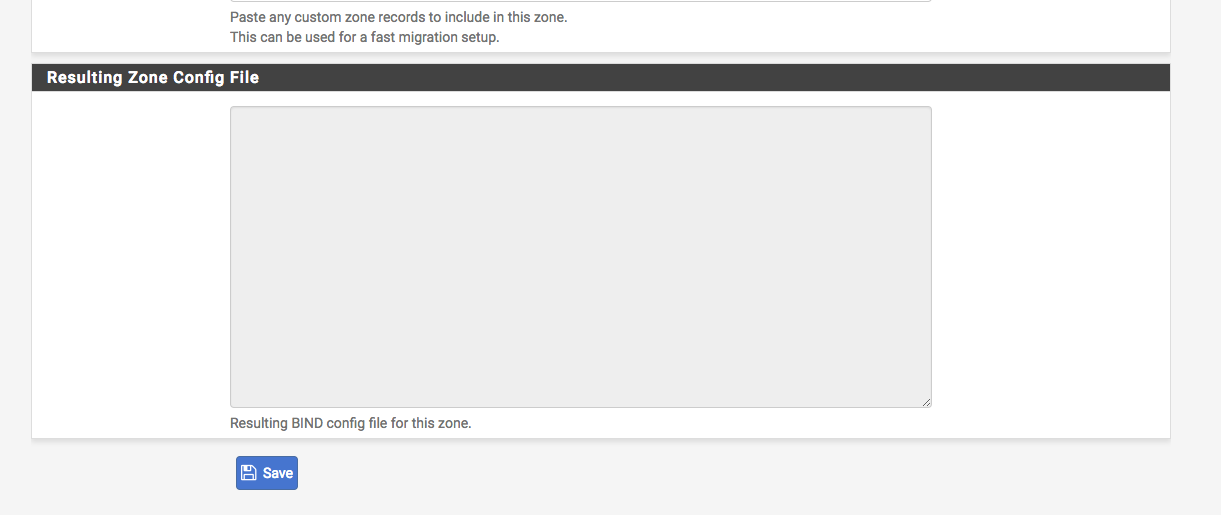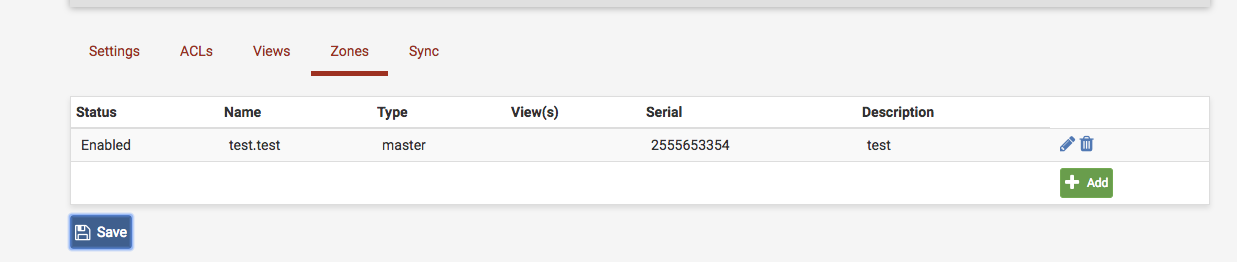[SOLVED] BIND setup. How?
-
Just tried to use DNS Resolver instead of BIND. The same issue - it looks like it adding to pfSense DB but not adding it to configs. I've done adding the myhost.example.com through the DNS resolver
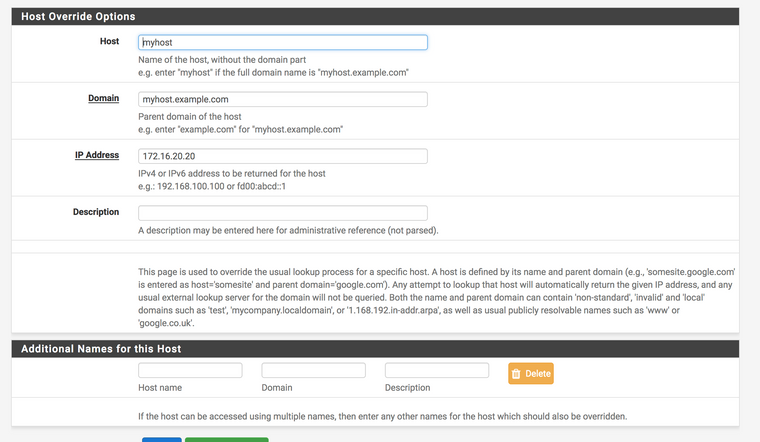
In dig command reply I've got this:
$ dig @127.0.0.1 myhost.example.com ANY ; <<>> DiG 9.12.2-P1 <<>> @127.0.0.1 myhost.example.com ANY ; (1 server found) ;; global options: +cmd ;; Got answer: ;; ->>HEADER<<- opcode: QUERY, status: NXDOMAIN, id: 56266 ;; flags: qr rd ra ad; QUERY: 1, ANSWER: 0, AUTHORITY: 1, ADDITIONAL: 1 ;; OPT PSEUDOSECTION: ; EDNS: version: 0, flags:; udp: 4096 ;; QUESTION SECTION: ;myhost.example.com. IN ANY ;; AUTHORITY SECTION: example.com. 3600 IN SOA sns.dns.icann.org. noc.dns.icann.org. 2019041009 7200 3600 1209600 3600 ;; Query time: 670 msec ;; SERVER: 127.0.0.1#53(127.0.0.1) ;; WHEN: Fri Apr 19 11:09:22 *** 2019 ;; MSG SIZE rcvd: 104It looks like web UI isn't adding anything into config files but it's appearing in pfSense UI DB.
-
Just tried to check permissions (I've been adding not under "admin" user) - under "admin" user the same issue appeared.
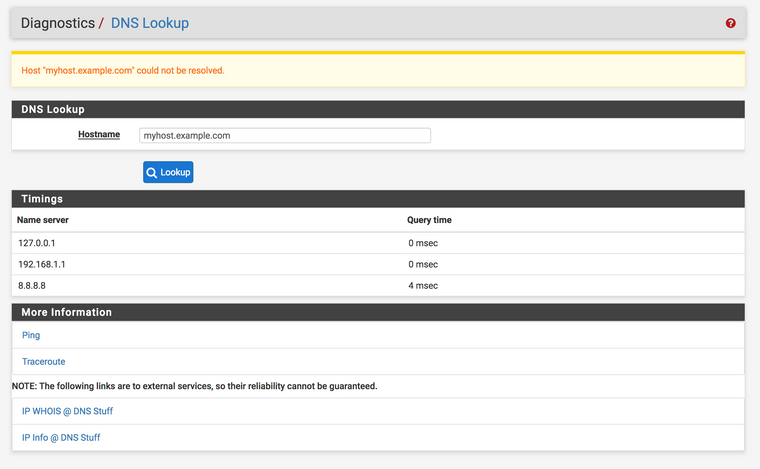
-
Where did you get the idea that ANY is going to return anything?
Do an actual query for a FQDN that you entered!
in your example there your fully qualified name would be
myhost.myhost.example.com no myhost.example.com
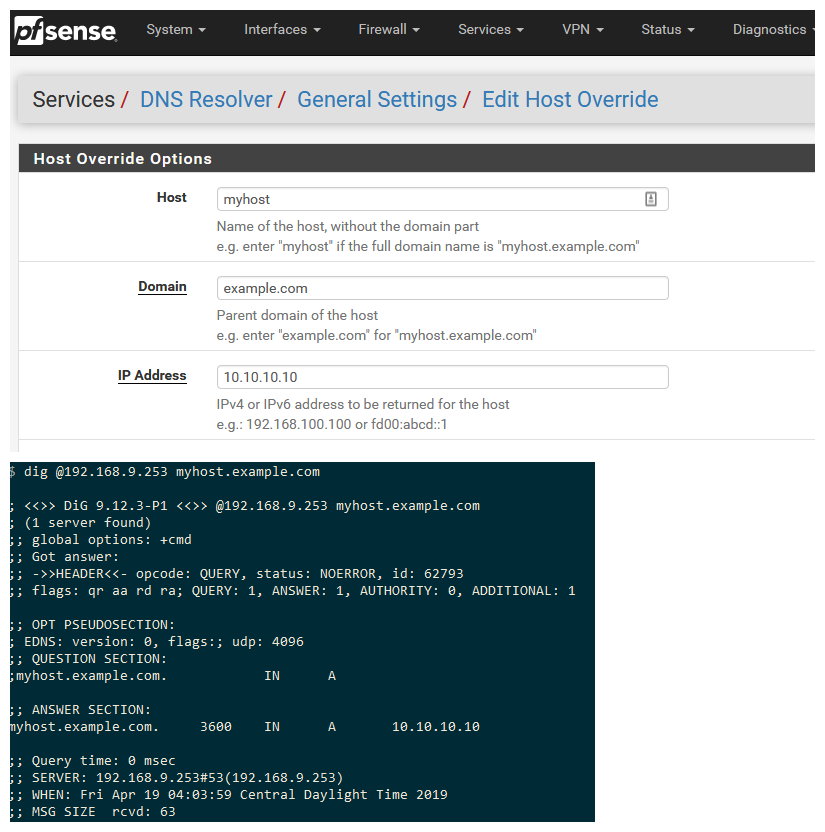
ANY hasn't been a valid sort of query for long time!
-
Got it! It's working! Thanks.
-
Also bind works too - did you hit save? If you do not hit save where you create your zone, then the config will not be generated.. Also you will need to create a view that your zone is in, etc...
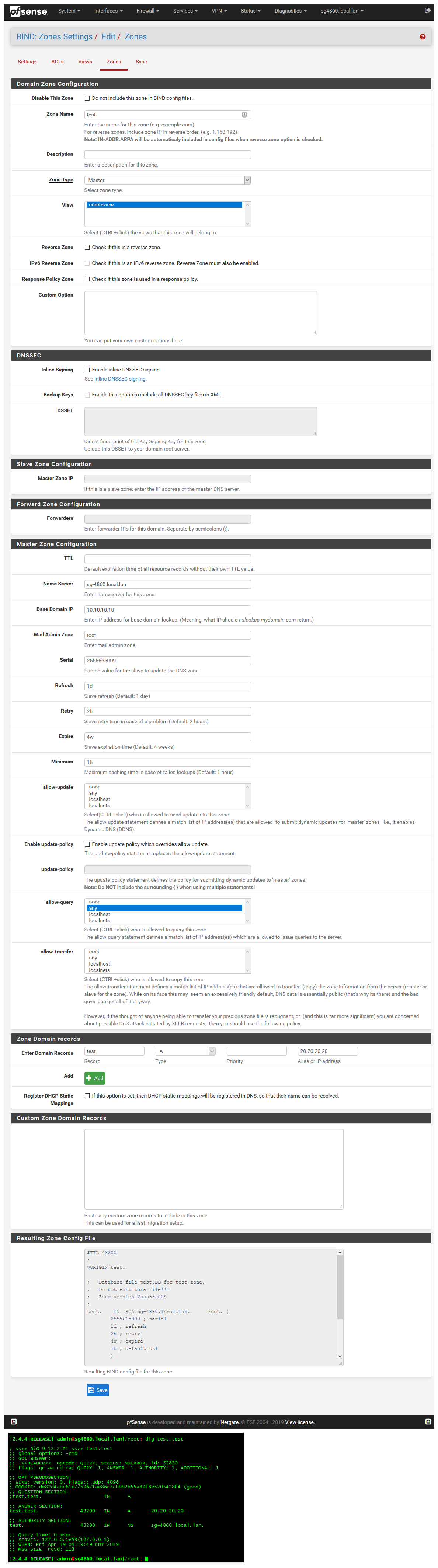
-
@johnpoz For BIND I did everything that you mentioning. But nothing appeared for me. Only DNS Resolver working right now. And really don't know why. What I see from screenshot - the diff is createview, I havent't it. In my version it's empty.
-
You have to hit the SAVE button!!
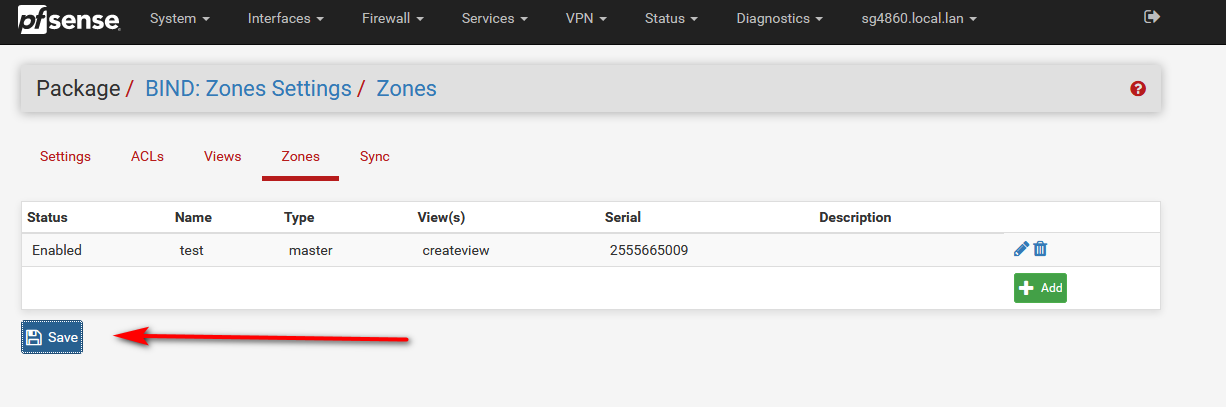
Outside off the zone.. Then go back into your zone and you will see your conf file..
-
@johnpoz What I see from screenshot - the diff is createview, I havent't it. In my version it's empty.
-
You didn't create a view would be my guess!
-
@johnpoz Yes. I've been pressing this button. For me creating view is a little new way. I've been only writing configs for BIND on pure FreeBSD. What does it mean VIEW?
-
You have been using bind for how long? And you don't know what a view is?
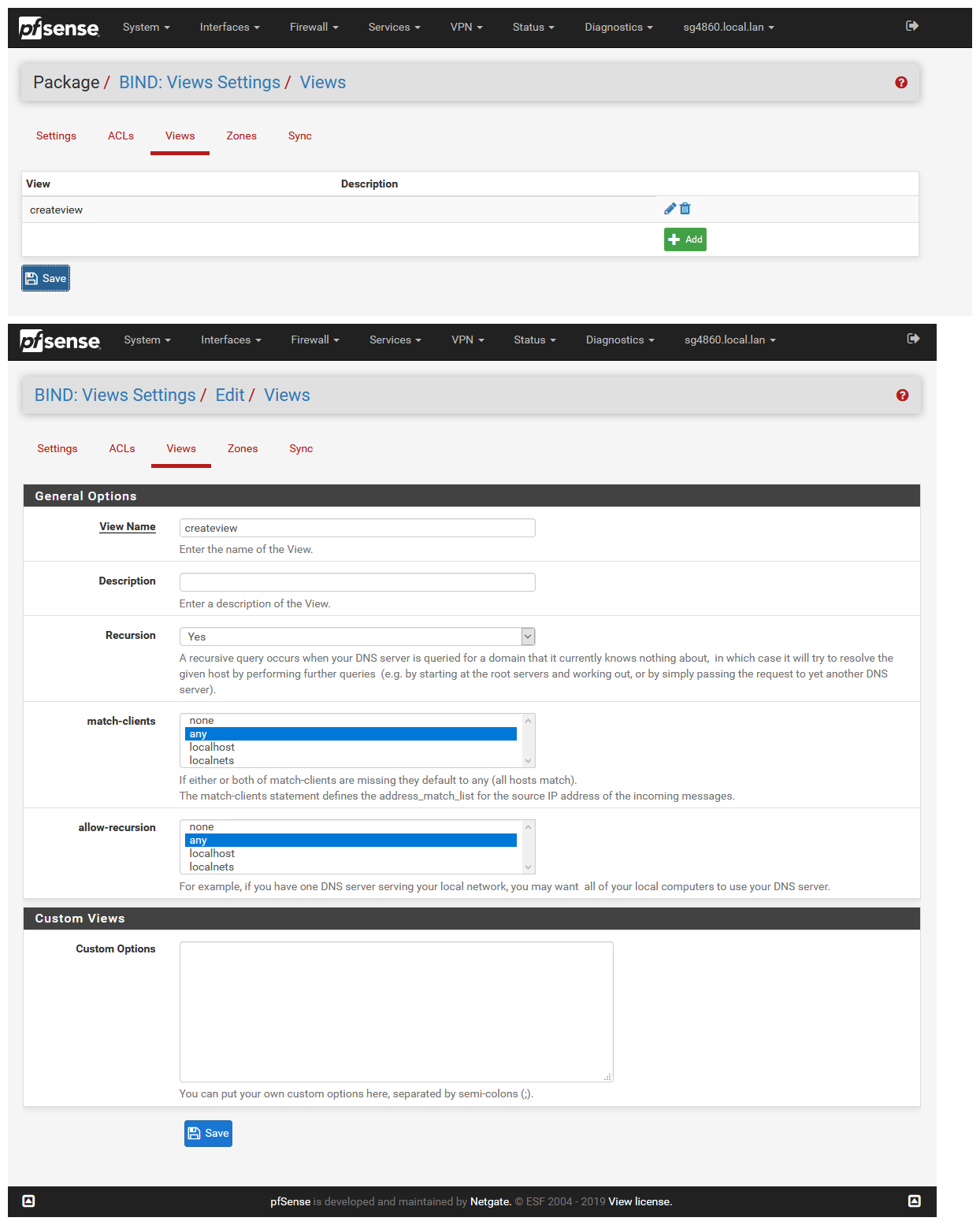
it determines what a specific client will be able to view in the zone..
edit:
https://kb.isc.org/docs/aa-00851
Understanding views in BIND 9, by example -
@johnpoz About 10 years. I've been only writing zone files and add it in named.conf and everything was working. From now started to read about it. Thanks a lot.
-
Views have been around a REALLY Long time!! Pretty sure views have been available since the release of 9, like 2000 was it?