New User to pfSense - some doubts
-
@HansSolo said in New User to pfSense - some doubts:
You said you have no WAN rules, only outgoing LAN rules.....correct?
What I meant is pfblocker didn't create any wan rules... Only a lan rule filtering traffic to ad sites, etc.
I do have multiple inbound wan rules that "I" created..
-
@stephenw10 said in New User to pfSense - some doubts:
That's what pfBlocker does, it creates and maintains those rules. But you can set what port and destination it uses:
Or you can set the list action to alias only and then add the rules manually. Which is what I would do.
Steve
I think I'll do it like you do , manually.
Wasn't aware of this configuration requirement. That's on me.Thanks for this. It's all a learning curve.
-
@HansSolo said in New User to pfSense - some doubts:
I think I'll do it like you do , manually.
Wasn't aware of this configuration requirement. That's on me.Im not sure Id call that a configuration requirement but more an option.
In my case I block from a few areas to several addresses. So an any destination works for me.
As mentioned don't allow all to any on your WAN..
-
@chpalmer said in New User to pfSense - some doubts:
How do you have your port forwards configured? Specifically "Filter rule association" ??
-
@HansSolo said in New User to pfSense - some doubts:
So maybe, as I mentioned, it's a problem with the GeoIP database. Giving pfsense the benefit of the doubt, I'd bet a nickel that the foreign IP addresses making it through are in the USA database because those block do occasionally change the countries they are allocated to. ONE of the IP's that whistled right past pfsense is this one....45.65.128.250
This IP is in South America (Brazil) as per MaxMind:
mmdblookup -f /usr/local/share/GeoIP/GeoLite2-Country.mmdb -i 45.65.128.250
{ "continent": { "code": "SA" <utf8_string> "geoname_id": 6255150 <uint32> "names": { "de": "Südamerika" <utf8_string> "en": "South America" <utf8_string> "es": "Sudamérica" <utf8_string> "fr": "Amérique du Sud" <utf8_string> "ja": "南アメリカ" <utf8_string> "pt-BR": "América do Sul" <utf8_string> "ru": "Южная Америка" <utf8_string> "zh-CN": "南美洲" <utf8_string> } } "country": { "geoname_id": 3469034 <uint32> "iso_code": "BR" <utf8_string> "names": { "de": "Brasilien" <utf8_string> "en": "Brazil" <utf8_string> "es": "Brasil" <utf8_string> "fr": "Brésil" <utf8_string> "ja": "ブラジル連邦共和国" <utf8_string> "pt-BR": "Brasil" <utf8_string> "ru": "Бразилия" <utf8_string> "zh-CN": "巴西" <utf8_string> } } "registered_country": { "geoname_id": 3469034 <uint32> "iso_code": "BR" <utf8_string> "names": { "de": "Brasilien" <utf8_string> "en": "Brazil" <utf8_string> "es": "Brasil" <utf8_string> "fr": "Brésil" <utf8_string> "ja": "ブラジル連邦共和国" <utf8_string> "pt-BR": "Brasil" <utf8_string> "ru": "Бразилия" <utf8_string> "zh-CN": "巴西" <utf8_string> } } }Also see these threads:
https://www.reddit.com/r/pfBlockerNG/comments/b8r18c/cannot_load_alias/
https://www.reddit.com/r/pfBlockerNG/comments/aqb4pl/geoips_not_matching_correctly/ -
@HansSolo said in New User to pfSense - some doubts:
As far as the country blocking, do you find that countries that are supposed to be blocked sometimes slip through?
So far in my experiments with pfsense, too many are "slipping" through and being so new to pfSense, I'm not sure why.
Do you know a way to examine the pfSenseBlockerNG files to see if a specific IP address is in it? I'd like to confirm just a few times that foreign IPs that are supposed to be blocked are NOT in the files just so I know why they're getting through because if they ARE in the file and still getting through, that's a whole different story.I think your issue is that you selected "Represented ISOs" in the North America Tab:
https://dev.maxmind.com/geoip/geoip2/whats-new-in-geoip2/ -
@HansSolo said in New User to pfSense - some doubts:
So I'm not nuts or insane?......
I gave the system the benefit of the doubt that it was performing some kind of "magic" on the back end.
Then checked to see if my system was compromised in any way from outside my network and couldn't find any compromises or openings etc. I agree those settings could be dangerous but again, it didn't seem to allow the access it appears it would. maybe because of redundant filters I had setup on the Opt1 and LAN interfaces.
I ALSO changed the port on which the WebConfigurator resides early on. I didn't like it on port 80 at all.The package is doing exactly what you asked it to do.
You selected "Permit Inbound", so it will create a firewall rule that will allow "any".... If you want to further refine the firewall rules, at the bottom of each GeoIP/IPv4/IPv6 Tab, there is an "Advanced Inbound/Outbound" Firewall rule settings, where you can define Ports and Destination Aliases etc that will be used for that rule.
You can also use "Alias Permit" and then the package will only create and maintain the IP aliastable and you can manually create your firewall rules as you require for your needs.
Click on the Blue Infoblock icons in the IPv4/IPv4/GeoIP tab beside the "Action" setting, and it will detail this some more.
-
@HansSolo said in New User to pfSense - some doubts:
Whoa!
I just ran into this on my pfSense machine.
I had changed ALL those rules and then a bit later when I went back it had reset them ALL to ANY ANY.
Anyone know what's going on? Is it SUPPOSED to re-write them back to ANY ANY ????Again, Click on the Blue Infoblock Icon for the "Action" setting, and its all detail there.
"Auto type" rules are always controlled by the Package and the settings that you configured. Every cron run will move the rules as per the defined settings that you configured in the package.
If you want to manually create your own Firewall Rules and use a pfBlockerNG IP Aliastable, select any of the "Alias" type Action settings. Be sure to prefix the Firewall rule description with "pfb_" so that the Alerts tab and the Widget find these rules accordingly. -
@johnpoz said in New User to pfSense - some doubts:
Yeah this is a HORRIBLE implementation... Just freaking HORRIBLE!!
That should be limited to wan address on specific PORTS, unless the user changes it... Then that would be on them.. But I can see how new users might just open wide their wan... Arrrgghhh!!
Or anything behind pfsense if they had a routed netblock, etc. etc.
paging @BBcan177 again, I don't see how such a thing would be ok... Ultimately its on the admin of the firewall to understand what they are doing, and what is set... But pfsense does try and keep the users from shooting themselves in the foot.. This is not doing that at all..Anyone is more than welcome to create a PR, I am obviously not capable.
-
An ANY rule is horrible dude... You open up all services listening on the wan to the the internet, or atleast the sources they pick from the list, like North America. In the case of ipv6 or a routed subnet the whole network behind pfsense even.
If your going to do an allow for sources it needs to be limited to the ports they have forwarded.
At min there needs to be a HUGE warning... I mean HUGE these users love to shoot themselves in the foot.. If not their heads..
Blocking specific sources before the port forwards is fine with an any dest.. But an allow with any as destination is disaster waiting to happen.. User doesn't change their default admin password, and now their gui is exposed is low on the list, if routed or ipv6 it exposes everything.. This really needs to be addressed!!!!
edit: A safer approach would be for pfblocker not to create any rules on the wan, let the user just use the aliases pfblocker creates in their own rules and or port forwards.. If you want to create the rule on the lan to block access out to back stuff, or ads that fine... But creating a rule on the wan that can open up the whole network is not worth the risk, even if the user confirms they understand the implications... Which they prob don't in many cases.
-
Decided to check the original file I downloaded
SHA256 (pfSense-CE-2.4.4-RELEASE-p1-amd64.iso.gz) = a5ca11eab11e2cddc33a11ded4df69eab7ae48399004588562f5f305ae3c0246
C:\Users\HansSolo\Downloads>certutil -hashfile pfSense-CE-2.4.4-RELEASE-p1-amd64.iso.gz MD5
MD5 hash of pfSense-CE-2.4.4-RELEASE-p1-amd64.iso.gz:
e7f248f20c24a190641f1d2577aab0d7
CertUtil: -hashfile command completed successfully.Houston, we have a problem? (other than me being stupid too early in the AM)
-
comment on what?
you can not compare a 256 sha hash and md5 hash = no shit they will not match ;)
-
@johnpoz said in New User to pfSense - some doubts:
comment on what?
you can not compare a 256 sha hash and md5 hash = no shit they will not match ;)
lol
yeah....maybe a cup of coffee and wake up before I try this crap
thanks -
heheh - they match ;)
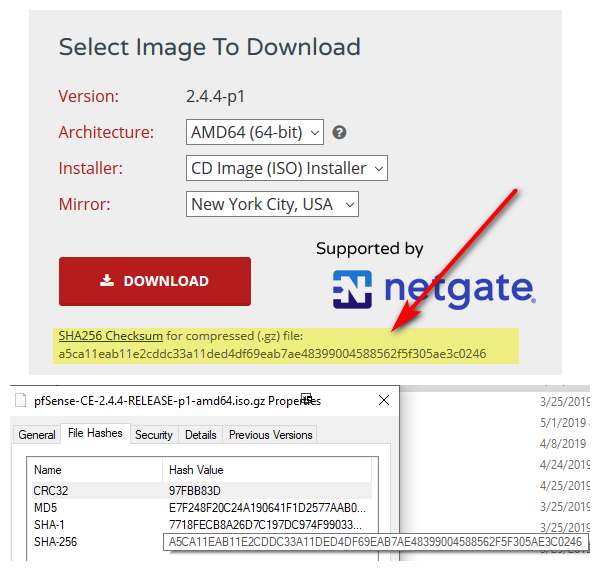
-
Yeah,
when I go total stupid...I do it right hahaMuch better!
Your way is even 'MORE gooder' :-)C:\Users\HansSolo\Downloads>certutil -hashfile pfSense-CE-2.4.4-RELEASE-p1-amd64.iso.gz SHA256
SHA256 hash of pfSense-CE-2.4.4-RELEASE-p1-amd64.iso.gz:
a5ca11eab11e2cddc33a11ded4df69eab7ae48399004588562f5f305ae3c0246
CertUtil: -hashfile command completed successfully. -
So, I'm on what?....day 5 or 6 with pfsense now.
Some doubts have been eliminated. Some new ones surfaced.But at this point it's working and doing the job I need done (albeit a bit more tedious than with other hardware firewalls).
Considering the current pricing for the Community Version, it's a hands down Winner.
My only two complaints at this point would be the difficulty in blocking Outbound traffic and the lack of native auto-blocking.....such as for port probes or other potentially nefarious activity.
Oh, and I need to find a way to at least see some blinking lights that represent active traffic across the Interfaces.
I see no reason this could not have been done on the Console and viewed onscreen same as with pftop etc.
I don't like the options of adding additional cards just to get blinking activity LEDsSomething as simple as this would be terrific ....Maybe I'll write something like this in C++ for my own use.
Heck, it could probably be written in BASIC for that matter.

-
@HansSolo said in New User to pfSense - some doubts:
My only two complaints at this point would be the difficulty in blocking Outbound traffic
What it takes like 2 freaking seconds to block anything you need to block outbound - like .2 seconds.
native auto-blocking.....such as for port probes or other potentially nefarious activity.
What? Dude out of the box all inbound unsolicited traffic is dropped anyway.. So your worried that you have port 80 forwarded, and you want to block IP xyz that starts checking ports at 1 and moves up 2,3,4 before he gets to your 80.. That doesn't stop just bot that hits you direct 80 without other ports being checked first... Its NONSENSE smoke and mirror security magic that does nothing.. Your service you open to the public is either secure or its not, trying to "hide" is not security!!
I don't like the options of adding additional cards just to get blinking activity LEDs
Again WHAT??
-
@johnpoz said in New User to pfSense - some doubts:
I don't like the options of adding additional cards just to get blinking activity LEDs
Again WHAT??
I'm thinking he's looking for visual confirmation that his firewall is actually working and moving traffic.
Jeff
-
Doesn't seem like a terrible idea to me. I have no idea what it would take to implement that at the console though.
Open a new feature request at https://redmine.pfsense.org/Steve
-
@akuma1x said in New User to pfSense - some doubts:
I'm thinking he's looking for visual confirmation that his firewall is actually working and moving traffic.
your on the console - hit #9 (pftop)
Can you not just use the BlinkLED package? If you want something to be blinking at you ;)