Traffic Shapping per VLAN
-
Hello guys,
Hope you're fine,I got a project to apply some bandwidth sharing equally to the lan and I heard pfsense was a great deal.
This is the problem that I'm facing.
I have 4 networks separated by vlan(Vlan 1,Vlan10,Vlan20,Vlan30) and 1 WAN, it's 50 mb internet.
I need to share the internet bandwidth equally to each vlan/lan regardless how many computer or users we have in each, BUT once that one of those are not using full bandwidth the others can use it.Is that possible with pfsense?
He is what it looks like
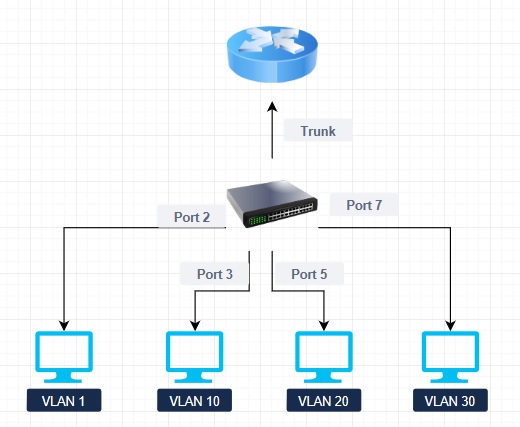
-
@Douglassegatto said in Traffic Shapping per VLAN:
BUT once that one of those are not using full bandwidth the others can use it.
Nope, doesn't work like that in pfsense.
You can either limit your ENTIRE connection, a group of users - ie the Accounting Department, or the visiting teenage streamer/gamer users, or you can limit by each connected device - ie giving each user exactly 5Mb up, 5Mb down. There is no limiter available for pfsense that can gauge how much bandwidth is being used (or not used) and adjust to allow other users to take the rest.
Here's an old conversation from this forum, about the same thing, from way back in 2016.
https://forum.netgate.com/topic/102352/how-to-setup-equal-bandwidth-to-all-users
Jeff
-
Hello, thank you!
is that possible to do at least by vlan? exemplo
I give each vlan 12.5mb limit
-
@akuma1x
because one thing that I didn't tell is that in one of those vlan we have one router connected, and it works as a link to the other company, so if it share it by user it will only considerate one user for this vlan.this is how it really is.
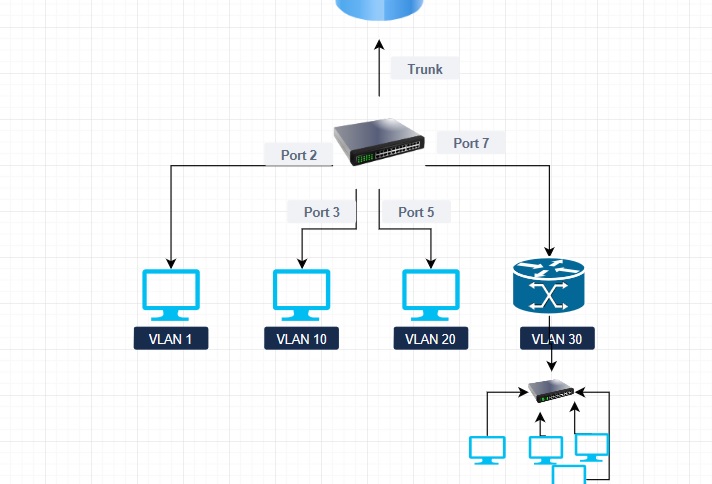
-
Yep.
You go and create your limiters - both up and down. Here are the instructions, in the Setup Limiters section:
https://docs.netgate.com/pfsense/en/latest/trafficshaper/limiters.html
Then on the VLAN firewall rules tab, you need to make a VLAN "any to any" rule, and apply the limiter to this rule. You can find how to do this on the same page, linked above, under the Assign Traffic section.
Jeff
-
@akuma1x
Hey thank you, it helped a lot,I've just set things up and it worked by vlan.