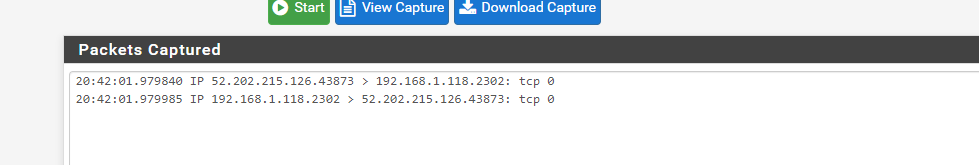i cannot for love nor money get port 2302 and 27015 open please help
-
NAT Rule - http://prntscr.com/nm55un
Firewall Rule - http://prntscr.com/nm56al
Port Checker - http://prntscr.com/nm56um
im still quite new to the pfsense community so any other info you need to tell me
-
Do your testing from the WAN side, not LAN.
https://doc.pfsense.org/index.php/Why_can't_I_access_forwarded_ports_on_my_WAN_IP_from_my_LAN/OPTx_networks
-
http://prntscr.com/nm5e0k
still the same outcome
-
https://docs.netgate.com/pfsense/en/latest/nat/port-forward-troubleshooting.html
-
unless i have missed anything on there i have tried everything, i need these ports to get my dayz server up and running
-
So you sniffed on yoru wan per the guide and you show traffic hitting those ports?
You then sniffed on the lan side and see pfsense sending the traffic on - or you dont?It really should take you like 1 minute to figure out where the problem is... The traffic is not getting to you, you have the wrong IP setup in the port forward or some other issue.
The client is not using pfsense as its gateway, or its running a firewall.
-
http://prntscr.com/nm5gcz
-
so while running that test... You do a packet capture on pfsense - you see the traffic?
-
A port scan is not a packet capture.
Also, you can upload your images here directly. No need to link to prntscr.
-
here - that took all of 20 seconds..
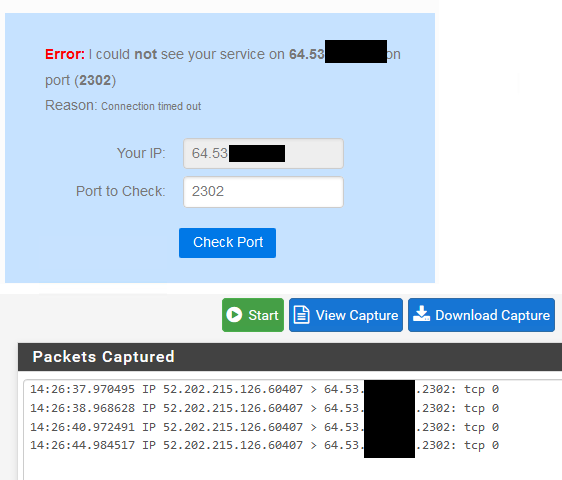
So that validates traffic got to pfsense, so it can forward it... Now do the packet capture on the lan side - do you see pfsense sending it??
So is this tcp or udp you need - 2302, that is common game port...Is the game server running?
-
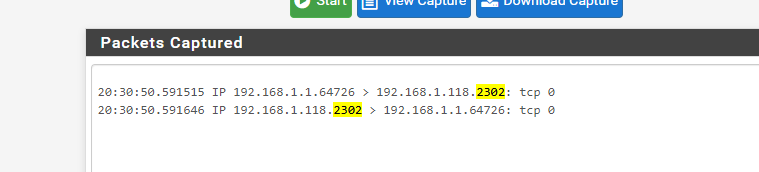
??
like i said im new to all this and have spent hours googling how to fix this -
So that is a test from 192.168.1.1 (pfsense) you need to validate it is coming from OUTSIDE!!!!
Do that packet capture when you go to canyouseeme and run their test..
-
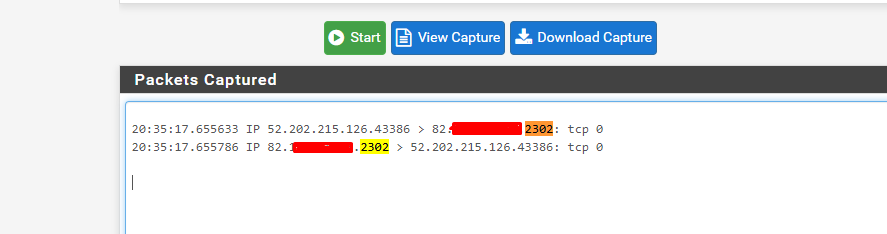
-
OK good, packets are hitting your WAN. Now like John said, trace the same thing but on LAN and see if the packets are being forwarded to your server.
-
This post is deleted! -
-
It looks like it's getting through. Now, I did a quick check and it seems that nobody knows for sure which protocol and ports Dayz uses. You have tcp2302 and 27025, but I've read of others talking about udp2302-2305 and other higher port ranges.
Is there a definitive spec on what this game really needs for network access? Your NAT might be perfect but it doesn't work because you've got the wrong ports defined.
-
i pretty much went off what i was told to open to run the server, but i can try the ports you suggested too
-
Don't listen to me; I have no idea. All I am saying is that your NATs look good and seem to work for how they are defined. Someone on Reddit was saying that your server won't show up in the community browser unless you also forward the Steam Query port 27016, but they didn't say if that was tcp or udp.
In other words, you need to do some detective work to confirm what Dayz actually needs. The developer's page is total crap and their wiki is empty. So helpful of them.
Good luck.
-
ok dude ill have a look and see what i can find, thank you both for all your help <3