Can't see remote networks (S2S VPN) when connected to main network via VPN
-
Hello,
Please bear with me as this is my first experience with building VPNs and this level of networking.
The diagram below shows how my companies network is setup. When I'm in the Corporate office I can see the remote clinic subnets just fine, but when I connect from Home, I can only see the corporate subnet.
In trying to trouble shoot this, I tried enabling the Network List option under Mobile IPsec settings. Initially this allowed me to connect, but I was only able to see my home network. Then I realized my home subnet was 10.0.1.0/24 just like Clinic C's, so I tried changing that to 10.0.22.0/24, which would not let me connect at all, until I turned the Network List option off.
Any and all guidance is appreciated.
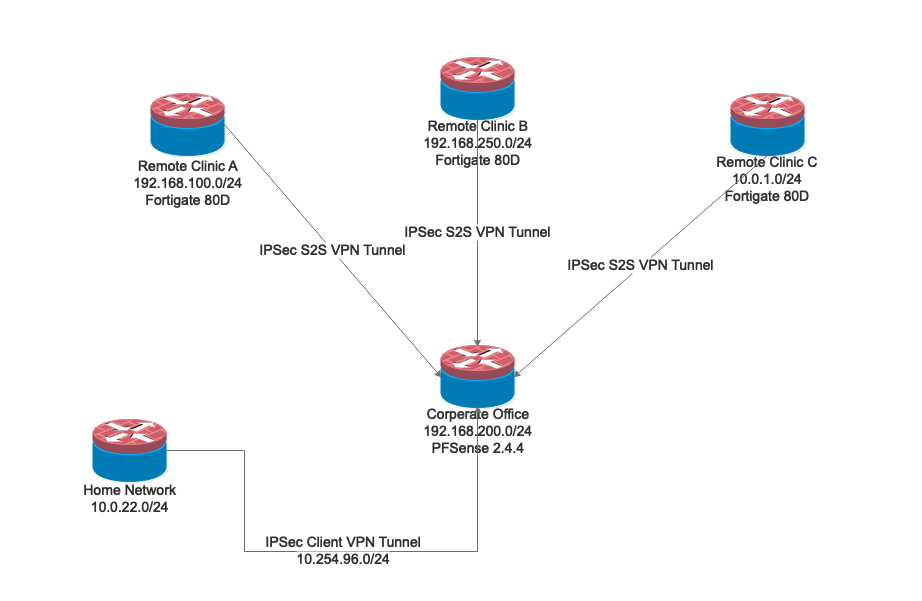
Copyright 2025 Rubicon Communications LLC (Netgate). All rights reserved.