Limiters
-
Hello,
We've been using the limiters to speed limit entire LAN subnets using an older versions of pfsense. Just recently upgraded to the latest revision 2.4.4 and we are now seeing quite a few different options under our current limiters. What would be the settings from previous versions for the Queue Management Algorithm and Scheduler options to hard limit entire subnets?
-
Limiters are pretty easy, and are completely separate from schedules. You can use one with, or without, the other.
Regardless of how many old limiters you had programmed, you essentially only need 2 - a download limiter and an upload limiter. It is completely up to you on how many "different" limiters you want to use. You can use the Limiters tab, under Traffic Shaper to achieve a limit on an entire subnet/network. I've never had to mess with the Queue section in Traffic Shaping.
This is what I do: guest limiters for both upload and download, since I offer a wireless guest network in our building. In there I've got a 25Mbit download limit, and a 10Mbit upload limit. Then, in the Firewall rules for the Guest Network, in my "allow guest to any" pass rule, I use these two limiters to keep the guest traffic set to a certain speed.
Hope that helps.
Jeff
-
Limiters are pretty easy, and are completely separate from schedules. You can use one with, or without, the other.
Regardless of how many old limiters you had programmed, you essentially only need 2 - a download limiter and an upload limiter. It is completely up to you on how many "different" limiters you want to use. You can use the Limiters tab, under Traffic Shaper to achieve a limit on an entire subnet/network. I've never had to mess with the Queue section in Traffic Shaping.
This is what I do: guest limiters for both upload and download, since I offer a wireless guest network in our building. In there I've got a 25Mbit download limit, and a 10Mbit upload limit. Then, in the Firewall rules for the Guest Network, in my "allow guest to any" pass rule, I use these two limiters to keep the guest traffic set to a certain speed.
Hope that helps.
Jeff
What is your Queue Management Algorithm and Scheduler currently set to?
-
@rustydusty1717 I'm sorry, I don't use the Queue Management stuff. Are you trying to limit certain kinds of traffic in your subnets, or the whole subnet, like you originally said - "hard limit entire subnets"?
I use the Limiters, under the Traffic Shaping settings. That way, I can limit all traffic on a selected network, no matter the kind of traffic.
Jeff
-
I'm doing the exact same thing. not necessarily using the other options however they do have to be set to something. Just wanting to confirm what the default settings are for the Queue Management Algorithm and Scheduler options.
-
Sorry, forgot to snap a picture of the settings. I don't think I messed with these, so just default I guess.
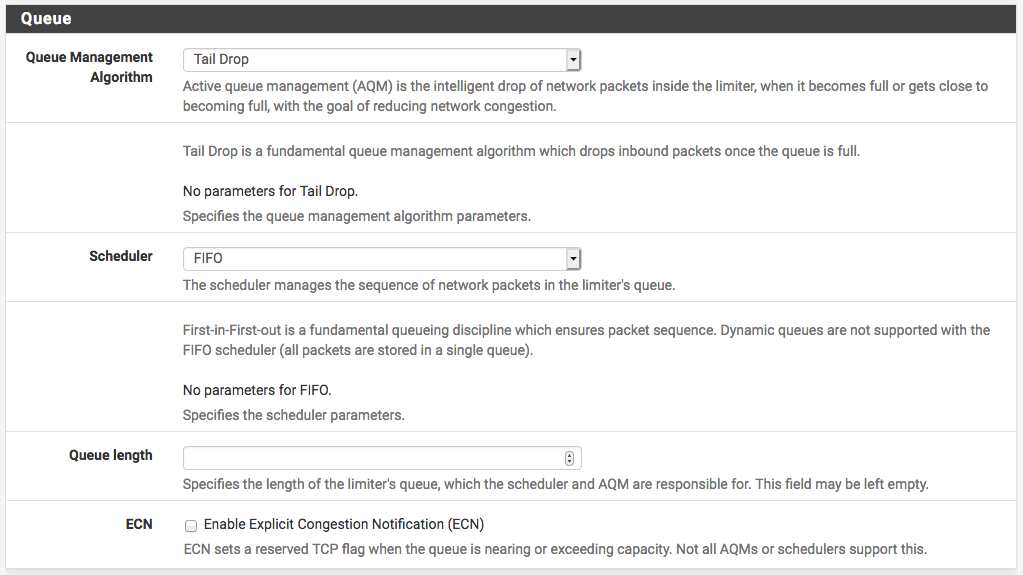
Jeff
-
Was your pfsense a fresh install or backup/restore of config?
Mine was same and changing the scheduler to Worst-Case Weighted Fair (Default) seemed to help a lot for me anyways.
-
That’s an install on official Netgate hardware - an SG-2440. I’ve upgraded it as they arrive from pfsense, but it’s simply a factory install of the software, from the manufacturer.
Jeff