IPv6 Address assignments for internal devices
-
First, let me say that I understand less about IPv6 than my dog does about IPv4. That said, why (even without setting up a DHCPv6 server on pfSense) do all my internal devices get IPv6 addresses even though all I have done is enable IPv6 on the devices and set "Track Interface" selected on my LAN's "IPv6 Configuration Type"?
-
If your isp provided you a prefix delegation, And you configured RA then yeah its possible that any device that are ipv6 capable could get and use Ipv6.
If your isp does not provide you with a delegated than prefix then enabled track on your lan side interface is not going to do anything.
-
Thank you, I appreciate your reply, and on a holiday weekend, too. The only place I see RA listed is in IPv6 ICMP, which I had enabled by a WAN rule after reading that ICMP was required for IPv6, but I did not enable RA. My ISP is Comcast and does support IPv6. pfSense does show an IPv6 address on the WAN interface. My WAN config is default (DHCP/DHCP6), no other changes. Please advise if this is completely wrong. Sorry to bother if these are completely elementary questions...
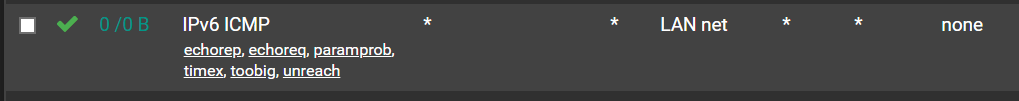
-
If your not getting a ipv6 on wan then there is nothing "track"
You do not need to enable anything on wan for IPv6 to work..
Does your lan actually get an IPv6 address via track - again not really possible if your wan didn't get 1..
RA would be enabled on LAN interface..
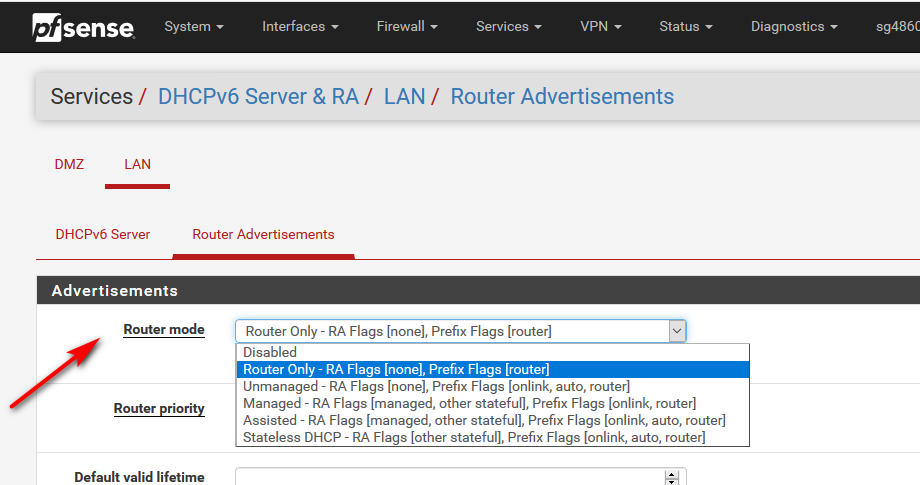
To be honest - if you don't understand anything about IPv6 I would be curious to why you want to enable it even.. Is there something you believe you need IPv6 for? Other than learning experience?
-
I think maybe you misunderstood me. I do get an IPv6 WAN address and LAN, guessing due to "Track Interface", right?
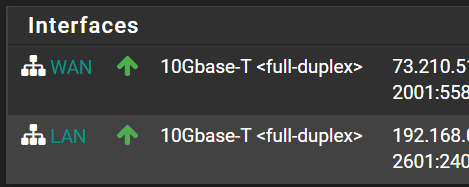
And my devices do as well.
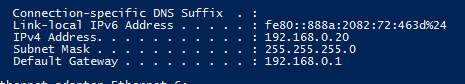
But LAN DHCPv6 server is disabled, LAN RA set to Unmanaged (Default, never been in there). So I'm wondering how these addresses get assigned w/o a DHCPv6 server on LAN. Yes, and learning. Like I said, if these questions are too elemental, blow me off. -
IPv6 does NOT require a dhcpv6 server.. That is what RA do..
IPv6 is quite different than how IPv4 works to be honest.. It way more than just a longer address ;)
Your not showing a global IPv6 address there - that is a link local address, your clients will not be able to access internet ipv6 unless it gets a global IPv6 address.. Those that start with your 2601:xxx..x.x.x.x.x.xx
-
OK, that explains a lot. It's sort of like a 169.x.x.x then?
-
Yeah its kind of like 169.254.x.x in the ipv4 world - but not exactly ;) But sure close enough for the comparison to be correct
While you can use 169.254, its not a requirement in ipv4 - while in ipv6, link-local is required and all devices will have them and use them.
-
Got it, thanks. Answers my original q. Thanks again.
-
@provels said in IPv6 Address assignments for internal devices:
But LAN DHCPv6 server is disabled, LAN RA set to Unmanaged (Default, never been in there). So I'm wondering how these addresses get assigned w/o a DHCPv6 server on LAN. Yes, and learning. Like I said, if these questions are too elemental, blow me off.
That's entirely normal with IPv6. The router advertisements provide the network prefix and the device provides it's own suffix, based on the MAC address or a random number.
-
See Also: SLAAC