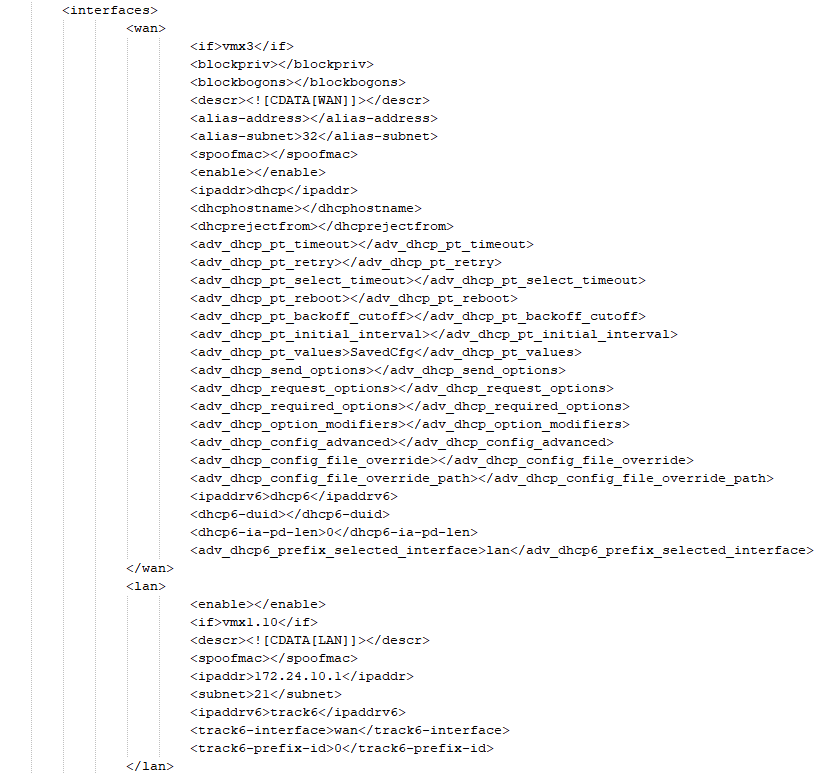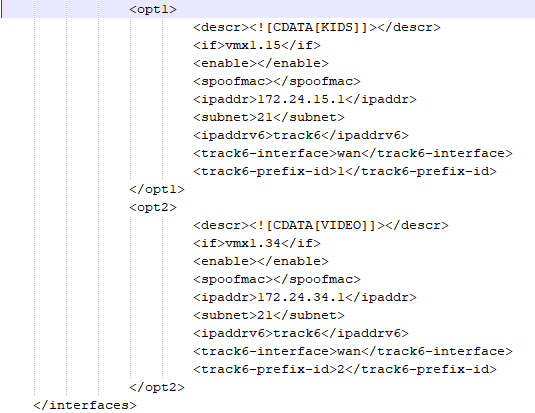IPv6 Track Interface: unable to track muliple local interface
-
For IPv6 I have set DHCP6 IPv6 Configuration Type on the WAN interface with a /64 prefix delegation size. On the intranet side I have multiple local interfaces that were configured to Track Interface. The IPv6 Prefix ID for each local interface was incremented by one. So, here's how things are configured:
Interface: LAN1 - Track Interface - Ipv6 Interface: WAN, IPv6 Prefix ID: 0
Interface: LAN2 - Track Interface - Ipv6 Interface: WAN, IPv6 Prefix ID: 1
Interface: LAN3 - Track Interface - Ipv6 Interface: WAN, IPv6 Prefix ID: 2Everything used to work until I decided to "disable" LAN2 for IPv6. Now, only WAN & LAN1 get's the IPv6 from the ISP. Rest of the local interfaces do not get IPv6 address. Now, I am not even able to enable a local interface for IPv6. Anytime, I try to set the IPv6 Configuration type to Track Interface and select WAN as the tracking interface with IPv6 Prefix ID to some unique integer number, I get the following error:
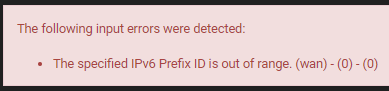
No log entries are shown in the System log when this error occurs.
Any help would be appreciated.
-
Hmm, can we see the <interfaces> section from your config file?
Steve
-
If it says the valid range is 0-0 then it's saying you only get one subnet to use. That matches with your delegated prefix size being /64.
If the ISP allocates you multiple /64 networks then you need to use a larger delegation size, things like /60 and /56 are quite common in practice. Every delegated network prefix ID will get a /64, but the delegation size is how large your entire allocation is. For example /60 would be 16 individual contiguous /64 subnets with an ID range of 0-F.
It is possible that in some older version there was a bug where the ISP was sending you a larger delegation even when you only requested /64, and now it is working as intended and doing what you told it to do. :-)
-
-
Like JimP said try specifying a /56 or /60 prefix delegation size on the WAN. If they only give you a /64 there are none to use on the internal interfaces. However since you are not requesting anything bigger it could be the ISP changed what they give you by default.
Steve
-
@stephenw10 @jimp Thank you! I changed the the prefix back to /60 (something I tried in the past but didn't work) and it now automagically works

-
@rsaanon said in IPv6 Track Interface: unable to track muliple local interface:
@stephenw10 @jimp Thank you! I changed the the prefix back to /60 (something I tried in the past but didn't work) and it now automagically works

Perhaps that's all they offer, which is 16 networks. You could try other sizes to see how much they offer. My ISP has /56s.