SG-1100 requires interaction before completing bootup
-
Someone conveniently knocked out some power poles yesterday and when the power was restored, I was without internet. I could not access my SG-1100 via web-gui, so I connected via console. The screen was blank until I hit enter, and then there was a display of the usual bootup process. Further troubleshooting, I found that every time, it pauses at a specific moment, awaiting human interaction. This is highly inconvenient in the event of further power outages, reboots after upgrades, etc.
Here' s a snippet of what is displayed prior to my necessary intervention:
load_dn_sched dn_sched PRIO loaded load_dn_sched dn_sched FQ_CODEL loaded load_dn_sched dn_sched FQ_PIE loaded load_dn_aqm dn_aqm CODEL loaded load_dn_aqm dn_aqm PIE loadedThat's it. Not even a prompt telling me to hit enter. I just do press enter, because it hangs right there.
-
That's not an error, it's just console output from limiters loading.
The real prompt/issue/error/etc would be above that. Paste a lot more of the console output.
-
Here's a screenshot that I took at the time. If you need more, I can reboot it and get more.
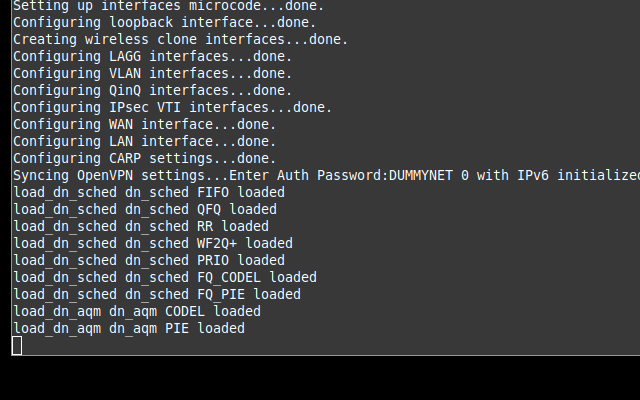
Could it be the "Syncing OpenVPN settings . . . Enter Auth Password:" line? Maybe it's waiting for input from that?
-
So your OpenVPN configuration is causing it to wait for a password before it starts. Maybe you have it set to user auth but didn't enter a password.
You might try adding
auth-retry nointeract;to the custom options, too