On LAN no temporarily IPv6 address.
-
62 prefix is borked that is for sure. /64 is what your interface should have on it
-
I have been testing past time. But don't get it working the way it should be. If I put DHCPv6 Prefix Delegation size back to 64 on the WAN interface and enable DHCPv6 Server I only get a fixed IPv6 address again. Still not the temporary :-(
And it should not be that difficult in my opinion. But probably I have a setting somewhere not right.
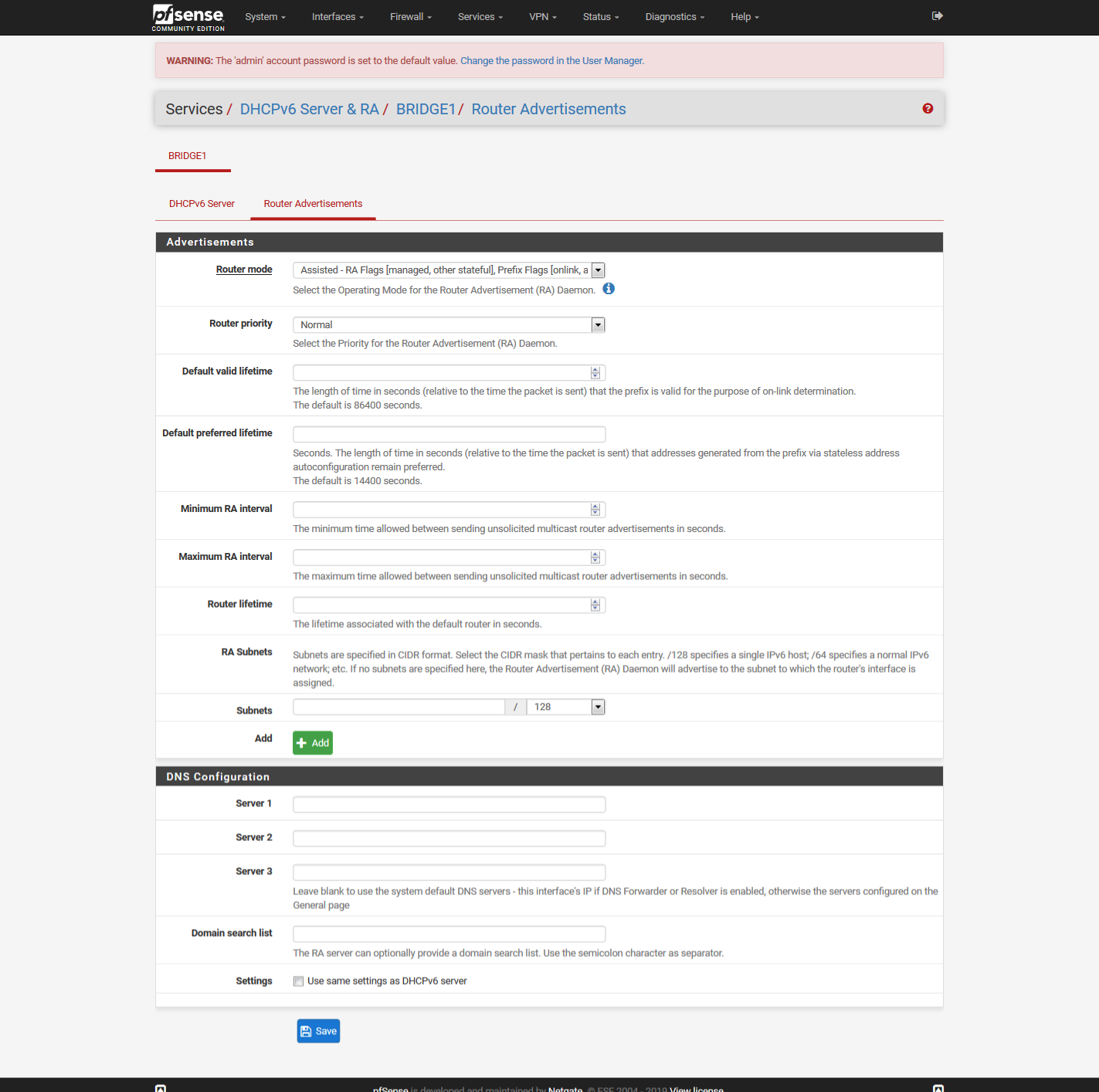
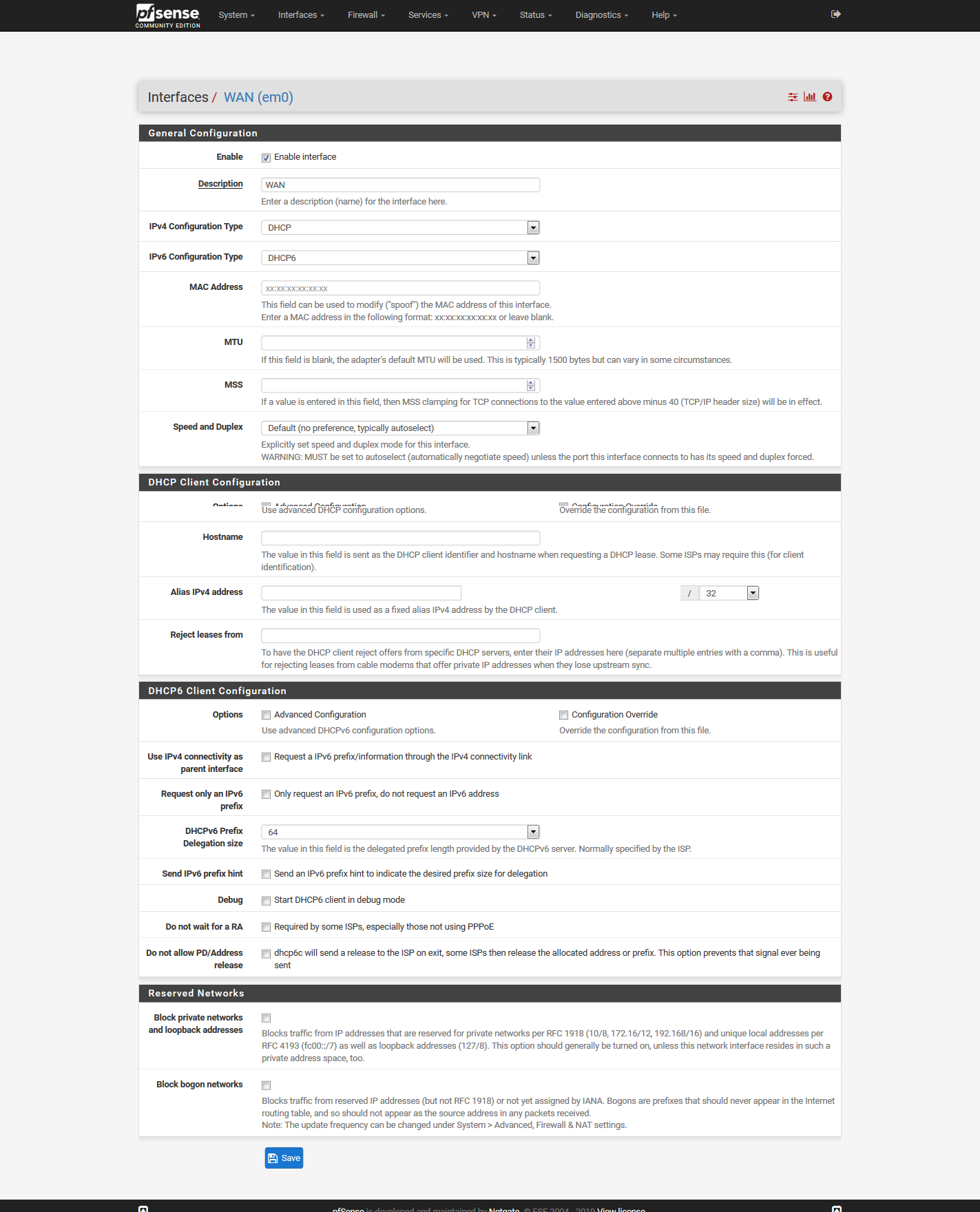
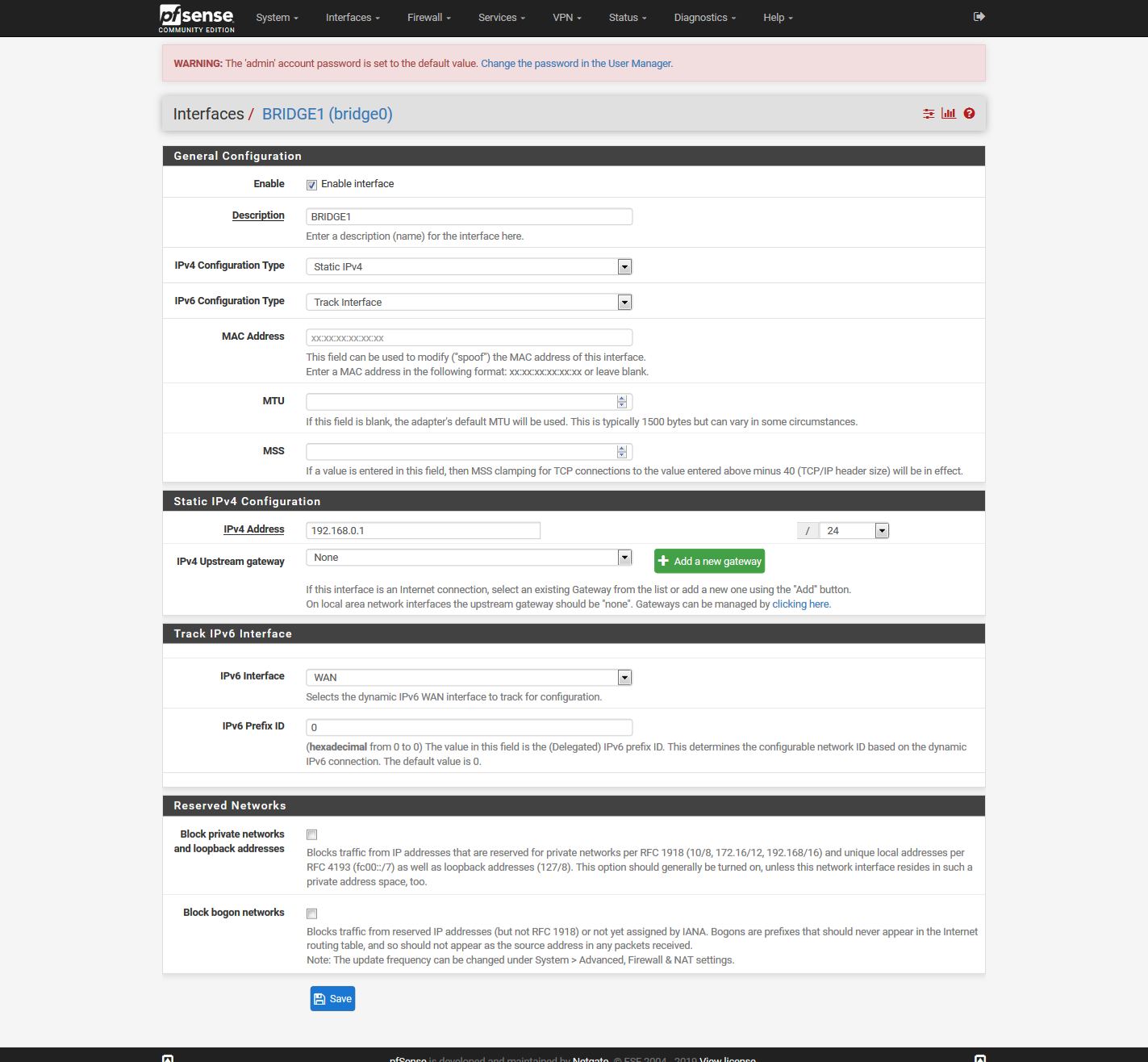
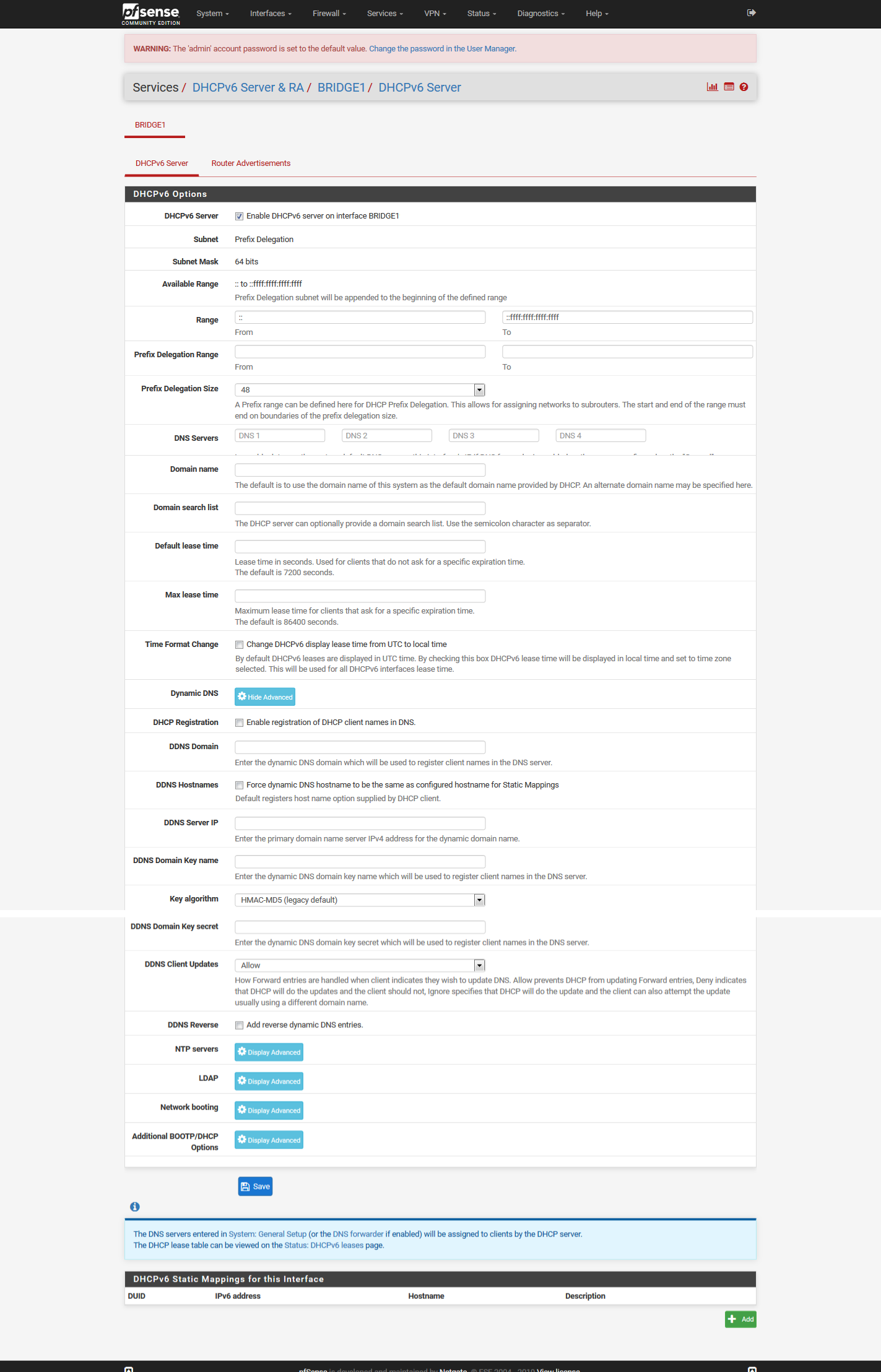
-
prefix delegation size 48 ?
shouldn't it be /64 ?
IPv6 subnets must really be a /64 for stateless autoconfiguration to work afaik -
@kiokoman said in On LAN no temporarily IPv6 address.:
IPv6 subnets must really be a /64 for stateless autoconfiguration to work afaik
Exactly!!!
IPv6 is not all that difficult - its just "different" then how stuff works in ipv4... I suggest you go get your cert over at hurricane electric.. The research required to answer the questions on the tests will walk you thru learning what you need to know. And when you finish and get sage level they will send you a FREE tshirt!
-
this one?


-
This value was still there from testing. It makes no difference if I put /64 there. If I enter there /64 I still don't get a temporary IPv6 address.
Could this be because I use a bridge?
[Edit]
I have now found the solution. Below the settings with which it now works
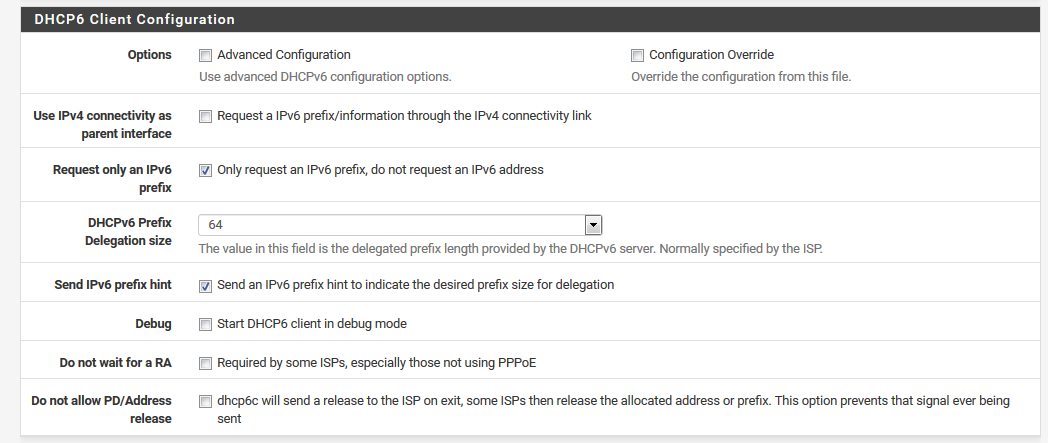
-
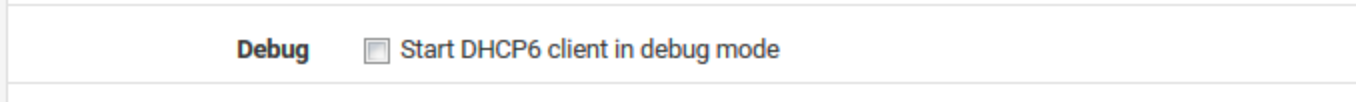
Check that box.
Edit/Save WAN
Look at Status > System Logs, DHCP
Filter on command
dhcp6cLook at the prefix delegation you are actually getting.
What does your ISP say you should be getting? /64, /60, /56, /48?
Make the request match. You will probably need to change the DUID (**System > Advanced, Networking) to get a new delegation. I would save what's there then increment the last digit to make changes. Your ISP might also have some sort of rate-limiting in place on leases/delegations. You'll need to talk to them about it if it doesn't work. But the settings on the DHCP6 WAN client page need to match the delegation you actually receive.
The Prefix Delegation size in the DHCP6 Server page does not matter unless you set the PD range there. That does not have anything to do with the DHCP6 server giving addresses in the interface's /64 prefix. That is for delegating prefixes to downstream routers (like your ISP is doing for you).
-
@kiokoman said in On LAN no temporarily IPv6 address.:
this one?
Yup! That looks pretty fresh - mines showing its age.. But got mine back in 2011 ;)
-
Hi Derelict,
Thanks for the answer. I get a / 64 from my ISP and that is also true when I look in the log you mention. And after I have set these check boxes mention above it is working :-)