Can't access User Manager page after upgrade to 2.4.4 p3
-
Hello,
I can't access User Manager page after upgrade from 2.4.4 p2 to 2.4.4 p3. When I want to enter the page, it says: The password cannot be changed for a non-local user. How to solve this issue?
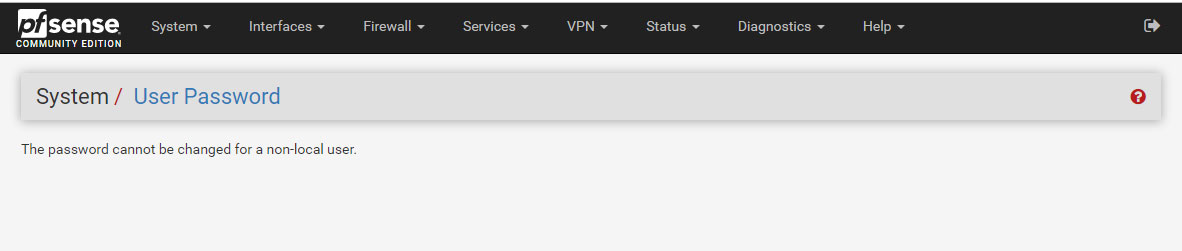
-
https://forum.netgate.com/topic/143889/admin-user-can-t-access-users-groups
-
Yup, it's this: https://redmine.pfsense.org/issues/9541
Apply patch linked there via the system patched package.
Steve
-
Thank you very much. It solve the issue. I have another question. Should I delete this patch before upgrading to the next release?
-
No, it is already in the next release. You would not be able to re-apply it but by default it does not apply the patches automatically after an upgrade anyway.
Steve
-
Thanks, but my questions was different. I mean, should I delete this patch which I applied before upgrading to the next release or it will be removed from System / Patches automatically after upgrade?
-
Yeah that's what I thought you meant. Still no.

There is no need to remove the patch. The file that is patched will be replaced by the upgrade anyway. The patches package does not automatically apply the patches it does not need to be removed from there either though it can be.
Steve
-
As an alternative. You can still go to System -> Advanced -> Admin Access -> scroll down to the Secure Shell section -> click on the hyperlinked "user" contained in the text.
This will take you to the User Manager page.
-
Or just enter the url '/system_usermanager.php' directly.