Freeradius on new SG-1100
-
Trying to install Freeradius and from the beginning the service would not start.
out of radiusd -X give me this.
I verified that the file its looking for doe not exist. I tried uninstall and re-install.
Any ideas?tls-config tls-common {
verify_depth = 0
ca_path = "/usr/local/etc/raddb/certs"
pem_file_type = yes
private_key_file = "/usr/local/etc/raddb/certs/server_key.pem"
Unable to check file "/usr/local/etc/raddb/certs/server_key.pem": No such file or directory
rlm_eap_tls: Failed initializing SSL context
rlm_eap (EAP): Failed to initialise rlm_eap_tls
/usr/local/etc/raddb/mods-enabled/eap[2]: Instantiation failed for module "eap" -
Go to the EAP tab, make sure you select a server certificate there, save, and then see what happens.
-
Thanks for the reply.
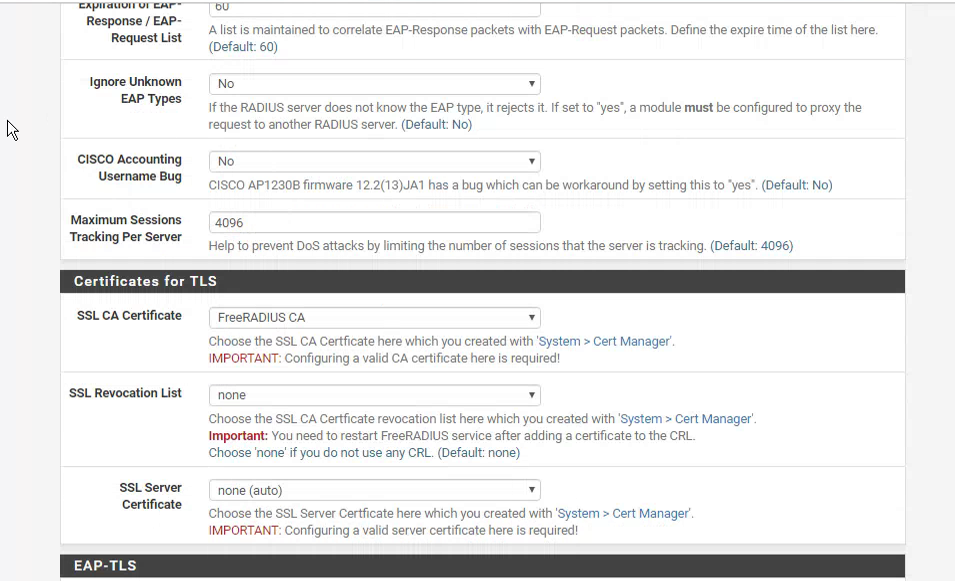
Service still wont start.
Cannot create temporary FreeRADIUS certificate. Visit Services > FreeRADIUS > EAP tab and configure server certificates in the 'Certificates for TLS' section: error:0E06D06C:configuration file routines:NCONF_get_string:no value @ 2019-06-11 11:58:50
-
SSL Server Certificate is set to None, try picking a certificate from the list. Or create your own CA/Cert and select it.
-
Your the man!!
I picked a vpn cert. I went to the CA cert page and see the FreeRadius but under certs showing 0. Is there a way to regenerate the one for FreeRadius?
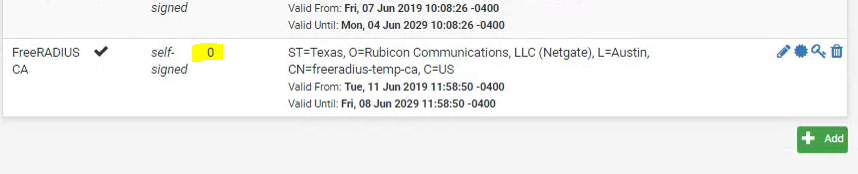
-
That is just an automatic one that should generate itself for convenience. It is much better to make your own.
-
C Cabledude referenced this topic on