Interface Assignments OPT3
-
Hi, new here.
My company has a SG-4860-1U. I went to create a new interface to utilize the OPT3 port on the front of the appliance. The documentation states under I/O Ports that OPT3 is igb4. I selected igb4 from the drop down and then clicked +ADD green button. It put the new interface in but it was Interface labeled OPT4! According to the documentation it assigns the next number in sequence. The next one would be OPT3. So I went into it and changed the Description from OPT4 to OPT3.
Next I went to add a VLAN and in the drop down for Parent Interface igb4 is listed for OPT4 (igb4 should be OPT3), and igb5 is listed for OPT3 (igb5 should be OPT4)!
The previous admin setup the SG-4860. Is it a bug causing the issue or something else? -
Those names are just the default assignments, and are only cosmetic. You can name them whatever you like. It won't hurt anything
-
Hi jimp,
Which names are you referring to as only cosmetic?After I clicked +Add to add the OPT3 ibg4 interface and it was labeled OPT4:
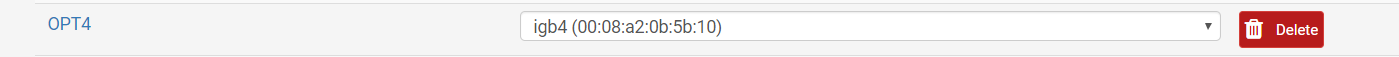
After I changed the Description to OPT3:
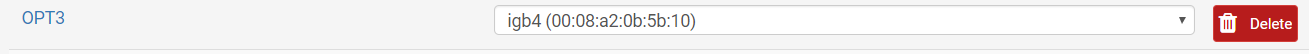
Look at the drop down at VLAN Configuration Parent Interface. igb4 - OPT4 ?? igb5 - OPT3 ??
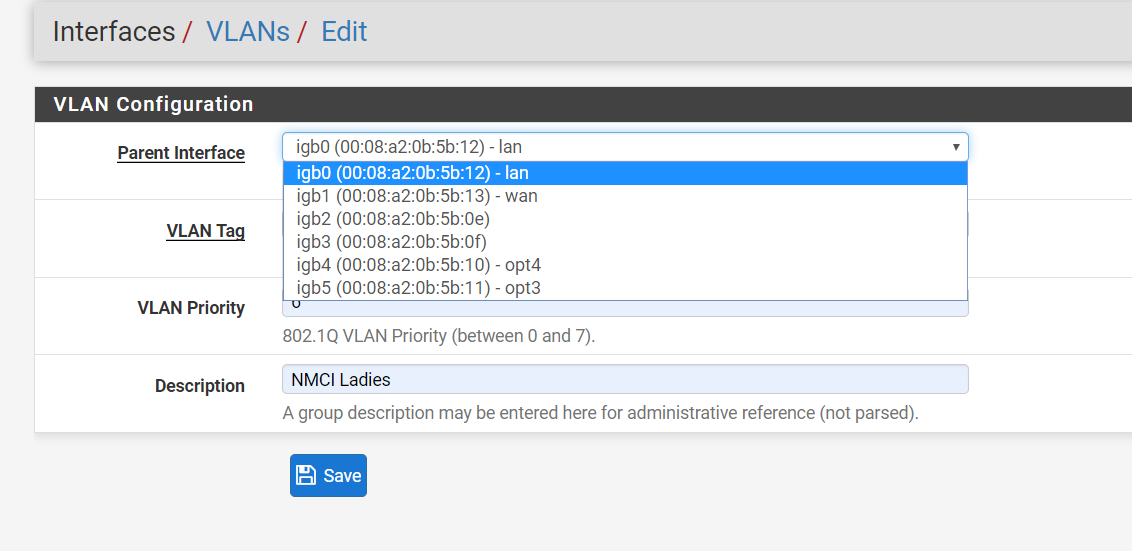
-
The OPTx designations are internal to the configuration. They aren't meant to be used like that. Once you assign them, you set your own custom names.
The internal designations go wan, lan, opt1, opt2, ..., optN.
Your custom name (which is what you changed manually) has no bearing on what the interface is labeled internally. If you rename OPT1 to DMZ, then it shows up as DMZ in the GUI in most places, but the internal name is still opt1.
By renaming the interface internally named OPT4 to OPT3, all you did was confuse yourself. Give it a name that means something to you, not the automatic designation.
-
What about the VLAN Parent Interface bad info stating igb4 (MAC addr) - opt4 & igb5 (MAC addr) - opt3 ? According to the I/O list OPT3 port is igb4.
-
If you assign things in a different order to start with, then the labels on the system won't align properly. But again, that does not matter in the long run. Use your own names and it won't be an issue.
You haven't shown the full interface assignment list, so it's impossible to say what led to that situation.
Either way -- Ignore the OPTx names and set your own custom names. The labels only reflect what is assigned out of the box in a default configuration. They do not have to be set that way, and typically will not match once a customer starts customizing their system.