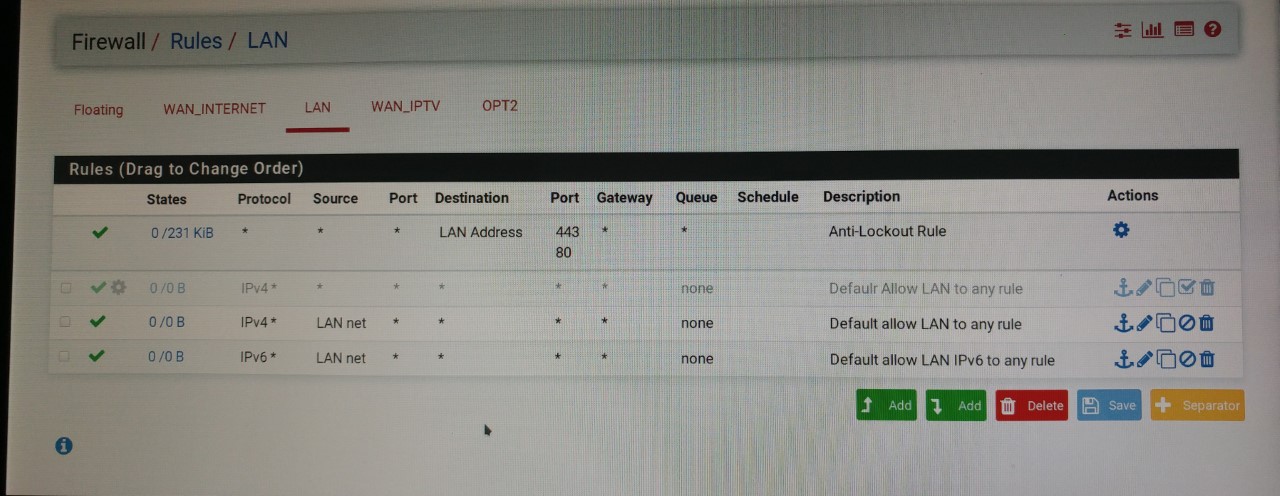Clients cant browse
-
HI all,
Am new to pf sense, and i am working on a nice little project of bypassing my ISP modem by my custom PC. The installation went very well and i was able to configure it easily. My problem is that none of my clients can browse the internet; the pf sense box can ping outside and my clients can ping to my pf sense box and vice versa but no internet for the clients. Here is my topology; My ONT:(Optical Network Terminator) is connected to my wan port of the pf sense box and one of my client to the same box. My ISP gave me a static ip of 70.x.x.196. Somehow, i believe this could be a DNS or firewall issue. I need some guidance because am lost and don't know where to start.
Thank you for any help i can received.
rico1
-
Is there some particular reason you decided to wrap your text in a Code tag so that it's harder to read??
If you can ping everywhere from anywhere but clients can't get anywhere, then it's almost always a DNS issue.
-
@rico1 said in Clients cant browse:
Am new to pf sense, and i am working on a nice little project of bypassing my ISP modem by my custom PC. The installation went very well and i was able to configure it easily. My problem is that none of my clients can browse the internet; the pf sense box can ping outside and my clients can ping to my pf sense box and vice versa but no internet for the clients. Here is my topology; My ONT:(Optical Network Terminator) is connected to my wan port of the pf sense box and one of my client to the same box. My ISP gave me a static ip of 70.x.x.196. Somehow, i believe this could be a DNS or firewall issue. I need some guidance because am lost and don't know where to start.
Thank you for any help i can received."My ONT:(Optical Network Terminator) is connected to my wan port of the pf sense box and one of my client to the same box" err how does that work if your ISP assigned you a single IP address?
Does pfSense resolve FQDNs.
Diagnostics -> Ping try google.com
If it doesn't work try 8.8.8.8
Do a ipconfig /all in a command prompt on a windows box.
-
Hello,
Yes the pf sense box can ping domains like 8.8.8.8 or using google.com, its just any clients cannot browse the internet; all they can achieve is ping the pf sense box and the pf sense box can ping clients.
IP Static 192.168.1.2
Subnet Mask 255.255.255.0
Gateway 192.168.1.1rico
-
Does the ipconfig display the DNS server?
-
I use Arch Linux for my os. Ifconfig only shows what I posted earlier. My /etc/resolve.conf file shows my name servers.
127.0.0.1
1.1.1.1
8.8.4.4rico1
-
Why are you using a loopback address in resolve.conf
Can the Arch Linux ping the addresses 1.1.1.1 & 8.8.4.4.
Post your LAN firewall rules.
Take a screenshoot and drag it into the reply window.
-
I will send a screenshot asap just at work now:) For the resolve.conf I know that by default the loopback address is always there and I need to add 1.1.1.1 or 8.8.4.4 to be able to browse Normaly. In Ubuntu that file always get back to default overiding your modifications even after modifying it. Witch is really annoying.
-
Then do it properly and modify it via network-manager. IIRC, resolv.conf even has a comment that tells you to not modify it manually.
-