Ping LANVPN not working
-
Hello Steve,
I have changed the route to 192.168.100.1 without improuvement.
I have also tried on a different Windows PC 5Win 10) also without improuvement.
I have issued a ticket to Netgate support but they refuse to give the previous version arguing that the 2.4.4 should work.
I will continue arguing with them.
May be I will try 2.5 which is available for testing.
Rgds Alain -
Hello Steve,
GOOD NEWS
I have added these 2 rules and now it works not only I can ping the local network from the remote PC but it has also access to the local servers.
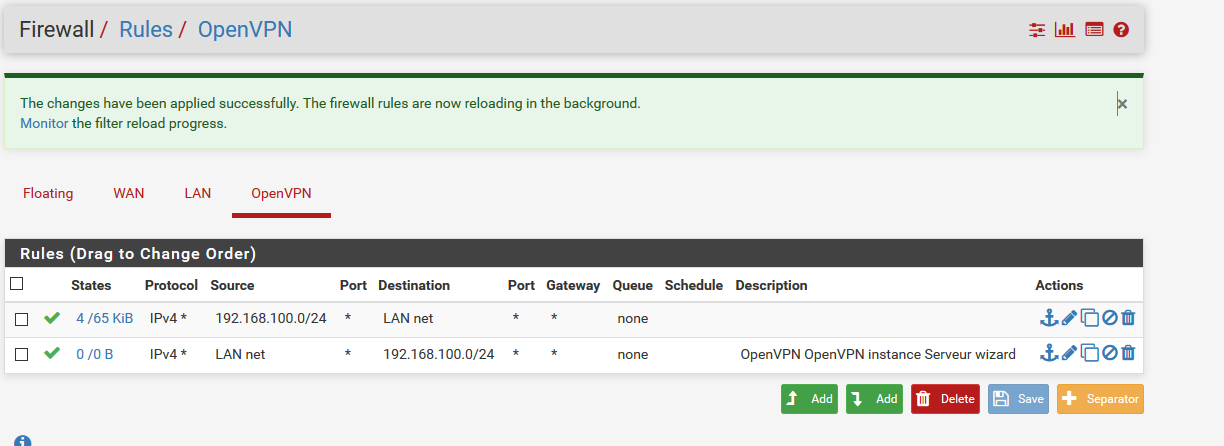
Thanks for your assistance.
Regards Alain -
Ah, that would do it! I would have suggested that but in your screenshot above you already had an allow all rule on the OpenVPN interface that would have passed that.
The first version of pfSense that supported the SG-1100 was 2.4.4p1 and the differences to p3 there is minor. It definitely would not have helped here.
Steve