How to block netflix
-
Hello everyone, how could i block netflix on my pfsense box network, both the app and web ?
-
Snort & openappid-streaming_media rules.
https://docs.netgate.com/pfsense/en/latest/ids-ips/setup-snort-package.html
-
@NogBadTheBad Already tried that but it blocks the host ip address, only need netflix blocked
-
You could try blocking them by AS number. Looks like AS2906 from a quick google. Plug that into pfBlocker to make an alias.
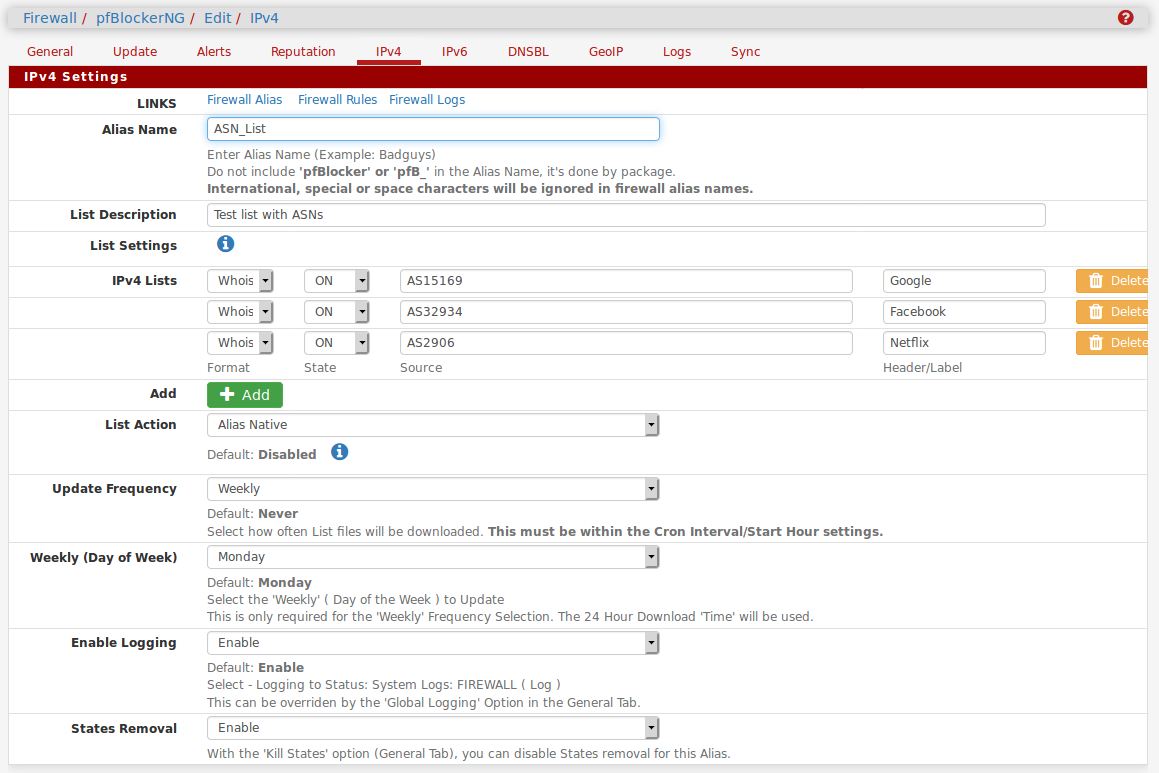
Or add it manually:
https://docs.netgate.com/pfsense/en/latest/firewall/blocking-websites.html#blocking-facebookI've never tried that personally.
Steve
-
Hello @OpenWifi, did you tried @stephenw10 ASN_List suggestion, does it work?
I guess if it does not you can always extract the IP's manually and add them in:
https://ipinfo.io/AS2906Regards,
Martin -
@mveplus it did not work, i can still be able to use netflix, let me try adding the ip manually. Thank you
-
@OpenWifi said in How to block netflix:
did not work
The IP's you obtained using Netflix were not hosted by the AS ?
If not, whois the IP, locate the AS, and add that also to the list. -
@Gertjan said in How to block netflix:
The IP's you obtained using Netflix were not hosted by the AS ?
If not, whois the IP, locate the AS, and add that also to the list.Should the example from @stephenw10 have had ASN rather than whois ?
Never used whois with pfBlockerNG but have used ASN.
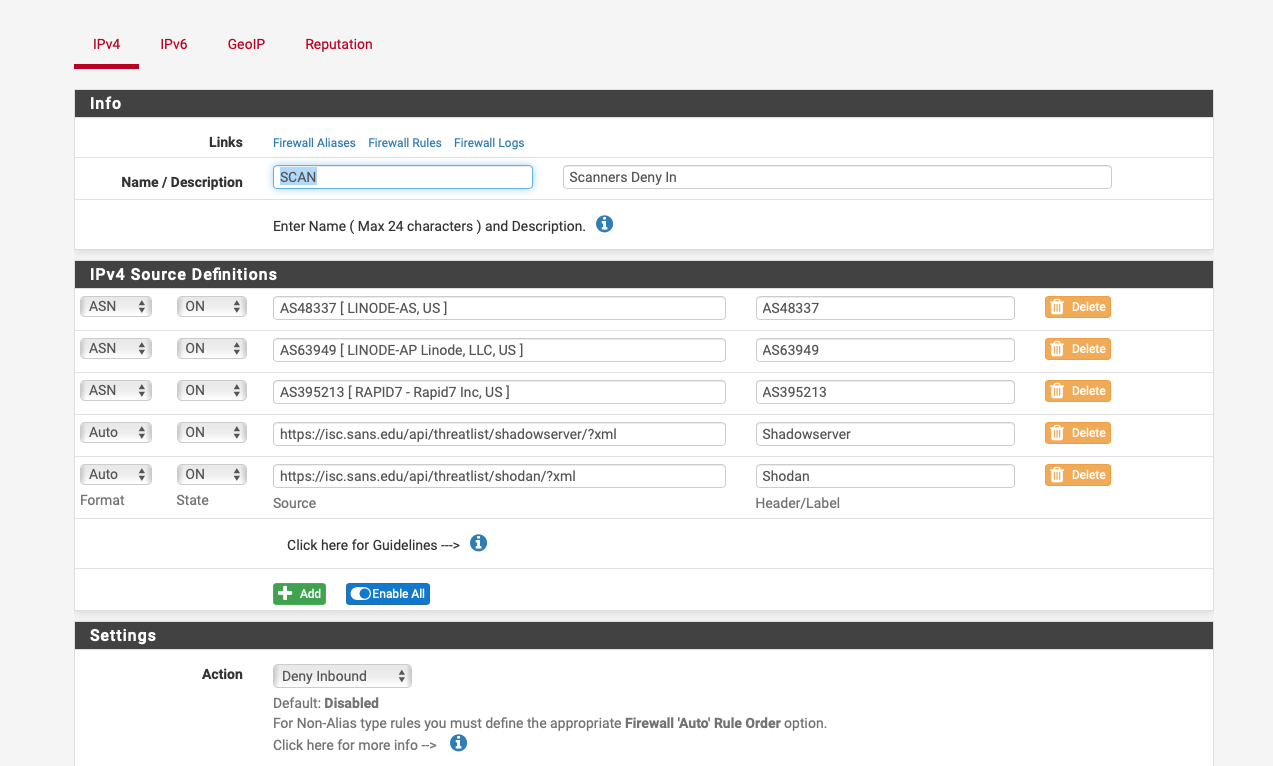
-
ASN is not an option for me. Are you running pfBlocker-dev?
Whois is the correct option in the non-dev package:
Whois:
Convert a Domain name or AS into its respective IP addresses.Steve
-
Ah I'm running dev

-
 image url)
image url)this works for me
-
@sabinlal28 i can see thats facebook, what about netflix
-
Netflix has asn of 2906 40029 55059 136292 and so on you can find it in .. then after that you can do the needed for that