Restrict-access-to-management-interface
-
Okay, I am sure this question gets asked a lot. And their are some really good articles on which firewall rules apply. I followed, https://docs.netgate.com/pfsense/en/latest/firewall/restrict-access-to-management-interface.html
Very straight forward, did exactly as it said. See screenshot.
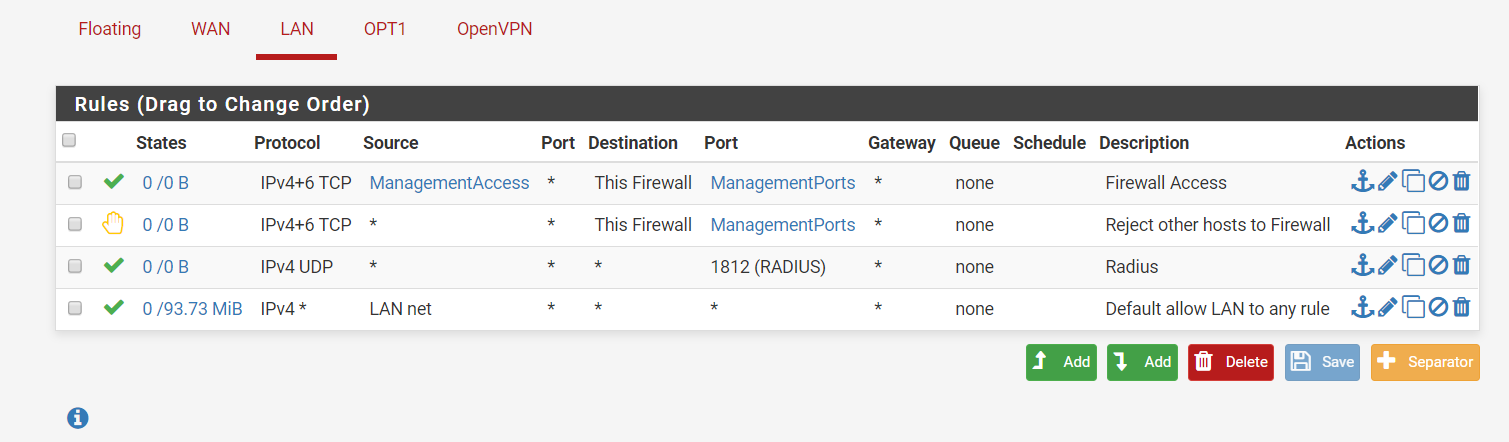
I am using a free radius server if that helps. But it looks like I still can access the firewall with a Ip of 10.10.0.17 when I restricted it to only 10.10.0.9 IP. What am I doing wrong?
-
Did you reset the states for that ip address to be blocked? Pre-existing states are not affected by new rules or modifications to current rules.
Copyright 2025 Rubicon Communications LLC (Netgate). All rights reserved.