is this multi interface is correct?
-
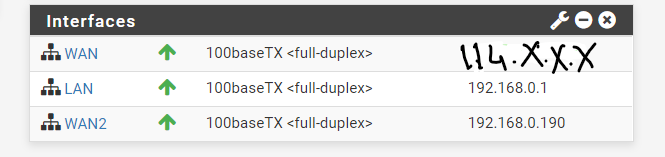
please suggest me what to do and how to load balance ? where WAN is 10 MBps and WAN2 is 100MBps. WAN is connected via MSSP and WAN2 is direct through ISP.
WAN /24 public ip gateway is 114.x.x.(x-1) as i.e. 114.23.15.15 is public IP and gateway IP is 114.23.15.14 (-1)
LAN /24 static IP
WAN2 /32 DHCP generated IP gateway is 192.168.0.1
-
No WAN2 and LAN are using the same IP address space.
Change your LAN range.
Also make sure you un set Block private networks and loopback addresses on WAN2.
I wouldn't load balance with such a difference in bandwidth, I'd use the 10Mbps as a backup, also you'll have a double NAT occuring on WAN2.
Change the default gateway to be your gateway group.
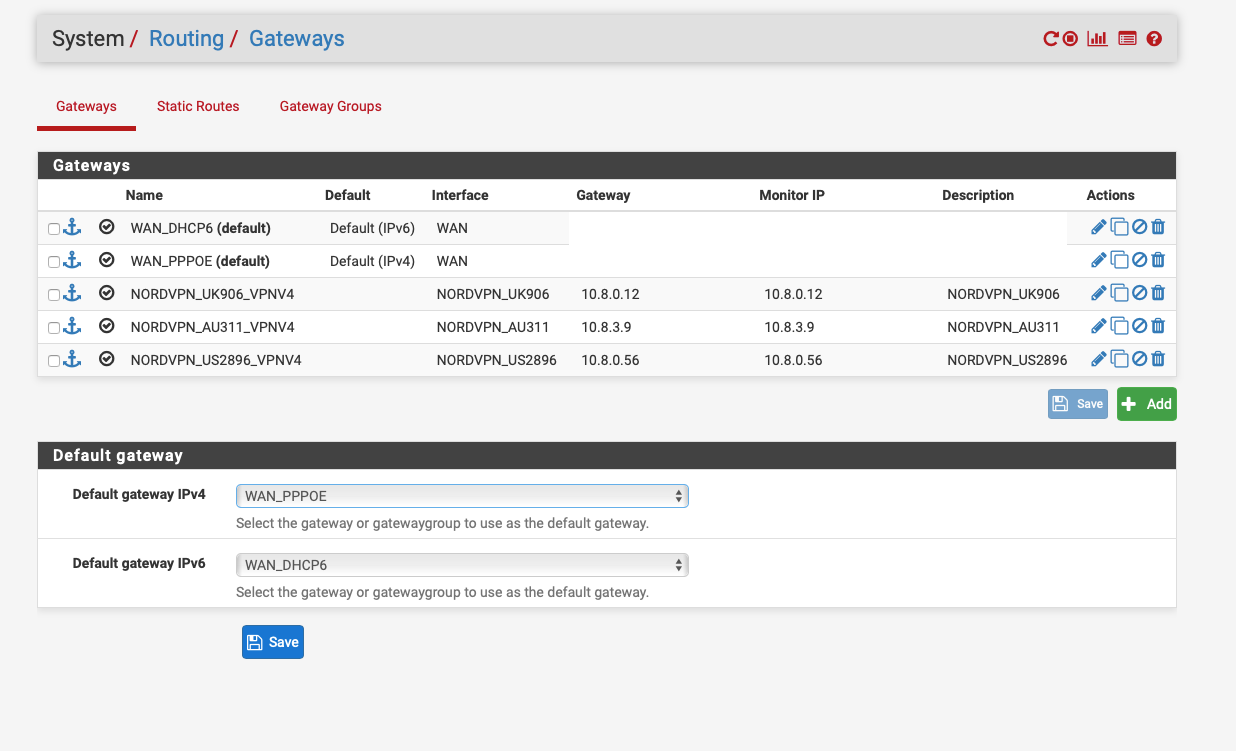
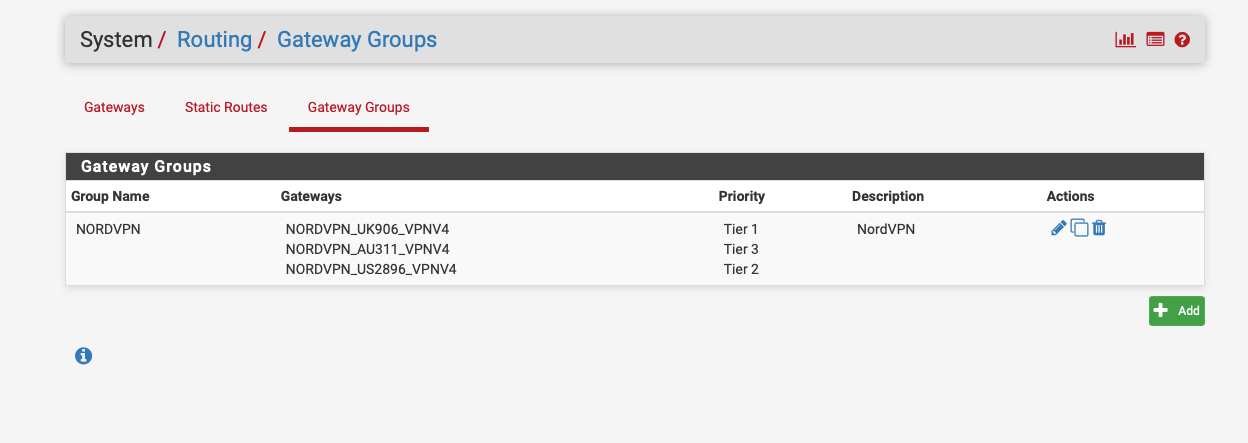
-
@NogBadTheBad said in is this multi interface is correct?:
Block private networks
can't change LAN 192.168.x.x. /24 t 22 due to WAN2 ip is in range what to do ??
-
change the subnet not the subnet mask. change 192.168.0.0/24 to 192.168.x.0/24 where x is not 0 and x <=255 on either lan or wan2
-
@bahsig said in is this multi interface is correct?:
x
does changing 192.168. x .x /24 in LAN interface may occur any changes in other system that are in network via DHCP server and have ip"s ranging 192.168.0.1 - 192.168.0.254 . and there is one system that is 192.168.1.x range that is right now not accessible due to range.
-
does it also affect the DHCP server IP Range??
-
Yes, it will change the subnet for all devices connected to the LAN. You need to change it though, you cannot use WAN2 with the subnets overlapping like that.
I suggest changing it from the console if you can as that gives you the option if setting the new dhcp range at the same time and you won't get locked out.Steve