Add pfsense ipsec route to AWS
-
Hi Team,
We have configured IPSec between PfSense and Aws server. We can see tunnel is connected.
Once we tried to ping or access remote network over IPSec that time traffic not passing through IPSec.
PfSense network : 10.3.4/24 and Aws : 172.17.0.0/24
In ipsec statusall output there is no route for IPSec tunnel on PfSense. How do i add static route on pfSense from Command line. ?Is there any command which we can use for troubleshooting for IPSec ?
It's bit urgent.
Thanks,
Kal -
@kevin9033
Hey
Show the phase 2 settings on both sides of the tunnelor
https://www.youtube.com/watch?v=c8A77HMcCgc
-
@Konstanti Thank you so much for your reply.
We do not have Aws access. Attaching Snap shot from pfSense.
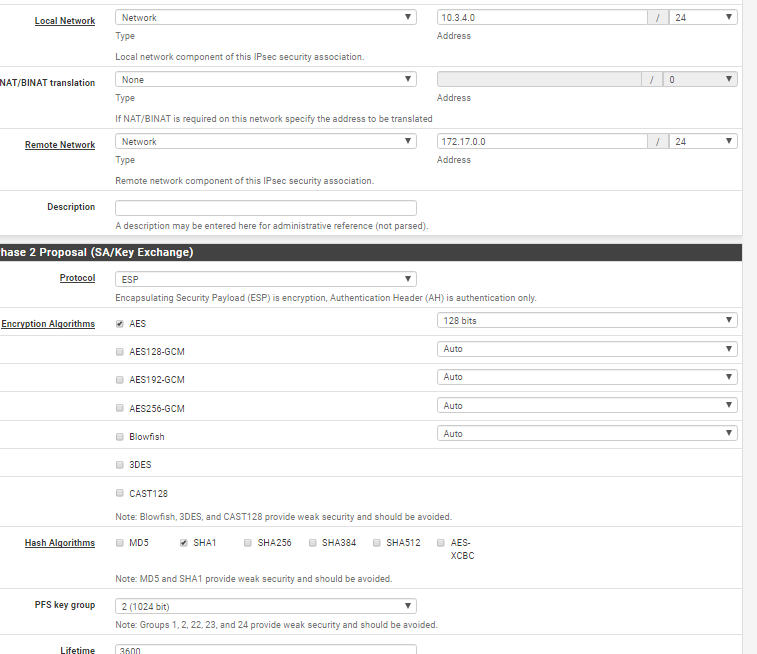
Do we have any command to set static route from command line for IPSec ?
Thanks,
Kal -
@kevin9033
Ok
Show then the output of the command ipsec statusall -
Below is output:
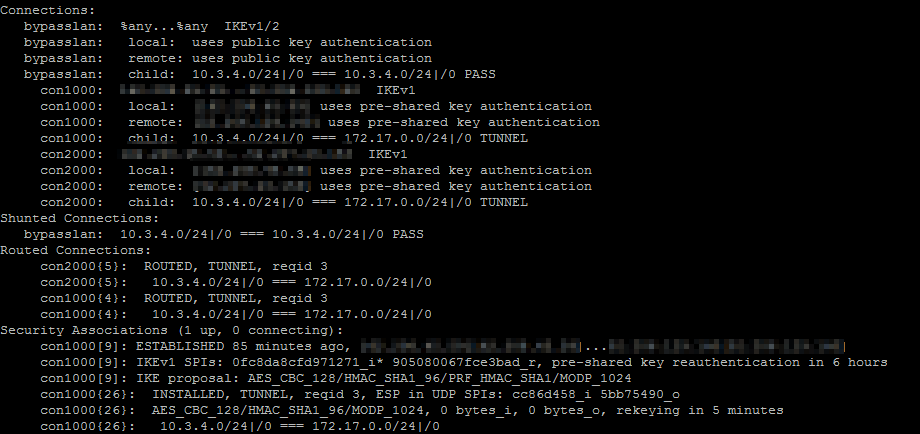
-
@Konstanti
ipsec does not use static routes. This is a non-routable type of connection. When you configure phase 2, you specify "interesting traffic" that enters the tunnel and will be encrypted. -
Everything's fine
The tunnel is installed between networks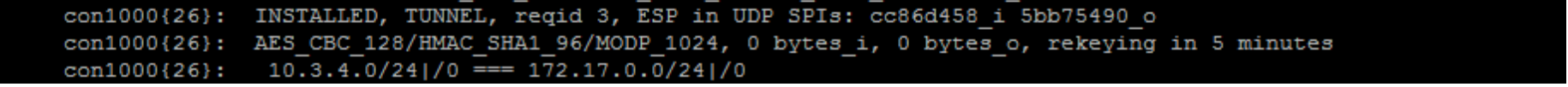
Check the rules on the ipsec interface of pfsense
-
@Konstanti Thank you so much for your help. Earlier route was not getting add for IPSec for ipsec statusall. I can see now roue is listed and IPSec communication is fine.
Thank you so much for your help.
Thanks,
Kal