-
APC UPS
-
On a new installation of pfsense 2.4.4-RELEASE-p3 (amd64). Added pfSense package apcupsd. Unable to complete the initial General Configuration Parameters screen.
I gave the UPS the name BR1300G, entered USB as the UPS Cable, then followed the instructions and left UPS Type field blank, and clicked Enable APC UPS Daemon service.
When I click Save, at the bottom of the form, I am presented with this error message:
The following input errors were detected:
The field UPS Type is required.
So I got clever. I type a space surrounded by quotes, like this " "
At this point it appeared to be installed, with no error message on the General Configuration Parameters screen. However, clicking on Status, I see that I didn't really get away with it.
Status information from apcupsd
Running: apcaccess -h 0.0.0.0:3551: Bogus configuration value (invalid-ups-type)
FATAL ERROR in apcconfig.c at line 672
Terminating due to configuration file errors.I know that there are Smart UPSes and Back-UPS. My BR1300G is a Back-UPS Pro which can only connect to the controlling host using a USB cable. I am using the APC branded cable, and when it connects to the pfSense host, this message is displayed on the console screen:
ugen2.2: <American Power Conversion Back-UPS RS 1300G FW863.L5 .D USB FWL5> at usbus2
I would love dearly if the apcupsd package would allow me to use this UPS. Below is a screen shot of the General Configuration Parameters screen that clearly shows the instruction to leave the UPS Type field blank: "Most new UPSes are USB. A blank DEVICE setting enables autodetection, which is the best choice for most installations."
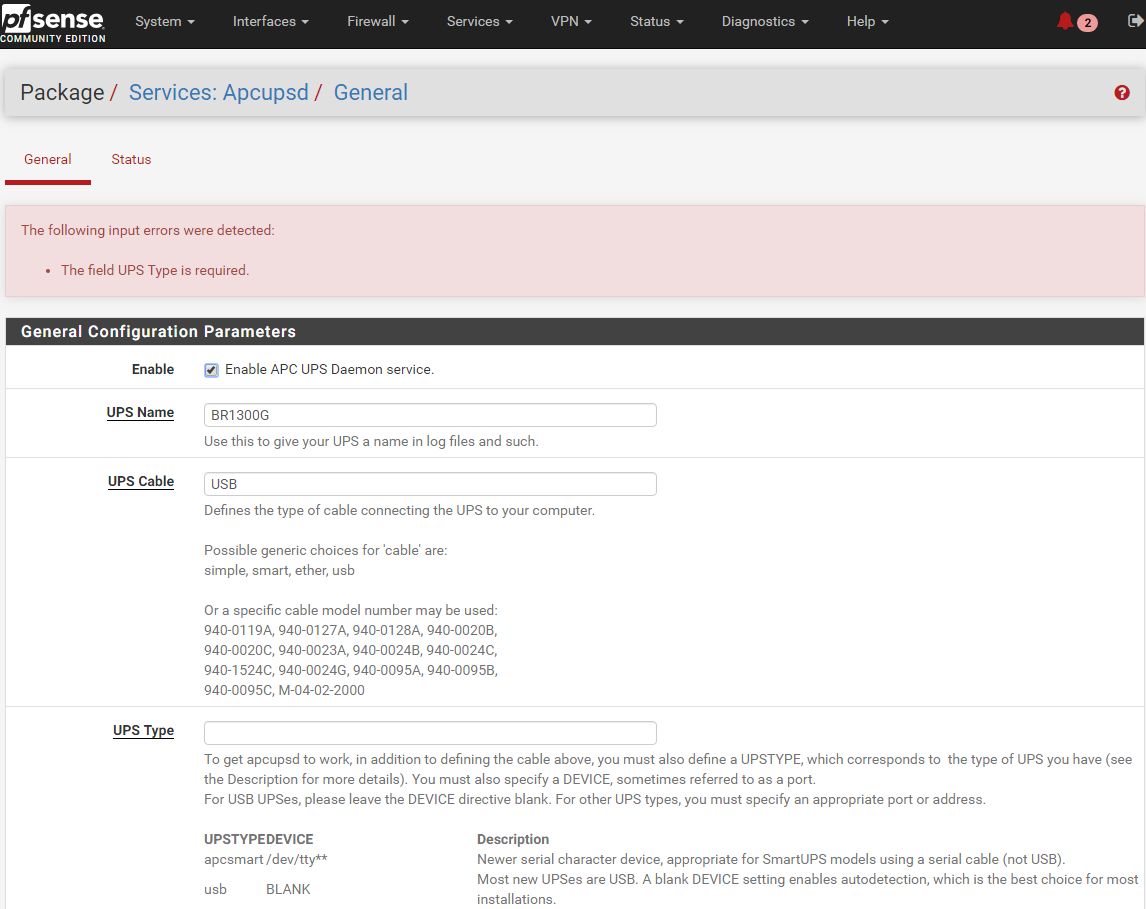
-
I had the same issue, and I typed usb into the UPS Type box and it worked (out of desperation). I know it says leave it blank, but as you discovered, that does not work as the input validation fails when you save the value. But putting usb in satisfies the validation and I think the actual
apcupsdcode ignores the "usb" value. -
Wow! No kidding, thank you! Typing usb, in lowercase letters, worked perfectly. When I checked the status, it gave me a whole info dump. Beautiful!
I appreciate your help today.

Status information from apcupsd
Running: apcaccess -h 0.0.0.0:3551APC : 001,036,0879
DATE : 2019-06-29 16:36:52 -0700
HOSTNAME : pfSense.localdomain
VERSION : 3.14.14 (31 May 2016) freebsd
UPSNAME : BR1300G
CABLE : USB Cable
DRIVER : USB UPS Driver
UPSMODE : Stand Alone
STARTTIME: 2019-06-29 16:36:51 -0700
MODEL : Back-UPS RS 1300G
STATUS : ONLINE
LINEV : 116.0 Volts
LOADPCT : 10.0 Percent
BCHARGE : 100.0 Percent
TIMELEFT : 67.0 Minutes
MBATTCHG : 5 Percent
MINTIMEL : 3 Minutes
MAXTIME : 0 Seconds
SENSE : Medium
LOTRANS : 88.0 Volts
HITRANS : 147.0 Volts
ALARMDEL : 30 Seconds
BATTV : 26.9 Volts
LASTXFER : No transfers since turnon
NUMXFERS : 0
TONBATT : 0 Seconds
CUMONBATT: 0 Seconds
XOFFBATT : N/A
SELFTEST : NO
STATFLAG : 0x05000008
SERIALNO : 4B1402P41560
BATTDATE : 2014-01-11
NOMINV : 120 Volts
NOMBATTV : 24.0 Volts
NOMPOWER : 780 Watts
FIRMWARE : 863.L5 .D USB FW:L5
END APC : 2019-06-29 16:36:54 -0700 -
I know this is old - but just to say that running pfsense 2.6.0-RELEASE (amd64), the apcupsd package still erroneously reports that the "Device Type" should be "BLANK" for USB UPS devices, when this is clearly not the case.
It should state that a usb device should be listed as "usb" for "Device Type".
This is just a documentation modification request, the actual service is fine. I spent hours trying to figure this out and tried 'usb' in desperation as an above poster before finding this thread via Google.
Thanks.
-
@jasonmicron If the documentation is on docs.netgate.com you can file an update request in our redmine at https://redmine.pfsense.org
-
 S stephenw10 moved this topic from pfSense Packages on
S stephenw10 moved this topic from pfSense Packages on
Copyright 2025 Rubicon Communications LLC (Netgate). All rights reserved.