Trying to access SMB share from different VLAN
-
Hey all,
I would appreciate if someone can give me some guidance on this issue i am having.I have a unraid server and have a few shares from my array exported to my network over SMB?
I can access these Shares from my desktop computer from the network explorer or by manually mapping a folder/network drive. When i connect via the WIFI i cannot access the shares from any devices.
On my devices connected over WIFI nothing shows in network exploer apart from the current device and mapping fails.
192.168.2.200 is the IP of device on WIFI
192.168.2.130 is the IP of device connected over LANI dont understand,
Is a NAT Reflection rule what i am needing to create?
the wifi and lan are on the same vlan.
WAN
VLAN1- unRAID
VLAN2- WiFi (old router i am using as AP, broadcast wifi and desktop pc connected via lan cable)
VLAN3- TV
VLAN4- CentOSI can post some picture if it will be any more help.
Thanks
gray -
You mention VLAN in the title but then didn't say anything else about your config. It looks like your wifi devices are on the same network as your LAN devices, 192.168.2.0. If they were on a VLAN, it would be a different network than LAN (unless you bridged them for some reason.) If your wifi and server are on the same network then pfSense doesn't even see that traffic -- it goes direct from one device to the other without hitting the firewall at all. Maybe if you give more detail about your LAN & VLAN config...
-
Sorry if i wasn't clear. My unraid server is on 192.168.1.120.
Yes my lan devices are on same network as the WIFI......unraid is on a different network........but unraid is discoverable on the LAN devices and not the WIFI.
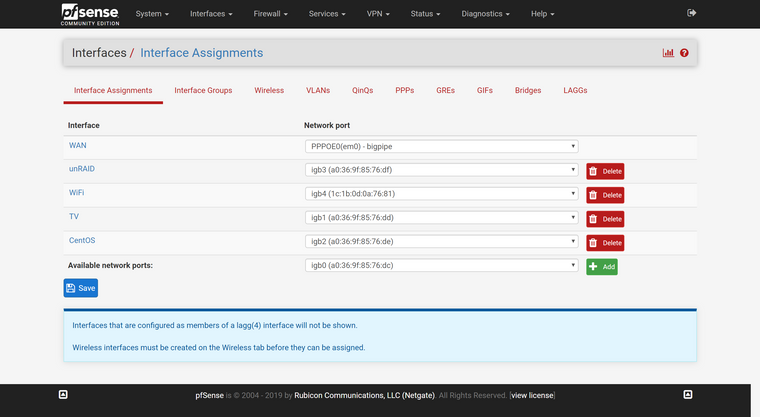
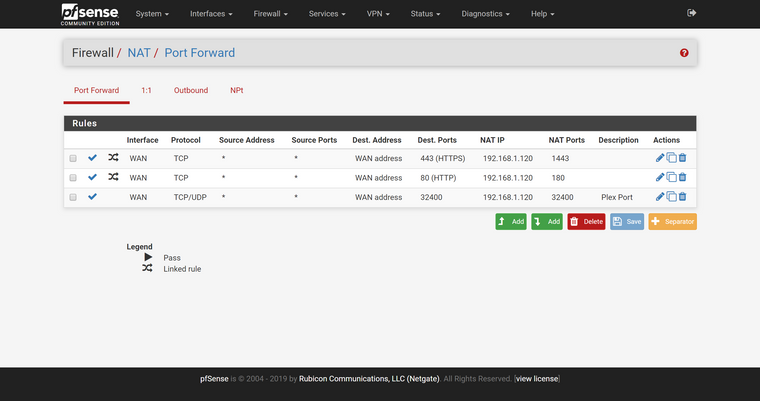
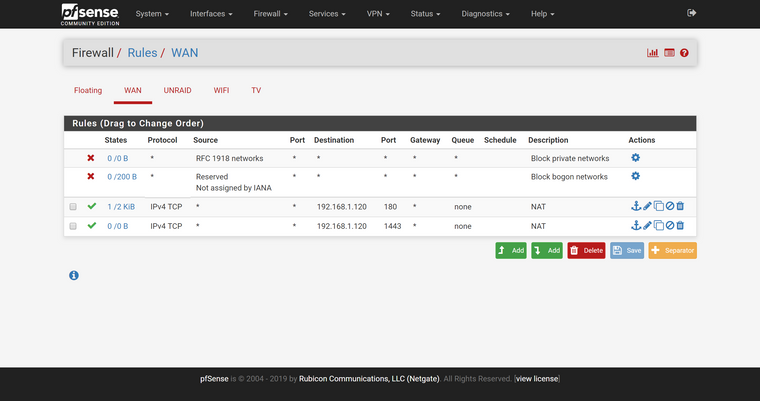
-
If your LAN rules allow traffic to hit Unraid, then the wifi clients traffic will pass as well. Are you sure the AP isn't blocking it for some reason? A packet capture on LAN while you run some connectivity tests will show if pfSense is even seeing that traffic or not.