New GPS for NTP server
-
@pete said in New GPS for NTP server:
NEO-8M GPS Satellite Positioning Module for Arduino
I have U-blox already due a dongle I have.. Nice to know.
The pfsense widget though?? Is that automagically or did you make any changes?
Thank Pete!
-
For PFSense you need to utilize a serial to TTL device and add a PPS line.
The PFSense NTP serial settings are there and it did work out of the box until I tinkered with the programming software.
I used a USB data blocker for powering the device.
GPS ==> TTL to RS232 plus PPS ==> computer RS-232 port
==> USB ==> data blocker ==> PFSense computer USB port for power.Here is a splat of images for the configuration that I used and saved to the GPS.
It gets a bit confusing as there are many settings. You just have to remember to send the settings to the GPS and save the configuration to the GPS so that it survives a reboot.Note changed the boot up baud rate to 4800 as I was using 19200 and it did not always work on reboot of PFSense box.
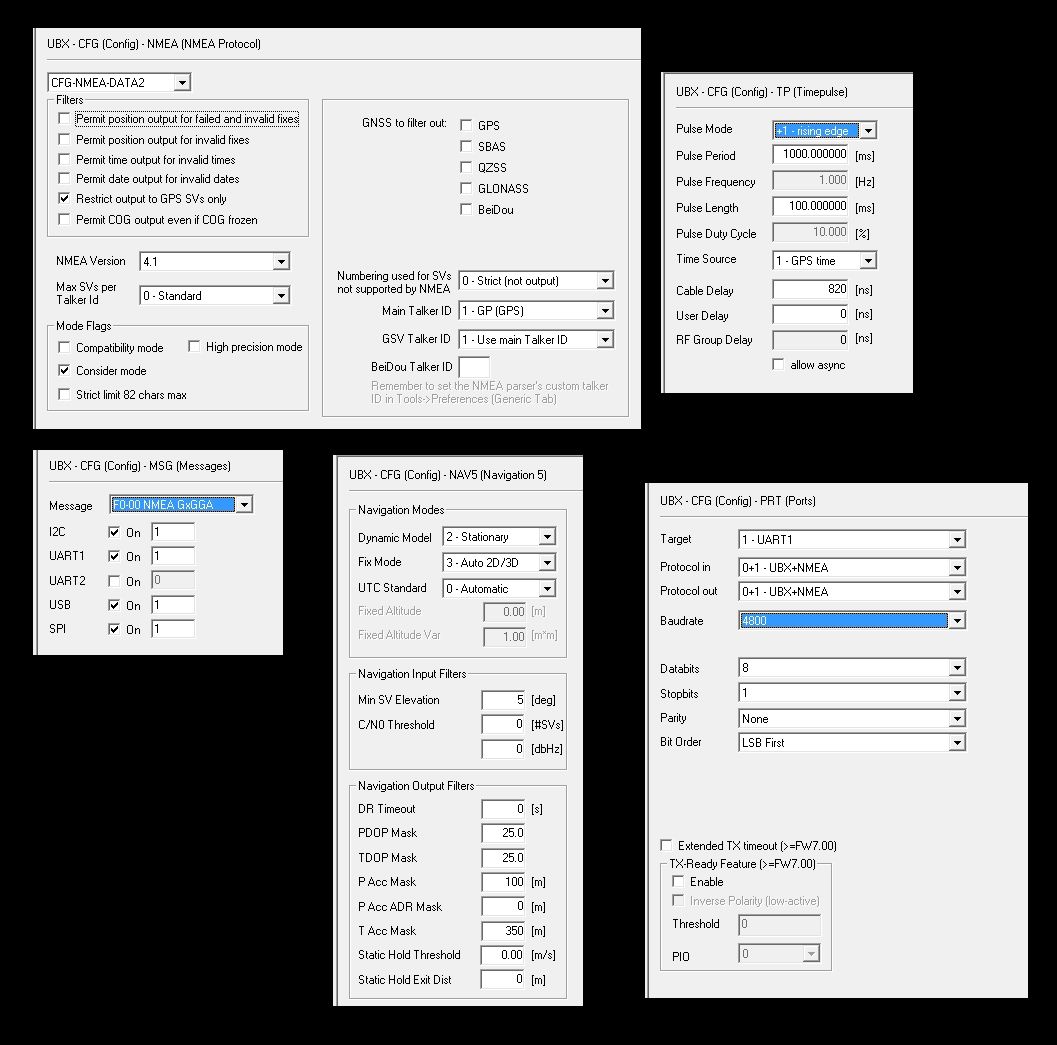
-
This post is deleted! -
Initially when I installed the Sure GPS I put it in the attic of a two story home. Used a cat5e wire with RS-232 ends to it going to the basement "server room". Recently moved it such that it faced a basement window facing the south east. For setting up this GPS just had the antenna next to a door which faced south east and it worked great.
-
Noticed now with newest version of PFSense my U-Blox GPS with PPS receiver no longer posts geo position and number of satellites. Not sure why as the sentences coming from the GPS are fine.
Switched over configuration to generic GPS and while it works I do not see the geoposition / number of satellites.
I originally posted my U-Blox configuration and results in PFSense of it working.
Any one else have this issue?
My Sure GPS with PPS continues to work fine. IE: newest PFSense box is in house #2.
-
@pete Which "newest version of PFSense" are you refering to ie version number?
Ted
-
@pete Better to make hardware solutions less complicated as possible, so standalone GPS from Garmin / TomTom connected to COM1 would be perfect solution.
-
Do this setup with the Neo 8M working anymore for you or not? I am on the search for GPS based NTP for my home network and came over that the pfSense might
be also a good point to setting up this there.I found out the following, that the u.blox 6M and 7M based GPS modules pr cards are acting as a base station and giving out data directly and since the version 8Mx-x came out it is more important to know and look wich devices are sorted with wich modules (U.blox) to get
hands on. Perhaps this is the answer (not solution) to
the circumstance that you may not seeing any satellites and/or geo data anymore?Neo 8MP-1 and Neo M8P-2 are the chips or modules where the delivering of high precision time
is the main focus, or over the geo position. They can
act in two different modes, called base and rover mode!So now you might be better looking before buying a
device with wich module it comes sorted and what
"mode" it is really supporting. I was interested in
some miniPCIe cards and found one I will give a
try out next month, but I am also interested in the
solution named by @Sergei_Shablovsky in a
comment below.Here is the document link according to the image
shown below: U.blox M8P Documentation (PDF)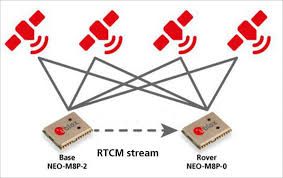
If anyone can confirm this too it would be great if he is
sharing this knowledge here with me. Due to the my
lack of good enough english language skills it could
be also that I get something wrong into, so please
don´t "hang me" for that and clarify it out please!
At this moment the sorry for bugging you all and
thanks for spending the time on this-@Sergei_Shablovsky
Hello, I am playing around with the idea to set up also perhaps another devices and you named here something
about Garmin. Can you share with me wich device you
where mention here?This is the second one I would try out after the miniCPIe
card is failing and/or not working!
Garmin GPS 16x -
Two PFSense boxes and two new Neo GPS receivers are working fine now showing number of satellites and getting good time. I did install two outdoor GPS antennas and saw that I only got 6 satellites indoors near a windows to now outdoors 12-15 satellite views.
Purchased on Ebay. All I got from Amazon were clones.
Just test them when you purchase them.Two boxes are Qotom and Jetway.
I did use a Garmin with an RS-232 port on it in the 1990's and it worked. Much larger footprint and did not have PPS.
-
@pete said in New GPS for NTP server:
Two PFSense boxes and two new Neo GPS receivers
are working fine now showing number of satellites
and getting good time.Nice to hear from you, thanks in advanced for
that information.I did install two outdoor GPS antennas and saw that
I only got 6 satellites indoors near a windows to now
outdoors 12-15 satellite views.Cool to know, I have to install indoors (windows) but
with the miniPCIe card and the Garmin I was thinking
to get two RTCs and together with the normal clock
inside from the mainboard I can set up three NTPs.Purchased on Ebay. All I got from Amazon were
clones.Good to know! The miniPCIe card is from a shop for
mini PCs like NUCs and the Garmin one comes from amazon but I was seeing it also at eBay too.Just test them when you purchase them.
I want to do so, thanks for the hint.
I did use a Garmin with an RS-232 port on it in
the 1990's and it worked. Much larger footprint
and did not have PPS.The Garmin GPS 16x comes with an RJ45 jack, I want
set up it at a LAN port named GPS and set up there
the IP address for the port then I think I set it up at
the NTP configuring section as a server with the IP
address. -
Very nice that it has a network port.
PFSense + is working so well these days never touch it....
-
@dobby_ said in New GPS for NTP server:
The Garmin GPS 16x comes with an RJ45 jack, I want
set up it at a LAN port named GPSIt seems to have RS-232 signals on that RJ45 plug.
https://static.garmin.com/pumac/GPS_16x_tech_specs.pdf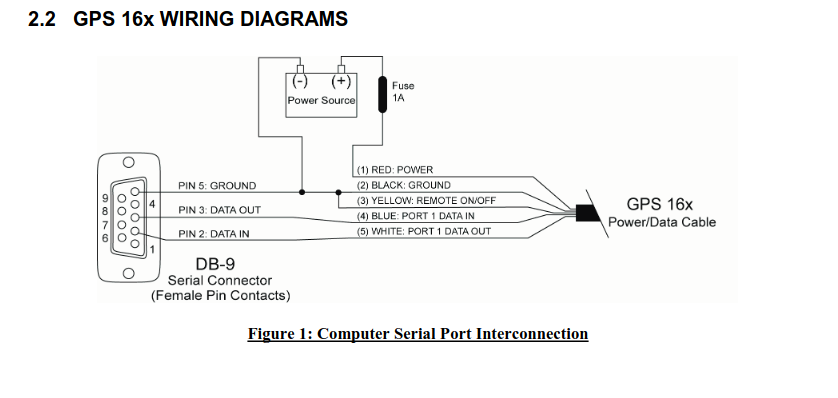
The 1PPS prob. needs buffering:
This output provides between 800 mVp-p to 1.7 Vp-p for GPS 16xLVS and 1.4 Vp-p for the GPS 16xHVS and 17HVS into a 50 Ω load. The pulse time measured at the 50% voltage point will be about 50 ns earlier with a 50 Ω load than with no load./Bingo
-
Hello again,
It seems to have RS-232 signals on that RJ45 plug.
I am still confused about the Garmin product, they
have two nearly identically devices! One is named
GPS 16xHVS and the other is named GPS 16xLVS
and I can´t find out what is the difference from both.
Both comes both are available with an RJ45 jack and
about one device garmin was announcing it come
with one serial output and two serial inputs! But I
don´t find out where this connectors are placed, I
was long time searching all over the internet to
get a look on the bottom side, but there was
also nothing to find that looks like a port.I find out that if I am not creating this LAN port,
and let it unattended I can choose it in the NTP
menue to set up serialGPS, but choosing instead
of it the LAN port, so I get one more option to try it out.If all goes wrong, I know only the option to set up
the serial interface on the APU to one of the USB
ports and get an adapter like this;
Adapter 1
Adapter 2https://static.garmin.com/pumac/GPS_16x_tech_specs.pdf
I should read at the weekend that document over to
find out more. A really hassle is this GPS part, but first
it was looking great and really easy to me, insert
a miniPCIe card connect the antenna and choose the
CuaUx.x port and all should be ready.Thanks for the hint and linking to that document.
-
@dobby_ said in New GPS for NTP server:
I am still confused about the Garmin product, they
have two nearly identically devices! One is named
GPS 16xHVS and the other is named GPS 16xLVS
and I can´t find out what is the difference from both.LVS vs HVS is about the powersupply.
LVS requires a : Regulated 3..6v supply
HVS can be run of an unregulated 8..40v supply (ie. car/boat battery)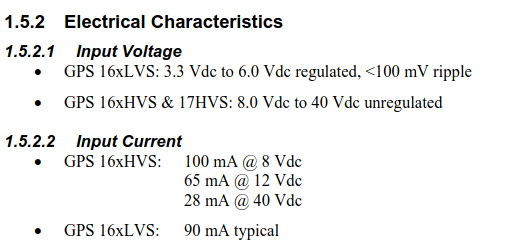
The 2'nd serial port is currently for DGPS messages (all connections are in the RJ45 plug)
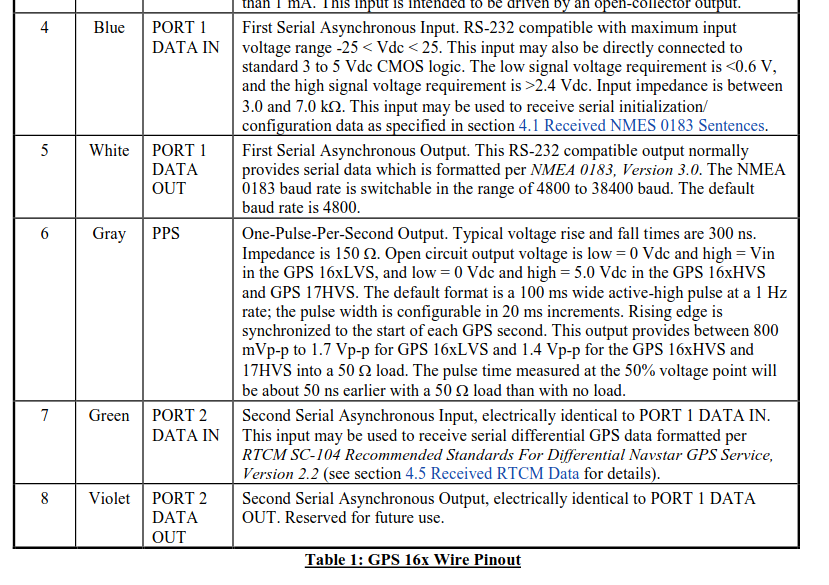
It's all in the Tech pdf here:
https://static.garmin.com/pumac/GPS_16x_tech_specs.pdfIMHO : If you don't have a soldering iron, and knows how to make a voltage translator etc .... Keep away from the Garmin
/Bingo
-
IMHO : If you don't have a soldering iron, and knows
how to make a voltage translator etc .... Keep away
from the GarminOk thanks again for that input then I would really stay away
from that Garmin product as a NTP time source. -
This is where I got my start tinkering with GPS / NTP stuff...
http://satsignal.eu/ntp/Sure-GPS.htm
In the 1990's used a Trimble GPS that came from military surplus store that I purchased for next to nothing. It just had an antenna port and two RS-232 interfaces. Took a long time to get a sync with an outdoor antenna mounted on roof of two story house.
-
-
This post is deleted! -
@A Former User said in New GPS for NTP server:
@Sergei_Shablovsky
Hello, I am playing around with the idea to set up also perhaps another devices and you named here something
about Garmin. Can you share with me wich device you
where mention here?
This is the second one I would try out after the miniCPIe
card is failing and/or not working!
Garmin GPS 16xRecently we bought for one of projects new Garmin GPS 16x-HVS (more robust and stable working, and same or better receiver sensitivity rather 19x-HVS, especially for non-moving objects like rack server).
P.S. May be this and this one thread would be interesting for You ;)
-
@bingo600 said in New GPS for NTP server:
@dobby_ said in New GPS for NTP server:
I am still confused about the Garmin product, they
have two nearly identically devices! One is named
GPS 16xHVS and the other is named GPS 16xLVS
and I can´t find out what is the difference from both.LVS vs HVS is about the powersupply.
LVS requires a : Regulated 3..6v supply
HVS can be run of an unregulated 8..40v supply (ie. car/boat battery)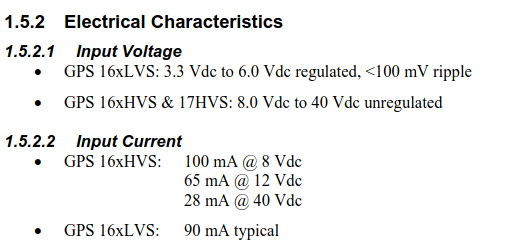
Let’s note there are some drawbacks of HVS: voltage regulate element, that emitting heat inside closed case.
This mean 1 great news and 1 bad news:
The GREAT news are that in winter time this heat just dissolving the snow that coming on top of device and decrease GPS signal.
The BAD news are that in hot summer time this heat make internal temperature really hot (remind the device are hermetically close) and make unstable working measures.And need to note that EXIST TWO COLORS of plastic of this device - BLACK and WHITE. So, choose according Your using environment. (White color less absorbing sunlights, so internal temperature would be less. But please NOT PAINTING your black one - most of spray paint consist the chemicals that prevent GPS signal receiving...)
IMHO : If you don't have a soldering iron, and knows how to make a voltage translator etc .... Keep away from the Garmin
Yes! GPS - is for BIG GUYS !
