Single NIC PFSense Router on a Smart Switch VLAN Question
-
I just purchased a GS908E and trying to get an old computer running PFSense up and running with VLANs. PFSense is running and I can get to it no issue in the VLAN config below but I can't get on the WAN. I have port 8 in this scenario plugged into my FIOS Router. Any idea what's up or what debugging I can do:
https://imgur.com/ZGWUBI6
https://imgur.com/ZGR3Sm5
https://imgur.com/HHRZjZE
-
@flatiron said in Single NIC PFSense Router on a Smart Switch VLAN Question:
but I can't get on the WAN
From where? From WAN side?
You have configured only one VLAN. You will at least also need a LAN VLAN. -
I just plugged into port 5 of the router and i get to pfSense no problem. pfSense even gets an IP from the FIOS router:
https://imgur.com/IO1K4UG
But when i go to google.com from my laptop I can't get on the internet.
-
And the laptop is in the pfSense LAN?
What are the interface configurations?
192.168.1.32 for WAN and 192.168.1.1 let me assume that the interfaces are in the same subnet. -
Thanks for taking time to help me.
Currently I have a single switch with port 1 going to pfsense, port 8 going to the fios router, port 5 going to my laptop.
As far as psSense configuration goes, I only created a VLAN for 100 and assigned it to the WAN when I first installed pfSense. Everything else is out of the box (i enabled hardware AES and the temp sensor but other than that).
The fios router sees pfSense as online and .32. I cannot access pfSense from that side (which I guess is to be expected). When Im plugged into Fios I can get on the internet fine (as I'm posting to you right now) but when i plug into the router that pfSense is on the only thing I can access is the pfSense console.
-
So please show your interface settings. Status > Interfaces.
You may also insert pictures here. Just by copy and paste.
-
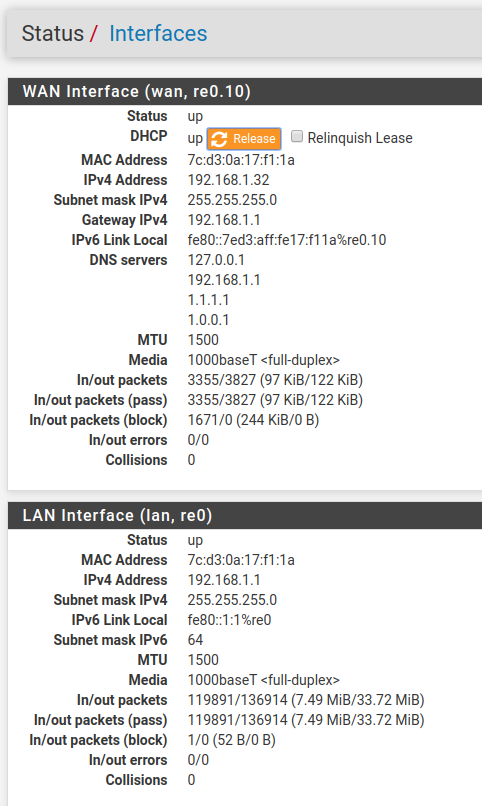
FYI I changed the VLAN id from 100 in my previous screen shots to 10 as that was in the tutorial i watched on youtube. So all the pictures I posted above of my switch config is 100 -> 10.
-
If those settings are correct, then you've got both the LAN and WAN on the same subnet, which will not work, unless your subnet mask is /27 or longer. Also, you're pointing the DNS server back to the LAN, instead of out on the Internet. Also, if you do have a /27 or longer mask, then .32 will be on a network address, which you cannot use.
-