Connect via SSH as root?
-
I need to connect to pfSense thru SSH as root. How can I do this?
-
System / Advanced / Admin Access
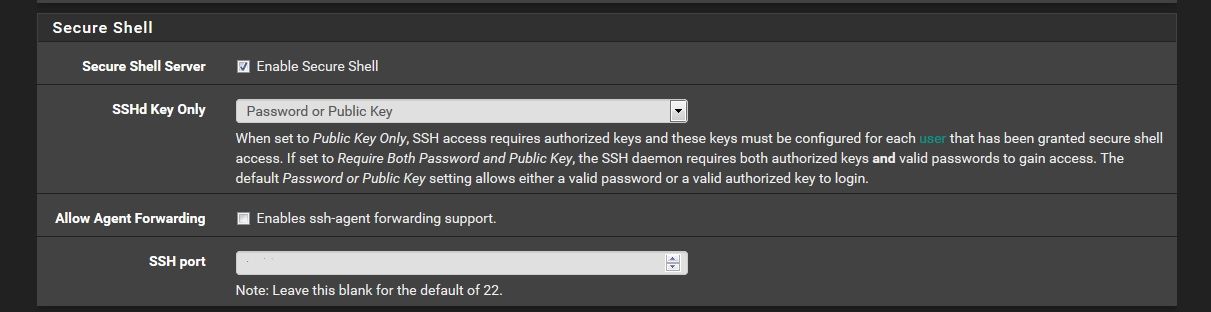
after this you can connect via ssh using root / password of webgui
-
Thats not the question.
The user root does NOT exist in the webgui. If you connect via SSH, change to root, and do a whoami, you can see that the user is root.
So the question is how do you connect to SSH as root, you know:
ssh root@FQDN.OF.PFSENSE.BOX
-
the user root does not exist on the webgui but exist on ssh so activating that let you connect via ssh as root@FQDN AND as admin@FQDN with the same password
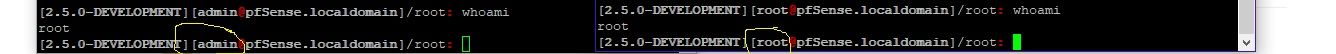
-
@riahc3 said in Connect via SSH as root?:
So the question is how do you connect to SSH as root, you know:
I frequently use ssh as root. When I connect from my Linux system, I enter the command ssh root@<host name>. That's all it takes.
-
Yes, there should be no problem doing that. Somethings require you connect as root, scp for example.
Steve
-
In the OS, the
rootandadminaccounts are setup using the same credentials. So you just connect withroot@hostnameusing the password for theadminaccount.