mutiple LAN cant't connect to internet
-
Hello! I have my 1 NIC has 4 ports on it, it works fine for how many months, then one day only one subnet in my net work having an internet connection. This is my set up:
WAN - x.x.x.x
LAN - 192.168.1.1
LAN2 -192.168.0.100
LAN3 - 192.168.12.1
LAN4 - 192.168.100.1It happens that only in my LAN 3 has an internet connection, the other LAN1, LAN2, LAN4 cant connect to the internet. I already restore my back up config file but it doesn't go back to normal operation. Thank you
-
If nothing in your config changed and you didn't add or remove any packages or change any settings, then I would reboot it first to see if that helps.
What do you mean exactly when you say no Internet? What did you try and what error messages did you receive? Can you ping 8.8.8.8 from a blocked network?
-
@KOM hello sir i already set my firewall rules to pass all the traffic but still i cant ping 8.8.8.8. i also reset all the state in my box but still doesnt work at all.
-
@KOM i also encountered this error when i restore my config file yesterday it says 504 gateway error ngnix..then my pfsense box doesnt restart automatically..
-
Are you using a vpn? Are you using any sort of IPS?
Are you clients even getting an IP, can they ping pfsense IP on the network they are on. Is you wan even connected, is it behind a nat..
With the information given, there is just no way to help you figure out the issue.
So you tried to restore a config? So possible your interfaces changed, etc. etc..
Can you currently access pfsense gui? Provide us with some info, and we can figure out what is wrong.
-
Do you have outbound NAT set to the default automatic mode still?
Steve
-
@stephenw10 hello sir, yes this my outbound NAT set to automatically.
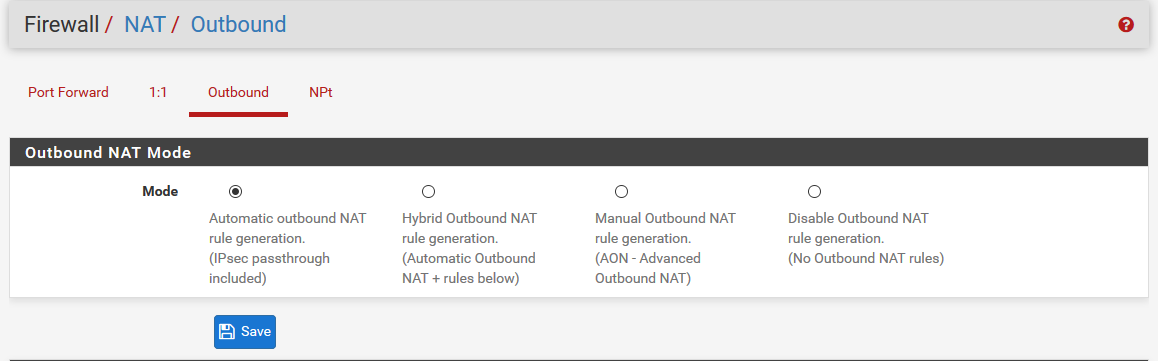
-
@johnpoz Hi sir, yes I used openvpn and configured snort for my IPS, after the configuration it works fine. I think it only four working days only sir. But still i can access the pfsense gui, the problem is there is no traffice that flows in my other network on only in my LAN3 has.
-
Please post your rules for one of the interfaces that isn't passing traffic to the internet.
Do you see the traffic blocked in the firewall log?
Steve
-
@stephenw10 These are the rules in my LIBRARY_NET sir, same with the other, OFFICE_NET and LABORATORY. This morning i did kill the states and rebooted, when I log-in the pfesense gui i see the traffic that flows on it. my problem is my lan, office_net, and laboratory can ping to each other. I want to disable the ping in each side, is my rule has something wrong because I cant also block torrent ports and some games. Thanks in advance
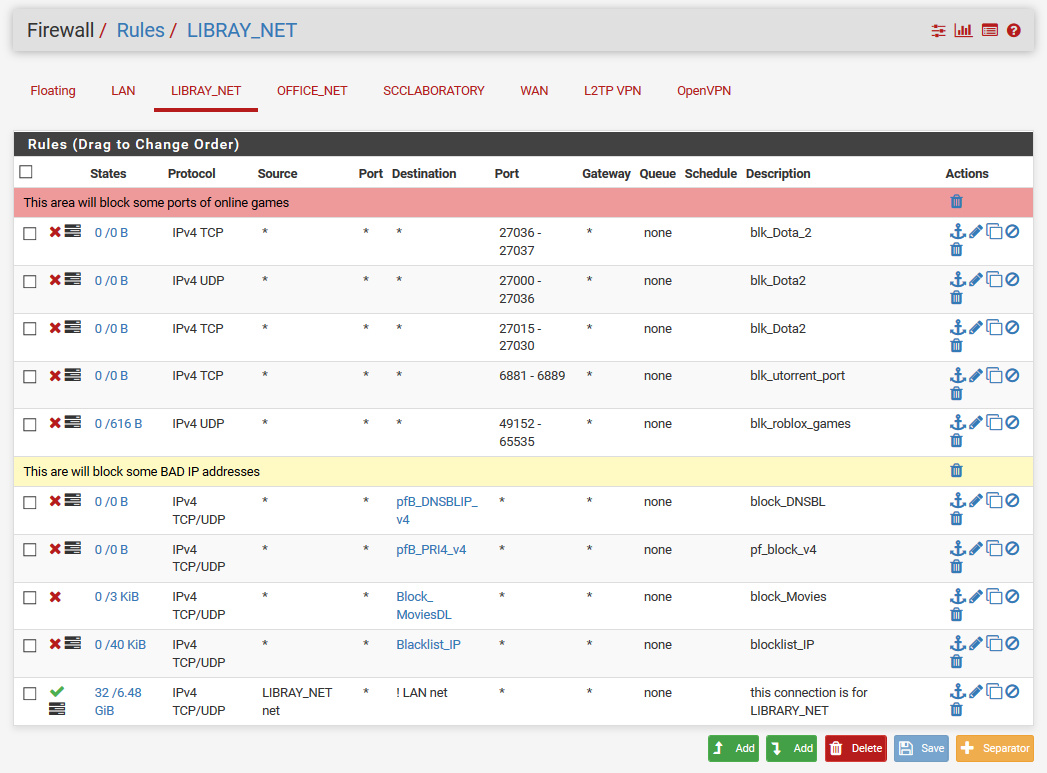 colored text
colored text -
Ok, you are passing only TCP/UDP so you will not be able to ping anything from the LIBRAY_NET subnet.
Other traffic should pass though as long as it's not in those deny aliases. What's actually failing and how is it failing?
Steve