PFSense doesn't switch back to primary connection in multi-WAN setup
-
Sorry, but I find many entries with that problem, but no real solution.
I have 2 WANS, usually all traffic via Wan1. If Wan1 has high latency or loss, switch to Wan2. This works so far so good. Wan1 is Tier1, Wan 2 is Tier 5.
BUT: It does not switch back to WAN1, if it is ok again...
Is this a bug that has not been solved since years??? I paid nearly 800 euros for my applicance, so it would be nice if that would work without any issues... -
If you paid, perhaps contact support directly via email? I'm sure they are there for you.
-
they are not sure if it is a bug or a feature...
-
Still waiting for a solution. My message from today:
Hi Azamat, the router (WAN_DREI_LTE) is turned off for purpose at around 02:00 MEST for about one half hour, but then reboots. The netgate should switch to the redundant WAN (WAN_POST_AT) for that time, and then back to WAN_DREI_LTE. It does not. Today the Gateway was even shown as down (red) in the dashboard, although it was up (because I connected via VPN through this WAN). Can you please add at least a major bug, as this behaviour is a big problem. My redundant WAN for example is a slow connection and only for cases the fast WAN is not working properly (fallback). Regards, GuntherI hope that they find a solution for that, it can be quite severe if you are using a metered or slow connection as fallback...
-
@hebein hi! Just one question. Did you specify different DNS server record for each WAN interface?
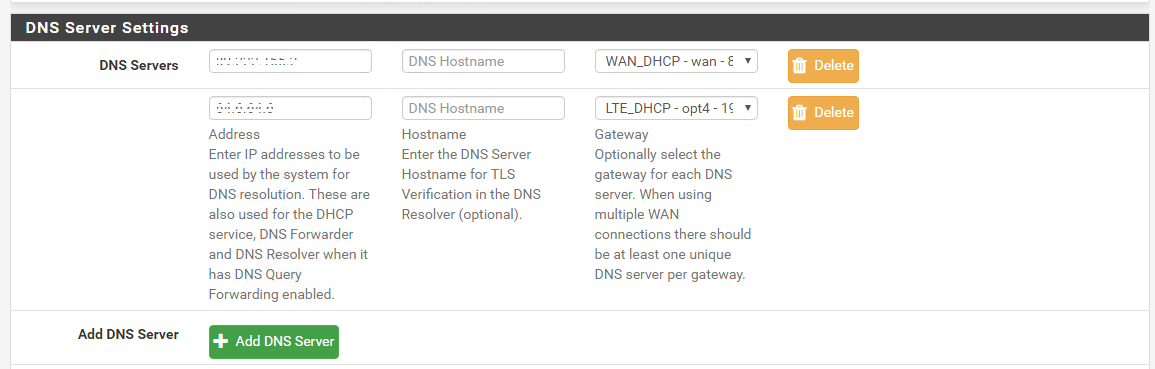
-
Hi,
i have nothing set there, should I?
i have an own dhcp server service in the lan for clients.regards,
gunther -
@hebein yes, you can find it here https://docs.netgate.com/pfsense/en/latest/routing/multi-wan.html#dns-considerations
You can use your ISP's DNS record. -
ok, thanks for the hint. tomorrow I will know if it was the solution ;)
If yes, I owe you.Regards,
Gunther -
@hebein you're welcome! I hope this will solve your problem. Let me know pls)
-
Did it work?
-
Sorry for the late reply. It worked 4 of 5 times by now. So seems to be the solution. :) Thanks @Renat
-
@hebein glad to help you! I think log analyzing will help to reach 100%)