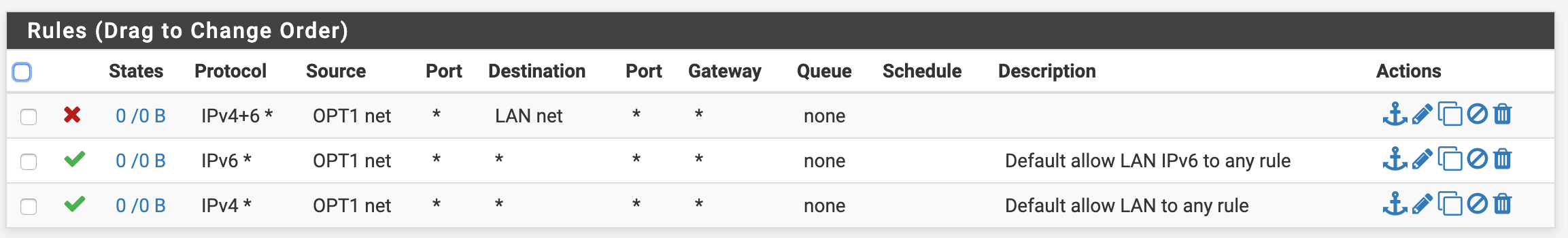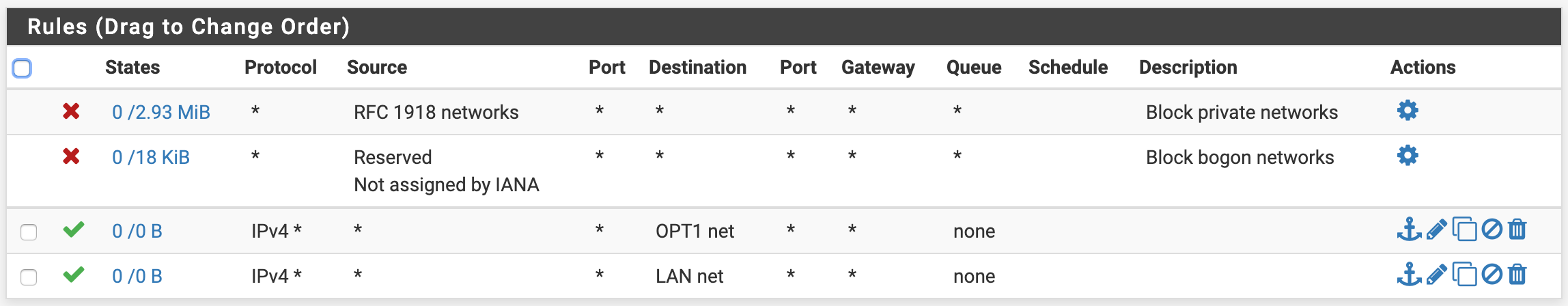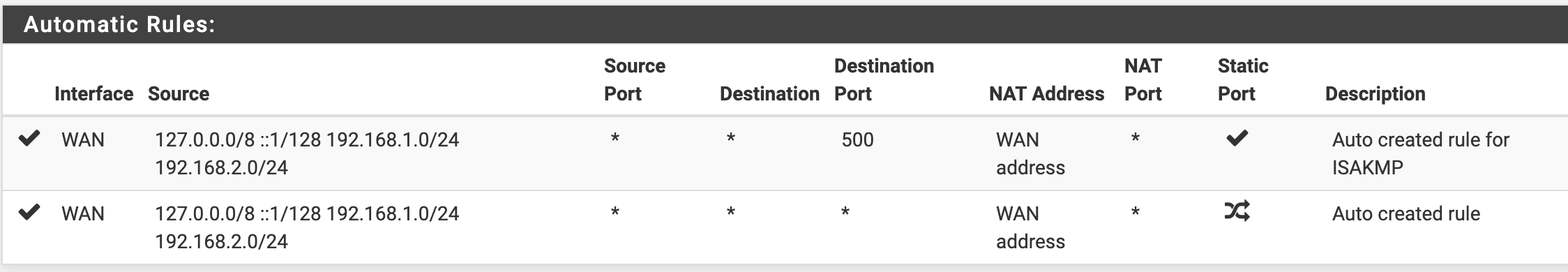Unable to get internet to OPT1?
-
Hello,
Noob here trying to learn.
So WAN is connected to the internet,
LAN (192.168.1.1/24) gets internet,
OPT1 (192.168.2.1/24) doesn't, but I would like it to be connected to the internet
OPT1 Shall not be allowed on LAN.
Here are the rules I set up
NAT (AON enabled):
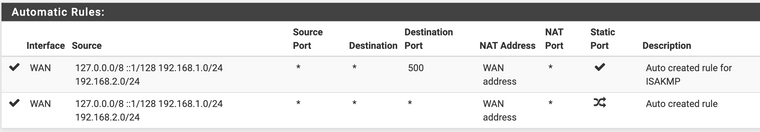
WAN Firewall:
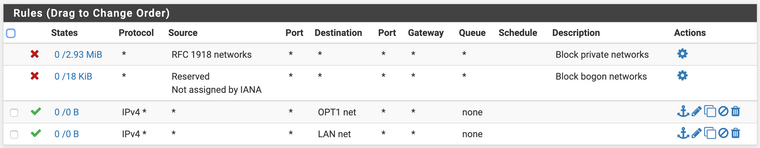
OPT1 Firewall:
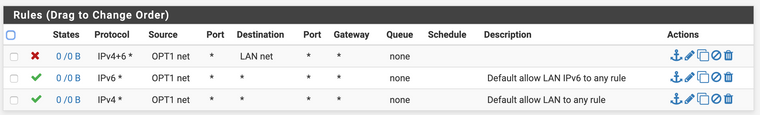
What should I do to pass internet to OPT1.
Thanks for your help.
-
Your OPT1 rules are fine.
Your WAN rules (the last two) => not related to the actual problem but please remove them.
Show us your OPT1 interface settings.
DHCP4 server is activated with a correct pool etc on OPT1 ? IP's are handed over to devices on OPT1 ? -
What does 'no Internet' mean here? No route to host? Or no DNS lookups?
https://doc.pfsense.org/index.php/Connectivity_Troubleshooting
Any time you have a connectivity issue, try pinging 8.8.8.8 and try doing an nslookup for a FQDN you haven't tried in a day or two, like bbc.co.uk or something that's not likely to be in your DNS cache.
And like @Gertjan hinted at, if your interface isn't configured properly or DHCP is wrong then nothing will work.
-
Thanks for your answers.
Gertjan:
Here are the OPT1 interface settings:
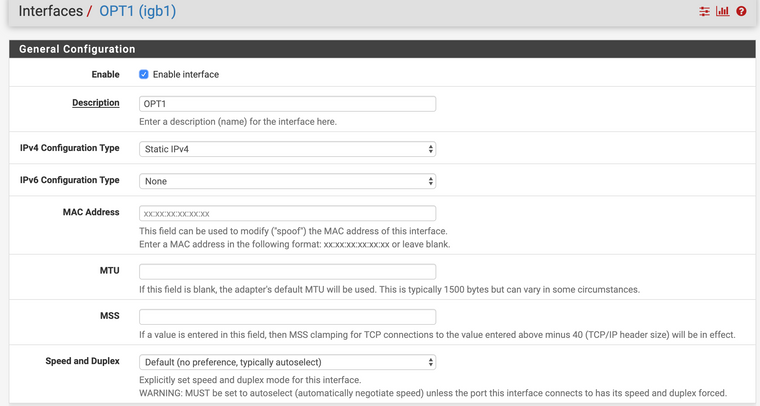
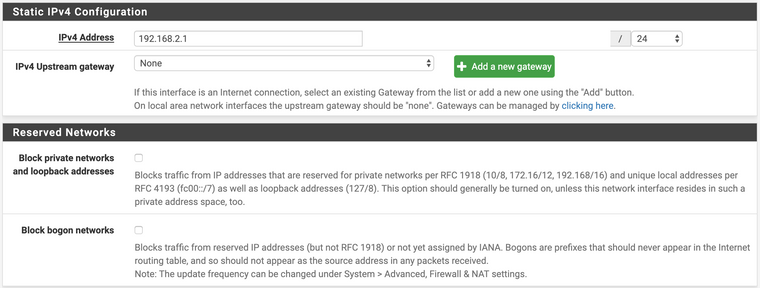
Here are the DHCP server setting for OPT1:
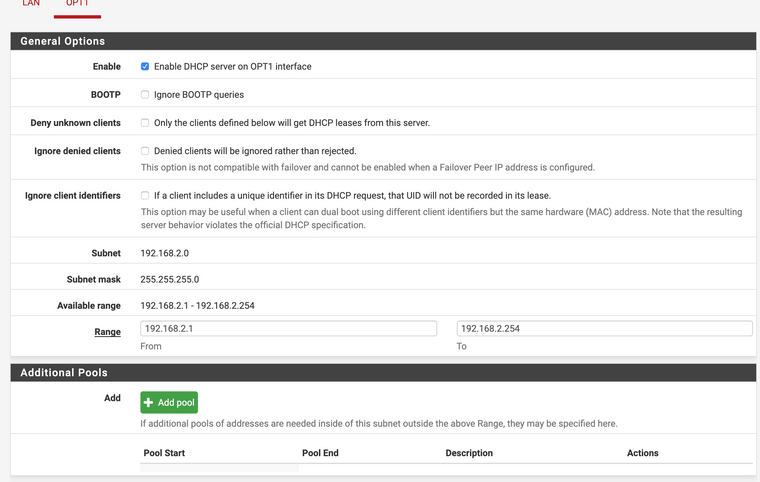
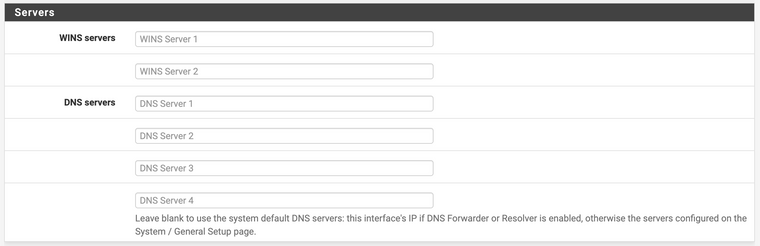
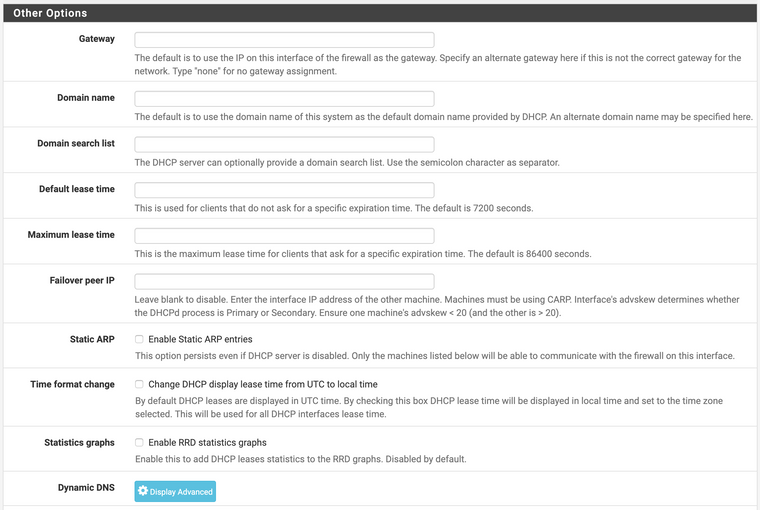
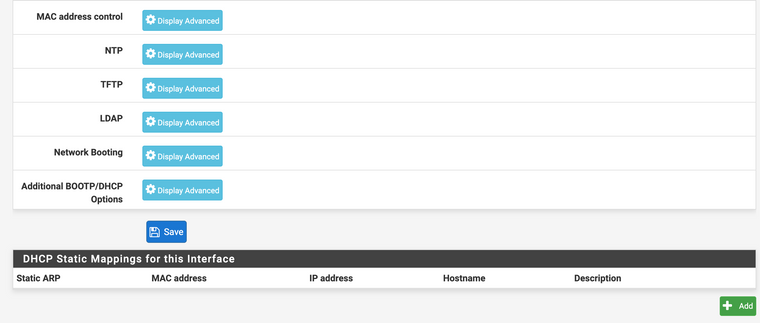
-
Looks fine to me - I have nearly identical settings.
(My pool start at 192.168.2.2 because 192.168.2.1 is already used ^^)About DHCP :
@Gertjan said in Unable to get internet to OPT1?:IP's are handed over to devices on OPT1 ?
-
So I just found out that the problem isn't from PfSense. Everything is working ok. I get IPs and internet connection if i plug an ethernet cable in the computer.
The problem is probably at my wireless access point.
Thank you for your help.