Traffic shaper Codel/FQ_Codel bandwidth bottleneck at 200 Mbits/s
-
Hi, I tried to fix bufferbloat following the instructions from https://www.youtube.com/watch?v=o8nL81DzTlU
The fix works wonderfully on an average connection, but chokes when the throughput is above 200 Mbits/s, which is the upper limit no matter what. I'm testing with iperf server on the WAN side, and a client on the LAN side, with the floating rule disabled, I get about 920 Mbits/s. The cpu is on 2-3% all the time (a core i3 4460).
Has anyone tried this with a gigabit fiber connection? In the video they are testing it on a relatively slow connection.
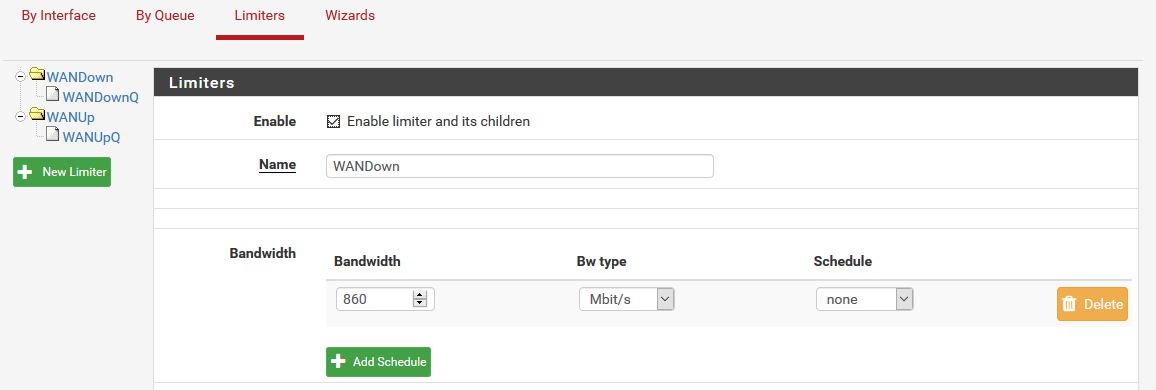
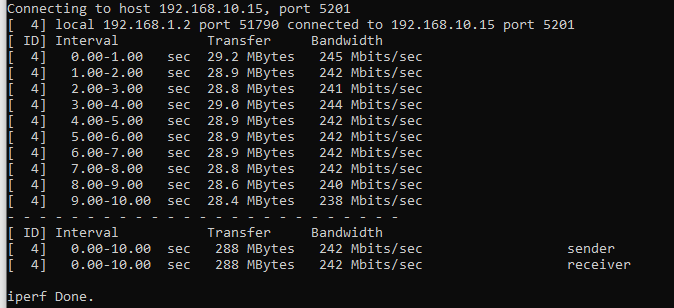
-
I've seen odd behavior like this when testing high bandwidth connections in the past and using traffic shaping. The first thing I'd try would be to change the bandwidth units from Mbit to Kbit. So you'd go to 900000 kbit/s and save changes. Then re-run the test and see if you get an improvement.
You can also try some NIC tuning, especially if you have EM or IGB based Intel NICs.
-
Also one more item I would change. In the video they use CoDel for the Queue Management Algorithm. I personally have had better results leaving this at the default FIFO, and just select FQ_CoDel for the Scheduler. If you have CoDel as as Queue Management Algorithm, try switching that back to FIFO and re-test.
-
Thanks for the reply, I'll test the suggested changes now, we'll leave the Nic optimization last I think. I'm using 2 x Intel i210 nics btw, forgot to mention that.
I should also add that I tried to add a traffic shaper directly to the WAN and LAN interface with CoDel as the QMA (Instead of using limiters, clicking on "By Interface" In the traffic shaper page), I get nice throughput of 880 Mbit/s with the bandwidth set at 960 Mbit/s (may be bottlenecked a bit then). Unfortunately this way all the traffic going out of the LAN is also limited and queued using CoDel, so if using VLAN this is not a good idea... Really wanted to make this work without doing that. If I apply the CoDel queuing system to the WAN interface only, only the traffic coming from WAN (Downloads) is limited and queued by CoDel. Hopefully this is a clear enough explanation