Only 1 DHCP Server available
-
Hello,
I'm setting up a new SG1100 device. I've had it a little over a week and have been playing with different items before I put it on my home network.
I setup two separate VLANs one for internal only and another for access to the internet. No issues I was able to setup the DHCP server after I enabled them under Interfaces > Assignments and assigned them an IP.
I decided to reset to factory in order to get more practice and correct somethings that didn't work quite the way I thought they would.
I went and did the same thing but now I don't see the additional interfaces under 'DHCP Server' in order to provide the service on those VLANs.I created the VLAN, assigned it to an interface and assigned IPs and enabled in assignments. Trying to determine if I need to RMA or if this is a known issue.
ThanksI'm using https://nguvu.org/pfsense/pfsense-baseline-setup/ for reference minus the VPN setup at this point.
-
Some screen shots, I expected additional tabs here.
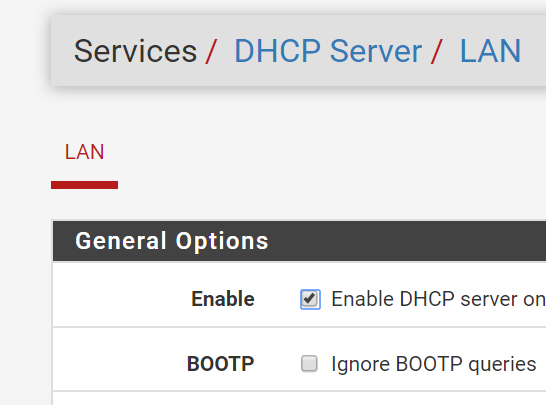
Interfaces are enabled
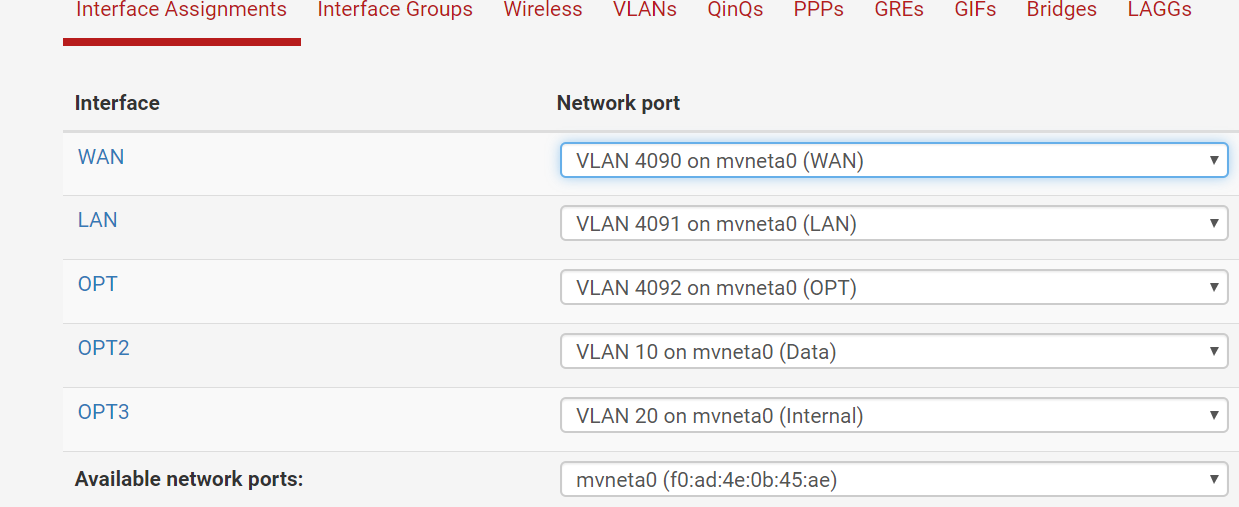
-
are the interface enabled ?
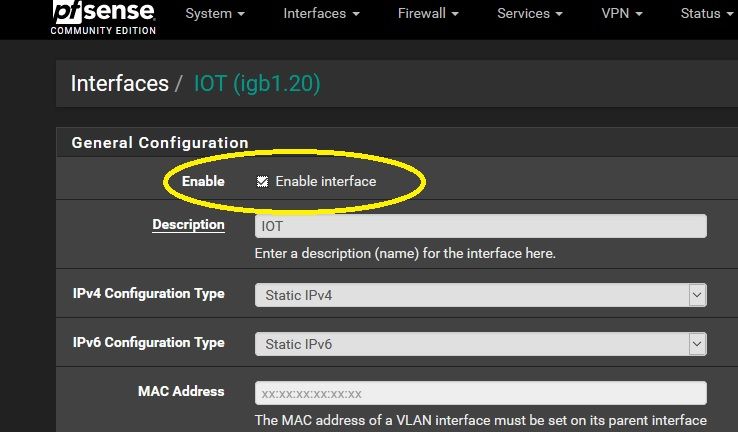
-
@jconner you must add your interface
-
@kiokoman Copy that they are enabled.
-
@ontzuevanhussen I'm not entirely sure what you're asking for. The interfaces that are configured are in my first screen shot.
I've had them working before, ever since I reset to factory defaults they no longer work even though I've configured them precisely the same.
-
@jconner add interface mvneta0 before set VLAN
-
then it must be the netmask
check if you have forgotten to set netmask to /24 , default is /32 in the interface -
@kiokoman You got it! I'm not sure what I was thinking by setting it to /32. Thanks!