Ambitious first deployment
-
I have attached a network map of how I would like to setup a new network. I believe I have all the requisite hardware. This is my first go with PFsense so i am sure that there are quite a few unknown hurdles. There is currently a working network in place. Everything is currently running from a cable modem / WiFi router combo and a 5 port switch. Currently no VPN is in use. To avoid noticeable network downtime I'm planning on deploying the outlined network 1st for IoT devices followed by moving on to the VPN segment then finally the final remaining leg.
My limited working knowledge from YouTube channel Lawrence Systems / PC Pickup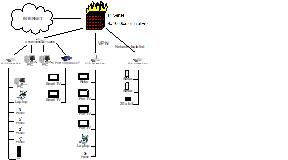
Please don't slaughter me.
Thx in advance. -
Diagram is tiny and unreadable.
And I fail to see a question in your post.
-
Yeah, both those things^

Doing this in stages may introduce further issues. If you start out with pfSense behind your existing router and move your IoT devices onto a new subnet behind that you would not be able to reach them from devices on the original LAN for example.
That may not be a problem.You could do it the way around and start out by putting pfSense in place with your existing router behind it but there will be down time. If you don't have separate wifi access points you might want to do this:
https://docs.netgate.com/pfsense/en/latest/wireless/use-an-existing-wireless-router-with-pfsense.htmlWhat sort of VPN will this be? For accessing resources behind the firewall when you are remote?
Steve