VPN+TOR Setup not working as intended
-
I have a VPN+TOR setup in my pfSense 2.4.2(amd64)
Using PureVPN with pfSense works properly. However when I introduce a TOR Gateway (Whonix Gateway) using the IP Address 10.152.152.10 with my pfSense's WAN IP (10.152.152.20) it does not work preperly.
pfSense is able to ping 8.8.4.4
Unable to ping 8.8.8.8 1.1.1.1 10.152.152.10
able to perform DNS LookupLAN Hosts are unable to ping anything but is able to connect to pfSense WebConfig
Homepage
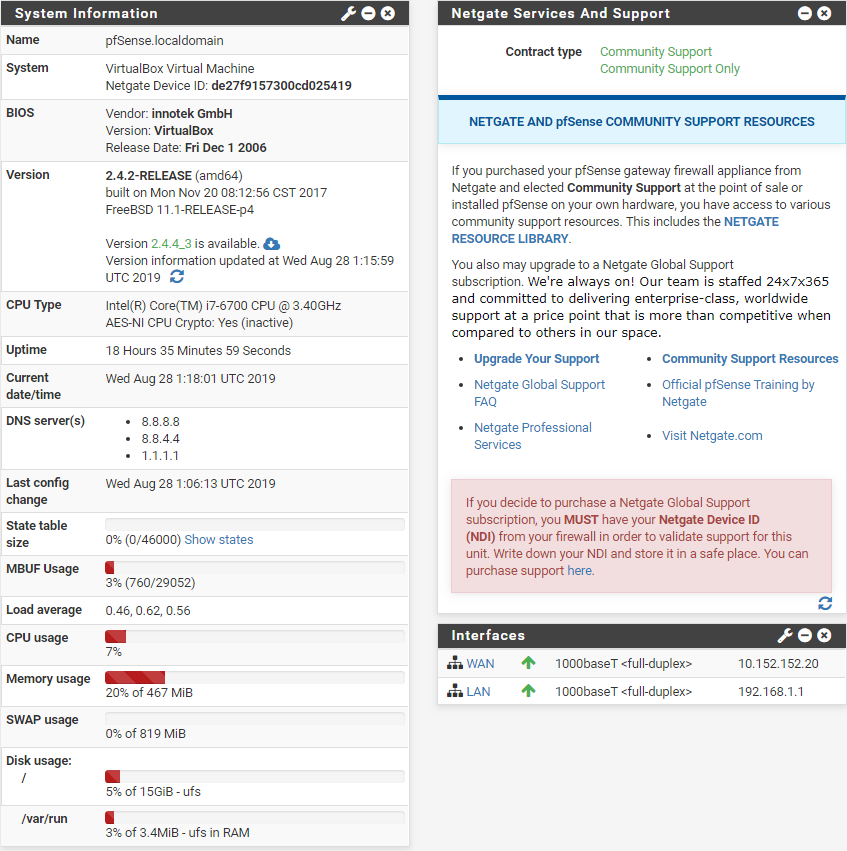
pfSense is able to check is new versions are available.
Firewall Advanced Settings
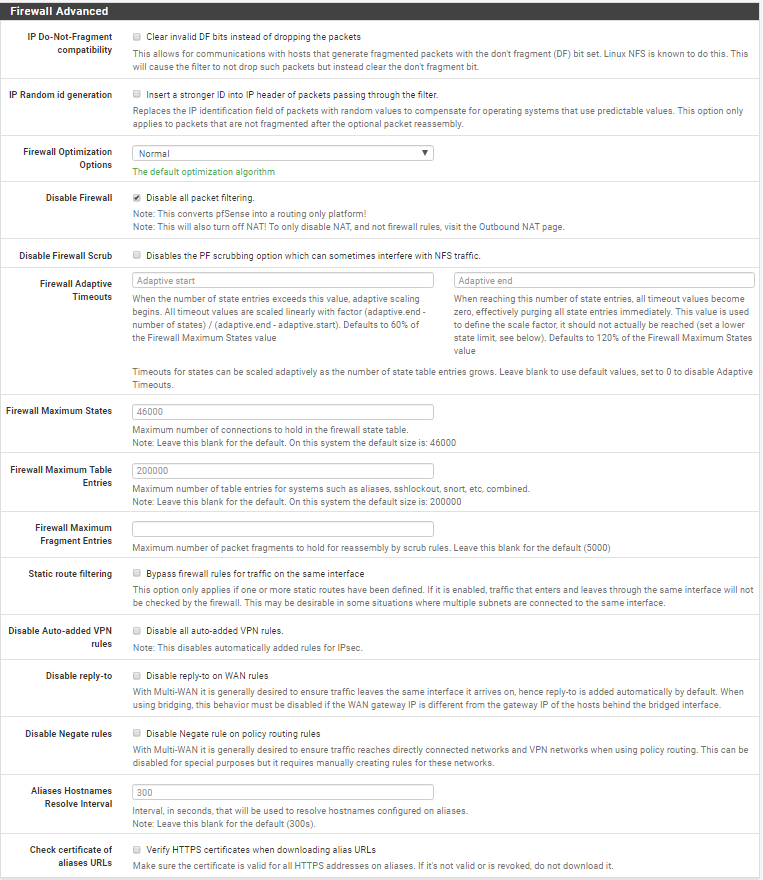
Networking Settings
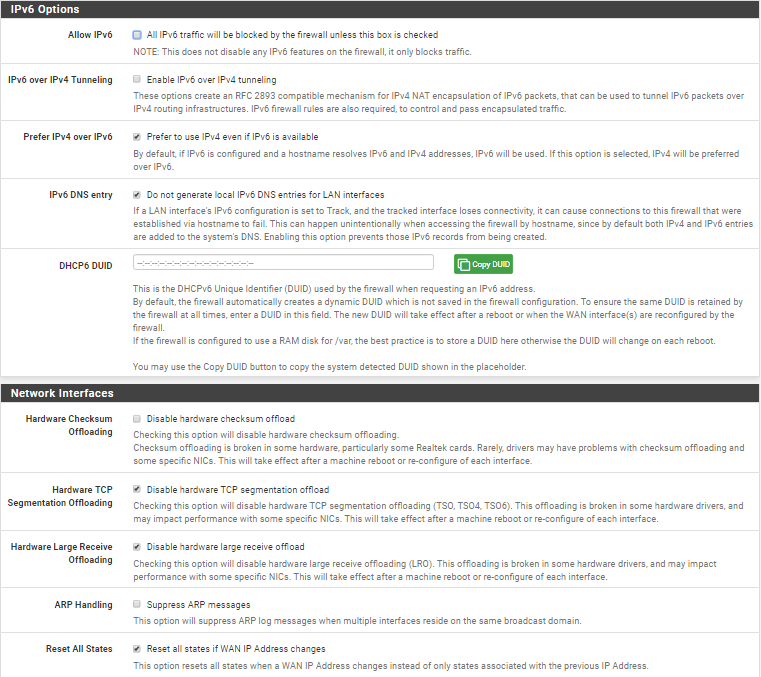
System Routing Gateways
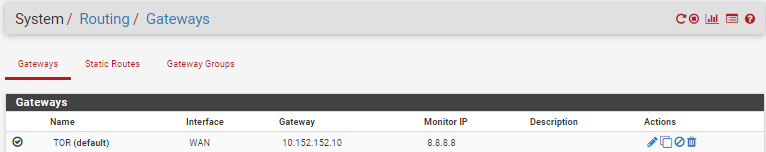
*static Route and Gateway Group has nothing setInterfaces/Interface Assignments
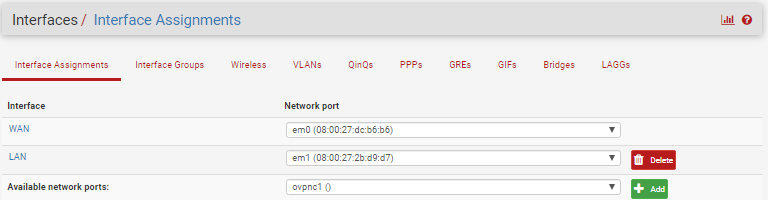
Interfaces/Wan
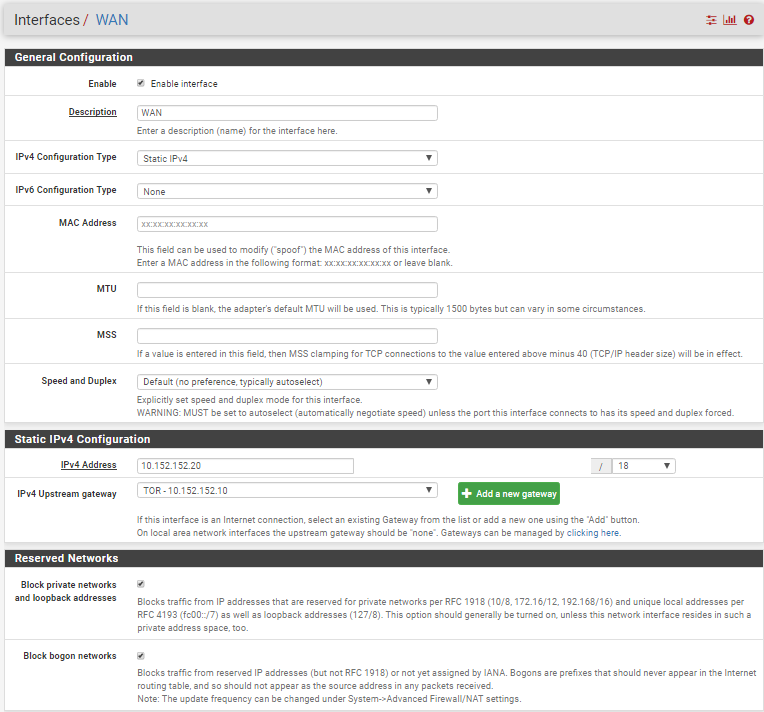
Interfaces/Lan
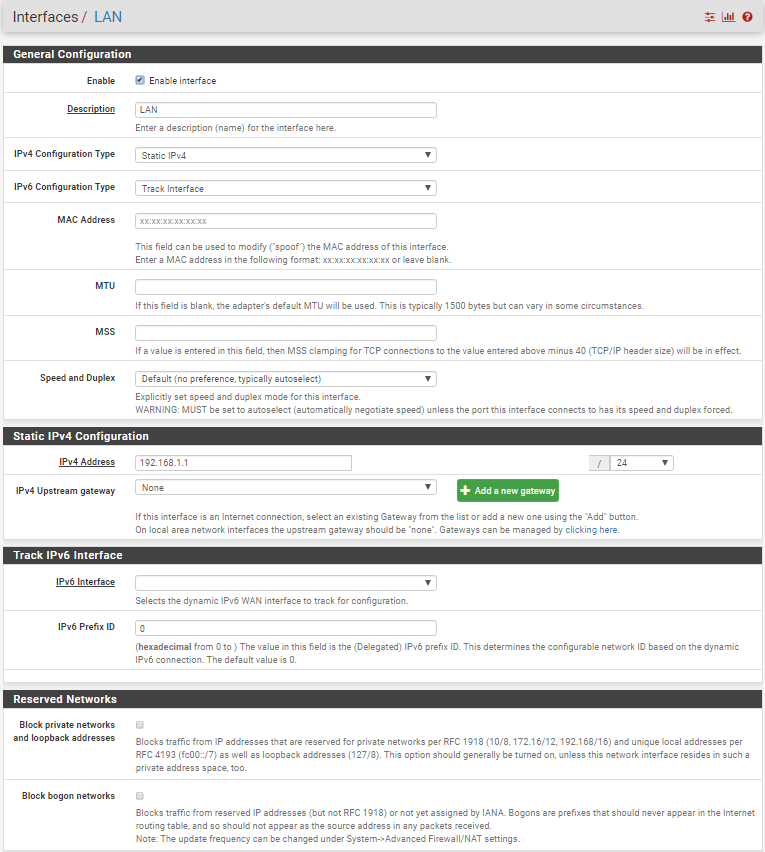
*Firewall Aliases have nothign set for IP, Ports, URLs, All
Only Firewall/NAT/Outbound is set
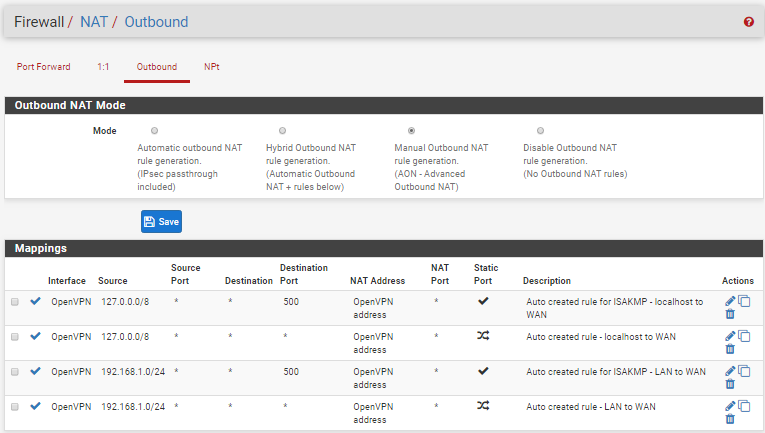
Only Firewall/Rules/WAN and LAN is set
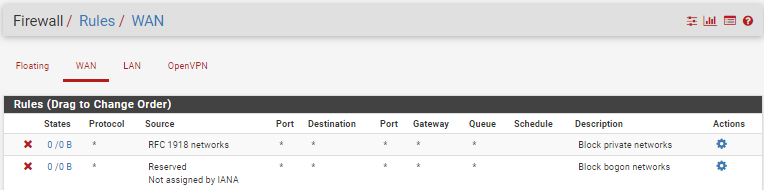
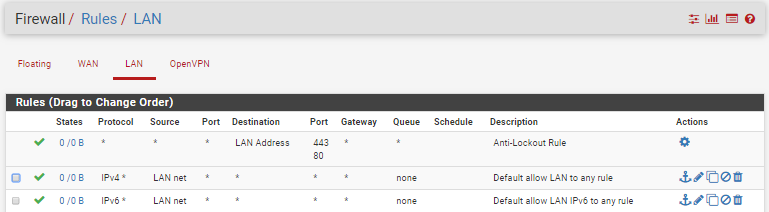
Settings for DNS Forwarder
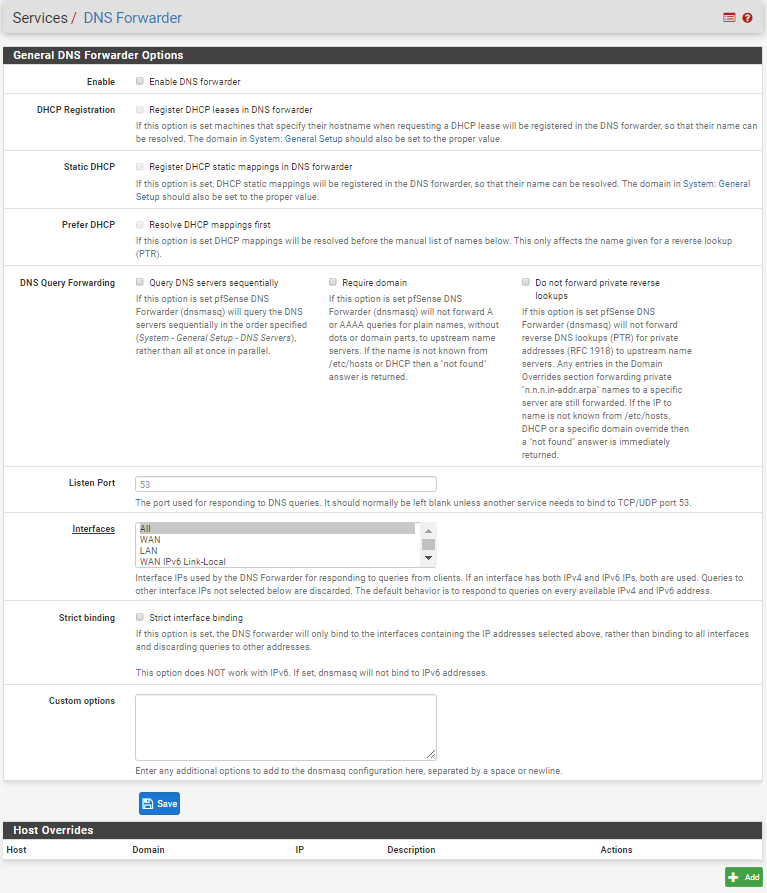
Gateway Status
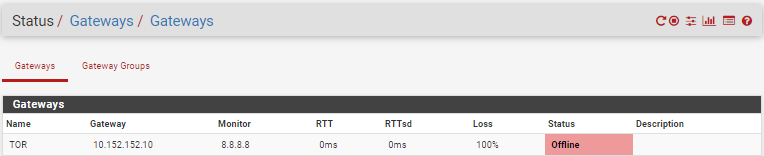
*Note that TOR Gateway is offlineInterface Status
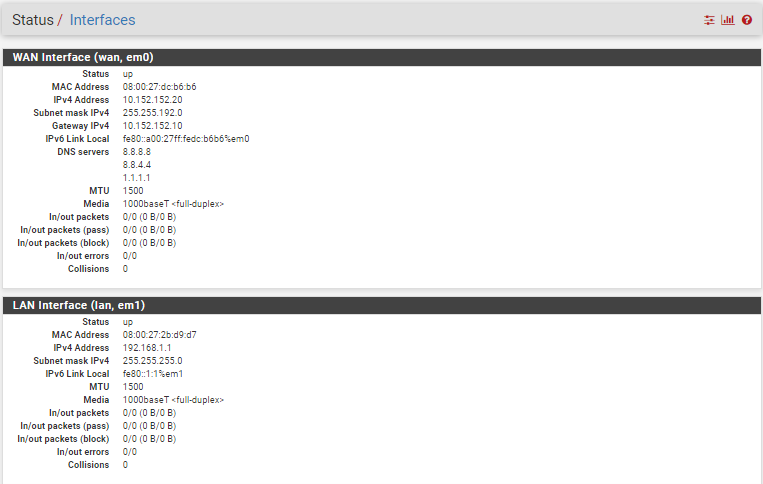
-
This problem is resolved by using other solutions.
Moderators may now close this thread.
-
And that solution would be.......?