pfBlockerNG-devel and unbound not there
-
I have installed pfBlockerNG-devel from the Package Manager when I try to configure DNSBL there is no unbound selection under list actions .
here is a screen shot if any one can help!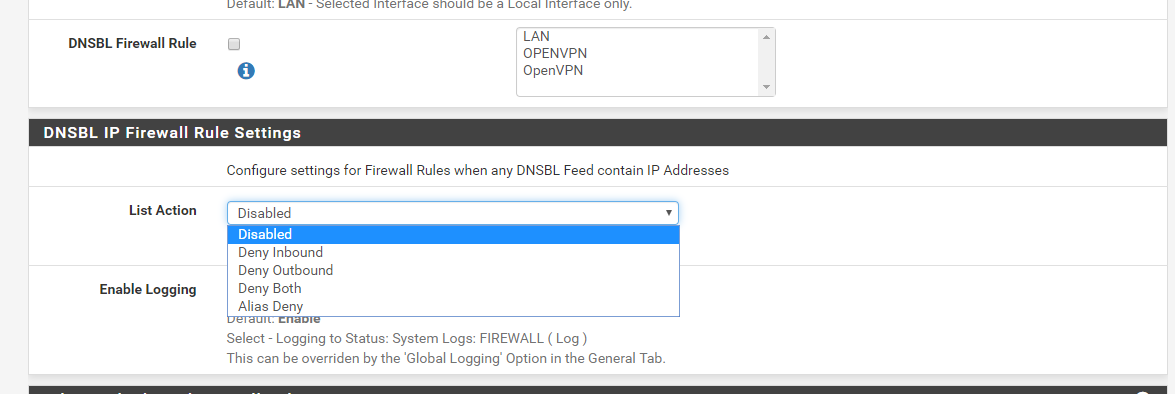
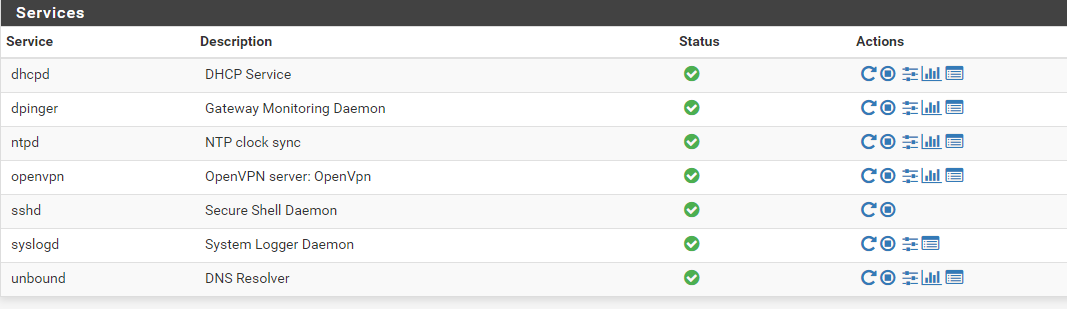
-
@feerab Did you add any feed to the DNSBL? That's where to select the unbound...see pic below!
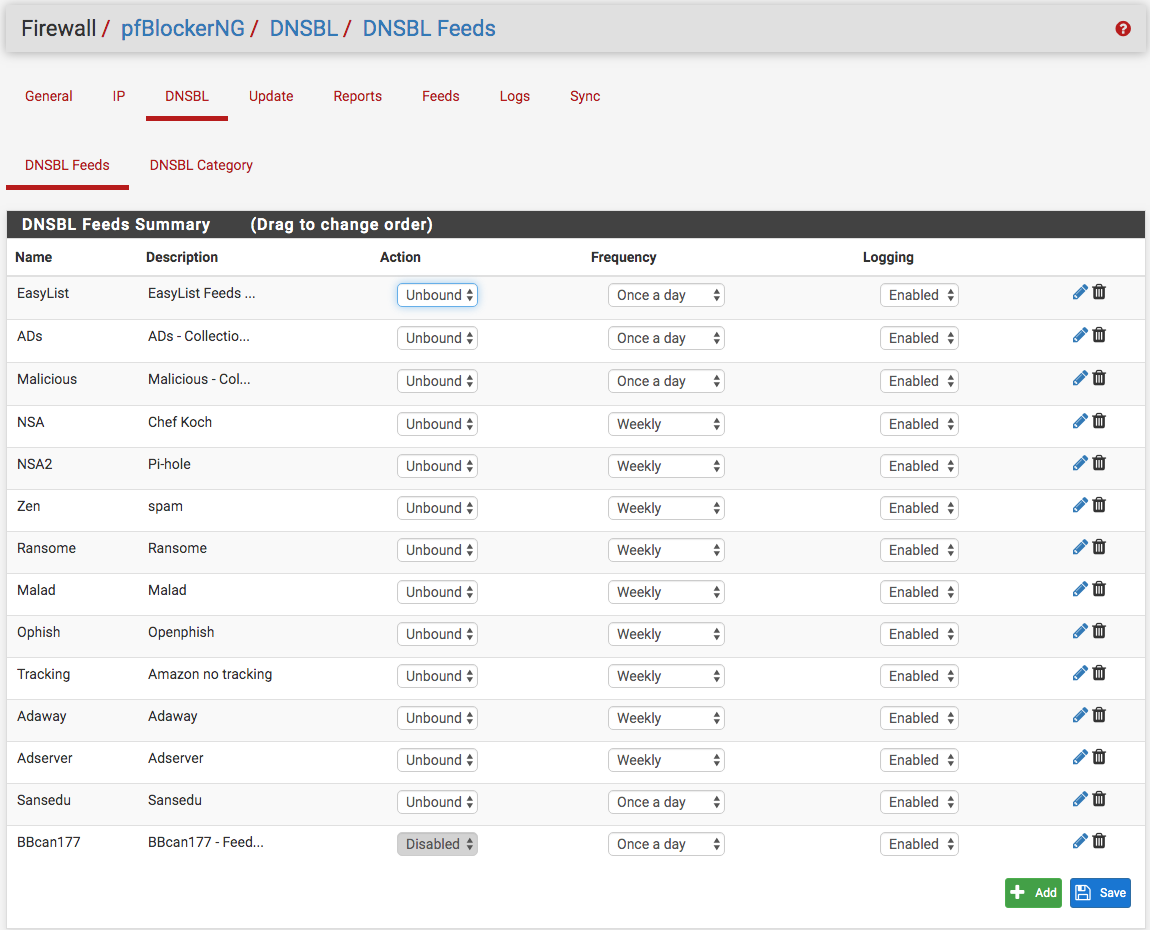
-
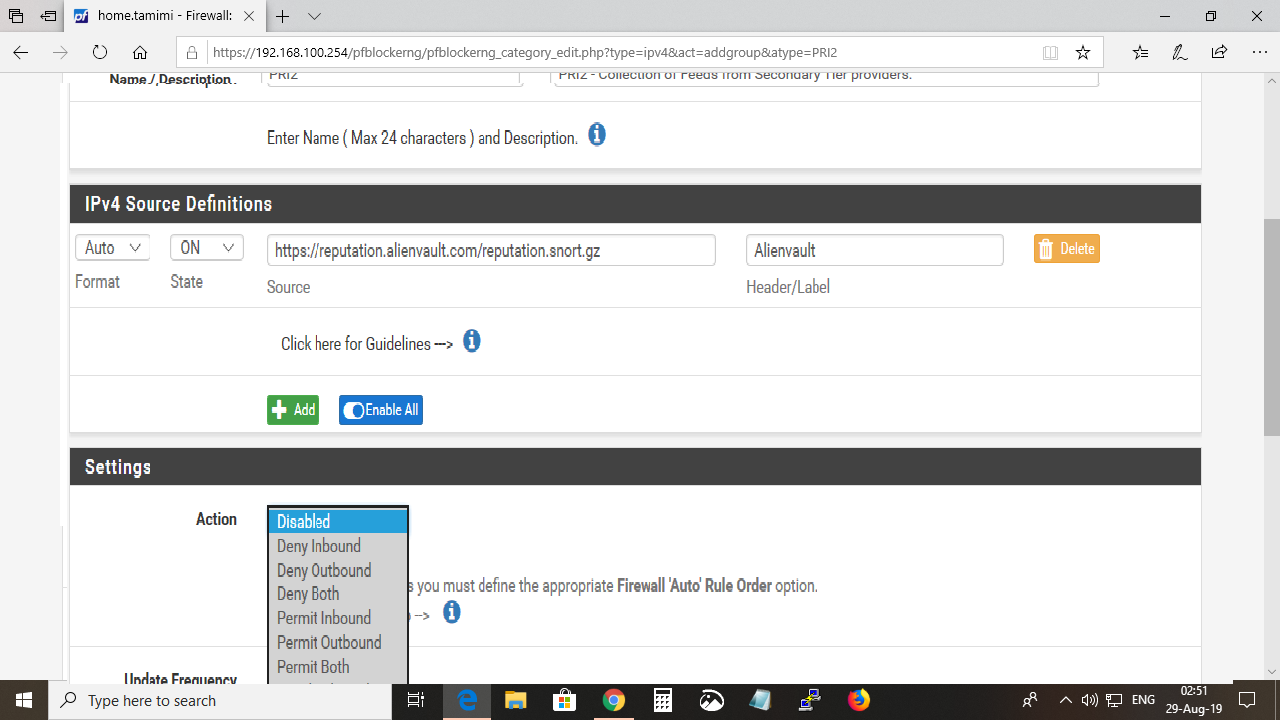
Thanks for your reply but also no unbound -
Not sure what you're doing...you need to go to the DNSBL then select DNSBL Feeds, then add a feed as here! Notice where you have IPv4 Source Definotions, I have DNSBL Source Definitions.
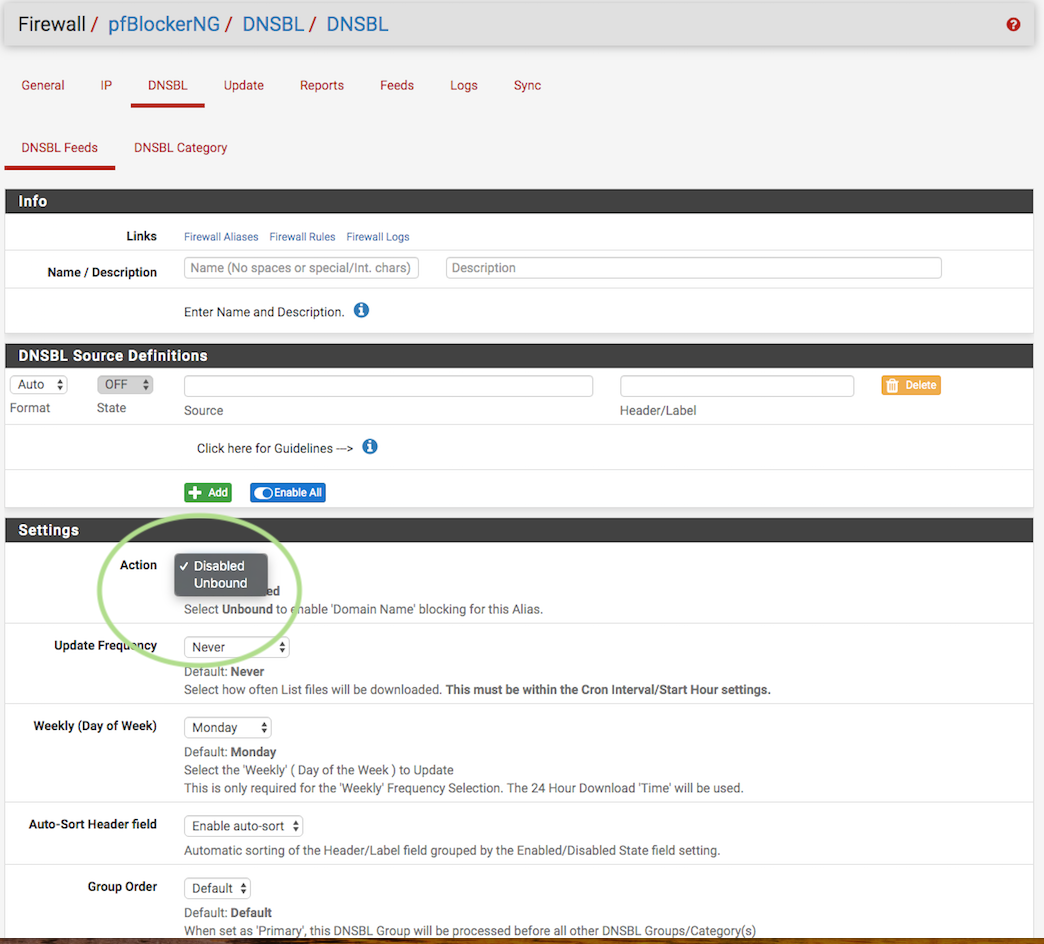
-
@NollipfSense Thank you but look at my picture I have the same.
Are you installing pfBlockerNG-devel? Or pfBlockerNG
-
First one: you trying to create IP Alias in your screenshots?! and you confuzed that there is no unbound? Yes for IP alias you can create firewall auto-rule or use it only in yours custom rules... LOL
Go to another tab and use DNSBL list to work with DNS resolving
Second: use devel version, because another one is too old and depracated (same as haproxy for example) -
@dragoangel thanks a lot it works now.