@jeremyj said in DNS resolver - forwarding working recursive resolution not working:
it would have been more intuitive for me to show screen shots with it set for recursive mode i.e. with the forwarding mode box unchecked.
I probably not using the default settings, and I really want to help, but won't reset my pfSense to default.
But you can do so, and you see what the default settings are.
@jeremyj said in DNS resolver - forwarding working recursive resolution not working:
as if I reset I have to rebuild all the rules, the vpns, etc.
Noop.
You can retrieve 'just' the OpenVPN settings, and 'just' the firewall rules from the backup you made.
@jeremyj said in DNS resolver - forwarding working recursive resolution not working:
I am also intrigued as to why it is not working and what I am missing
Ones you have it working, make again a config backup.
Compare it with the initial backup.
The difference you'll find is the reason.
@jeremyj said in DNS resolver - forwarding working recursive resolution not working:
my outgoing NAT
Outgoing NAT ??
That makes me think : when you undo all the changes you made when setting up the OpenVPN client, DNS works ... ?
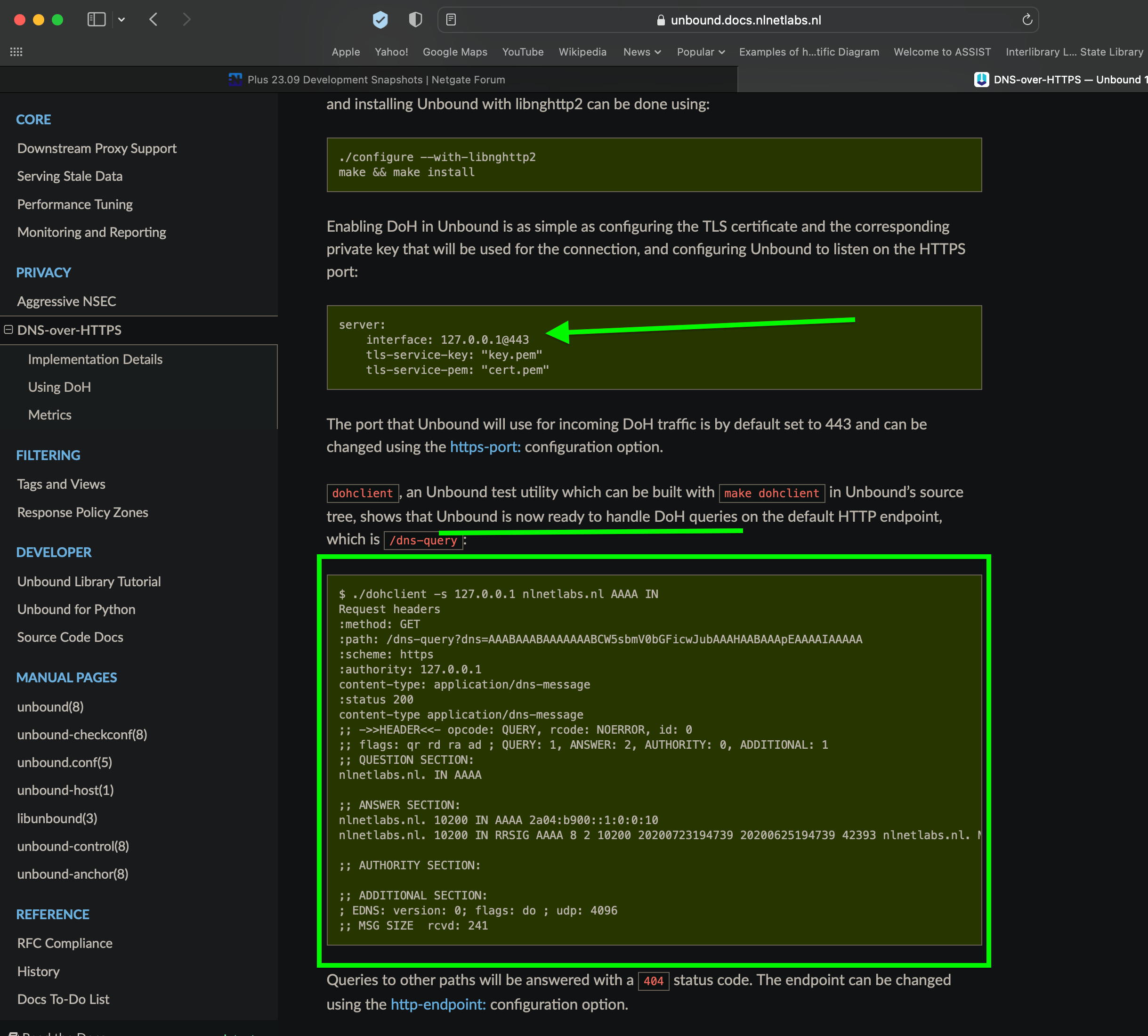 1
2 Votes2 Posts2k Views
1
2 Votes2 Posts2k Views