Setting up OpenVPN for new remote office
-
Does the server side have a route back to 192.168.1.1?
-
@Derelict on the server-side I can see this entry in my routing table:

So I would say yes there's a route back.
Is that what you meant?
-
And both side have this firewall rule in OpenVPN tab
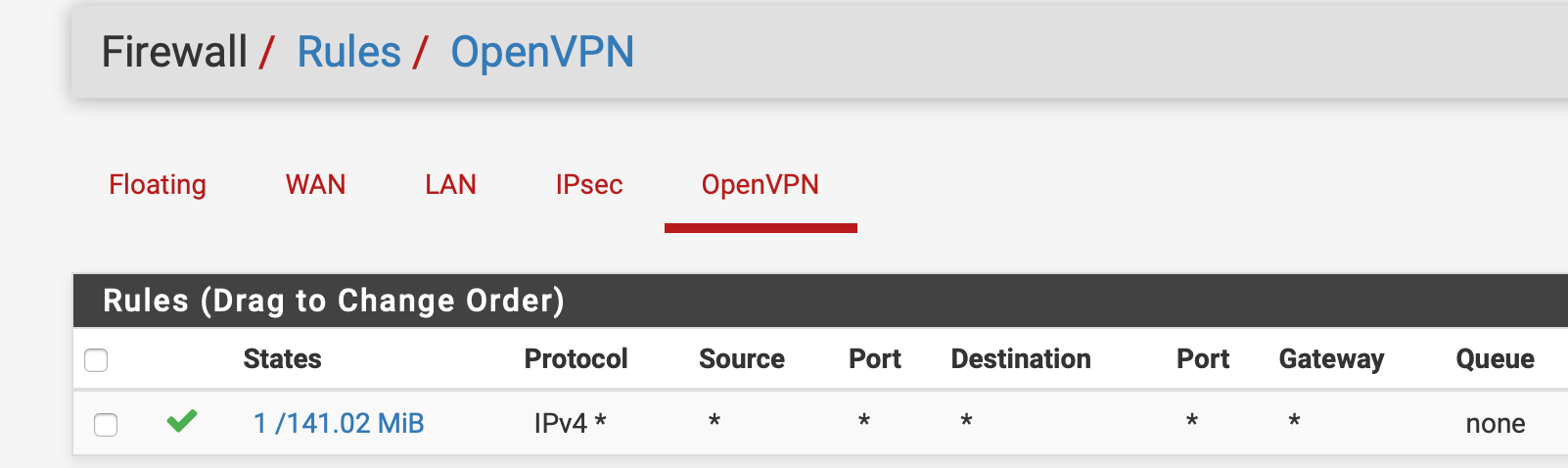
-
That doesn't look like a route back to me. How does the server side firewall know to route traffic back to 192.168.1.1 over the VPN?
Add 192.168.1.0/24 to the remote networks in the OpenVPN instance on the server side.
-
Damn.
So I made a typo in the IPv4 Remote network(s) on the server-side.
Now everything works.
Thank you so much for you help @Derelict
Copyright 2025 Rubicon Communications LLC (Netgate). All rights reserved.