Unable to check for updates
-
Hi Everyone,
I've been running 2.5.0-DEVELOPMENT on a MBT-2220. After my last update on 8/28, I am getting the error - Unable to check for updates. Is anyone else seeing this and anyone know a way around this? Thank you!
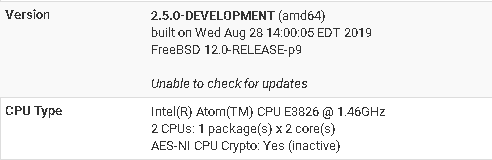
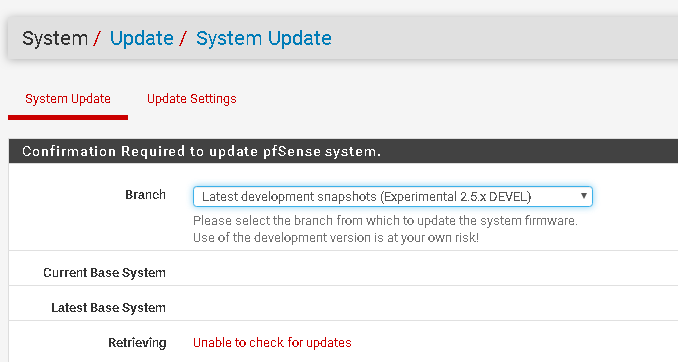
-
no, did you try from console?
option 13or
pkg-static update -f pfSense-upgradealso check this
https://docs.netgate.com/pfsense/en/latest/install/upgrade-troubleshooting.html -
@kiokoman thank you!
I have not tried from the console yet.
Here is my upgrade log.
upgrade_log.latest.txtWhen I tried the manual command
pkg-static update -f
pfSense-upgradeI got the following error
Abort trap
Abort trap
Abort trap
Abort trap
Abort trap
Abort trap
Abort trap
ERROR: It was not possible to identify which pfSense kernel is installed -
Don't get it.
Your upgrade says : all well.
Then :
@juliansamuel said in Unable to check for updates:I got the following error
Where did you saw this error ? In what context ?
Remember : we can't see what you saw. -
@juliansamuel said in Unable to check for updates:
ERROR: It was not possible to identify which pfSense kernel is installed
My guess is that an earlier install was interrupted and failed. I would recommend you reinstall from scratch.
-
This what I got when I chose option 13
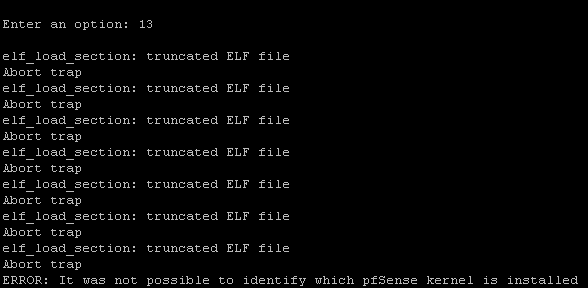
-
Truncated ELF file is blocking any command
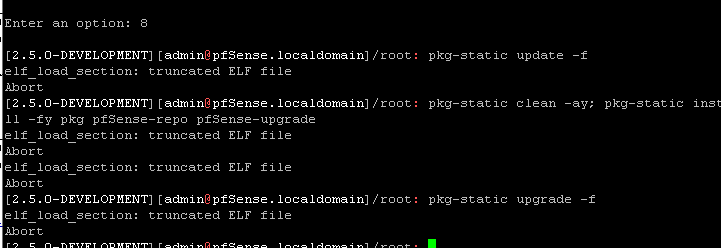
-
use the reboot menu option (5), followed by F to reboot and force a filesystem check
if this does not help it's better to reinstall everything
-
"Truncated ELF file" => standard OS commands are unreadable.
Leave the disk as is.
Salvage config.xml
Reboot using a install device and install from scratch.When you are asked to format the destination drive, do no go for quick one, but chose the non-default total format with check (I didn't re install pfSense on a physical disk, mine just wont die after nearly 10 years ...)