High CPU usage after update from 2.3.4 to 2.4.0
-
Greetings Netgate community. I've been using PfSense for many years but new to this forum.
I am running several Pfsense VM's in a Vmware stack.
Recently, I updated one from 2.3.4 to 2.4.0. The upgrade went fine with no errors. However, I noticed today that the CPU usage was rather higher. Typically, it is barely above idle on this unit (dev/uat stack). I also noticed this unit has 6 vCPU's assigned to it, which I assume is over-kill, but will save that topic for another day (unless related).
Attaching the CPU graph showing the jump right after upgrade.
also copy/pasting top and vmstat details. Would someone more knowledgeable about 2.4.0 be able to point me in the right direction?
top -S -H output:
last pid: 85670; load averages: 1.27, 1.16, 1.13 up 2+14:29:13 09:39:31
162 processes: 8 running, 98 sleeping, 56 waitingMem: 14M Active, 333M Inact, 2136M Wired, 41M Buf, 5435M Free
Swap: 16G Total, 16G FreePID USERNAME PRI NICE SIZE RES STATE C TIME WCPU COMMAND
11 root 155 ki31 0K 96K CPU4 4 59.9H 100.00% idle{idle: cpu4}
11 root 155 ki31 0K 96K RUN 0 58.3H 96.97% idle{idle: cpu0}
11 root 155 ki31 0K 96K CPU1 1 57.9H 96.97% idle{idle: cpu1}
11 root 155 ki31 0K 96K RUN 2 57.8H 93.99% idle{idle: cpu2}
11 root 155 ki31 0K 96K CPU3 3 57.7H 93.99% idle{idle: cpu3}
28271 root 100 0 302M 260M CPU2 2 57.1H 93.99% bsnmpd
11 root 155 ki31 0K 96K CPU5 5 767:05 31.98% idle{idle: cpu5}
14 root -8 - 0K 48K - 3 221:10 4.98% geom{g_event}
0 root -92 - 0K 288K - 1 193:17 0.98% kernel{em1 taskq}
0 root -92 - 0K 288K - 0 169:27 0.98% kernel{em0 taskq}
9329 root 22 0 267M 38556K piperd 1 0:01 0.98% php-fpm
12 root -60 - 0K 896K WAIT 0 79:06 0.00% intr{swi4: clock (0)}
12 root -88 - 0K 896K WAIT 4 41:24 0.00% intr{irq15: ata1}
355 root 20 0 9560K 4980K select 5 20:06 0.00% devd
0 root -16 - 0K 288K swapin 3 11:42 0.00% kernel{swapper}
60985 root 20 0 64336K 7572K select 5 11:24 0.00% vmtoolsd
4 root -16 - 0K 48K - 0 6:05 0.00% cam{doneq1}
18 root -16 - 0K 16K - 3 5:34 0.00% rand_harvestqvmstat -i output:
interrupt total rate
irq1: atkbd0 2 0
irq6: fdc0 19 0
irq15: ata1 55183721 245
irq17: mpt0 126258 1
irq18: em0 108316577 481
irq19: em1 82712997 368
cpu0:timer 5657639 25
cpu4:timer 2369654 11
cpu1:timer 4656969 21
cpu5:timer 39208907 174
cpu3:timer 4627661 21
cpu2:timer 4618530 21
Total 307478934 1366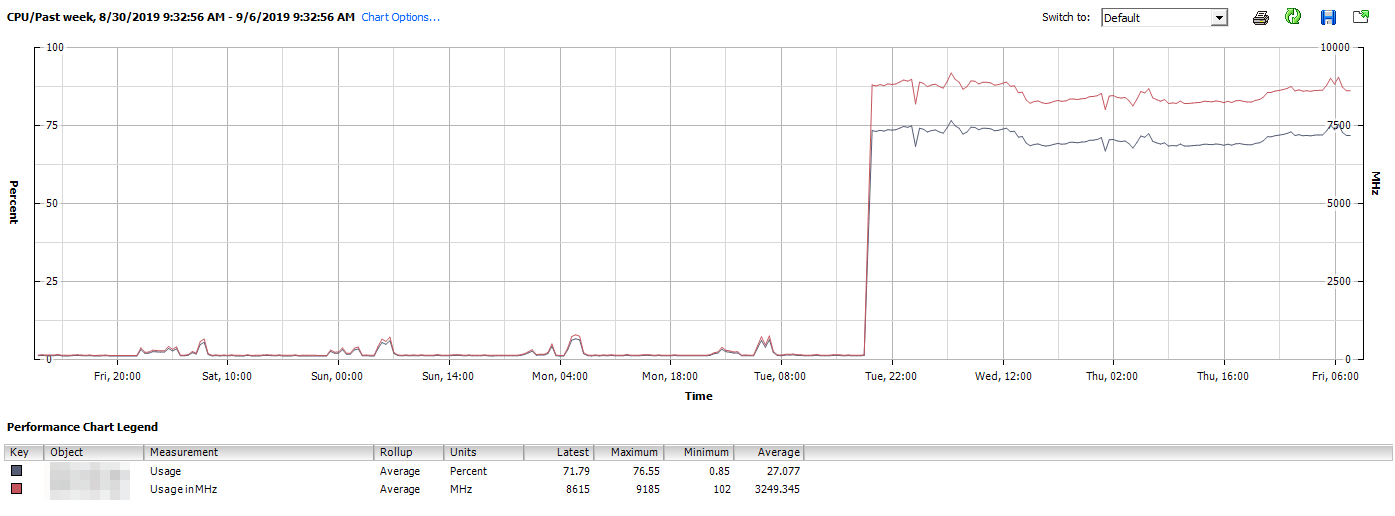
-
@stevebaynet said in High CPU usage after update from 2.3.4 to 2.4.0:
28271 root 100 0 302M 260M CPU2 2 57.1H 93.99% bsnmpd
disable snmp and see if cpu usage go down
-
disabled SNMP and CPU usage promptly plummeted. thanks!
I did not realize SNMP would create that kind of overhead. I am not actively using it, but if I do in the future I can revisit this.
appreciate your quick response!
-
idk,strange, we will dig into it, if and when you need it
-
Probably this: https://bugs.freebsd.org/bugzilla/show_bug.cgi?id=215471
Try removing the virtual cd drive.
Steve