Want to Access Switch from a Different Subnet.
-
Hmm, is 10.10.0.0 on the LAN side if pfSense? The WAN is a public IP?
Then, yes, why is the switch in a different subnet? Just change the switch IP.
You can add a virtual IP to the pfSense LAN in the 192.168.0.0 subnet that will allow it to route traffic to it. You will end up with an asymmetric route if it's all on the same interface though.
Steve
-
@stephenw10 Yes 10.10.0.0 is on the LAN side of pfSense. The WAN is a public IP
While yes I could assign the switch an IP in the 10.10.0.0 range and that would solve this, but for the sake of learning something...is it not possible to access the web interface of the switch at all from the 10.10.0.0 network? I thought for sure there would be a way to configure it to allow connections from that network within pfSense.
-
@aeboi80 said in Want to Access Switch from a Different Subnet.:
I could assign the switch an IP in the 10.10.0.0 range and that would solve this,
is it not possible to access the web interface of the switch at all from the 10.10.0.0 network??
When assigned into the 10.10.x.y range, it's possible to access the device in the 10.10.x.y .... -
@aeboi80 said in Want to Access Switch from a Different Subnet.:
is it not possible to access the web interface of the switch at all from the 10.10.0.0 network?
You could create an alias address on pfSense and then allow routing. But as soon as you try to connect to the switch, pfSense will give you an ICMP redirect, telling you to connect directly to the switch. An alias on the computer should work, but that has nothing to do with pfSense. Creating an alias in Linux is easy enough, but I don't know about Windows.
-
@stephenw10 said in Want to Access Switch from a Different Subnet.:
You can add a virtual IP to the pfSense LAN in the 192.168.0.0 subnet that will allow it to route traffic to it. You will end up with an asymmetric route if it's all on the same interface though.
If you also add an outbound NAT rule for 10.10.0.0 to 192.168.0.0 on the LAN interface that will work around asymmetric routing and allow you to access the switch.
It's a useful technique to access some device when you have no way to change it, something stuck at it's default config for example. But be sure you understand what is happening there, it's a bit if an ugly hack. I would not want to use it permanently, it will probably come back to bite you if you do.
Steve
-
@stephenw10 said in Want to Access Switch from a Different Subnet.:
If you also add an outbound NAT rule for 10.10.0.0 to 192.168.0.0 on the LAN interface that will work around asymmetric routing and allow you to access the switch.
I bet an ICMP redirect is more likely. PfSense will see that both the switch and computer IP addresses are on the same network and will tell the computer to connect directly. And yes, I have experienced that years ago, when I tried something similar.
-
That might happen but since neither the client or the switch have an IP in the others subnet....
Mmm, in fact that should not end up asymmtreic in that case.

-
Im not really getting how you have this all connected together... WTF is layer 2+ ?? ;)
Sounds a bit like your wanting to run multiple layer 3 on the same layer2? If your switch is on the the 10.10 layer 2, then it should have an IP on the 10.10, if you want to route to a different network with 192.168 - then yeah you can easy route to that.. But it needs to be a different layer 2 network.
-
@stephenw10 said in Want to Access Switch from a Different Subnet.:
That might happen but since neither the client or the switch have an IP in the others subnet....
I assume you're referring to my post. If you set up an alias on pfSense, then it will have 2 addresses on the same network. When the computer tries to reach the switch or vice versa, pfSense will see they are on the same wire and should be able to reach the destination directly, without going through the router, and send the redirect. The only way to do this is to add an alias on the computer. That way the computer will send out the packets, with the correct address to reach the switch, with absolutely no involvement by pfSense.
-
@johnpoz said in Want to Access Switch from a Different Subnet.:
Im not really getting how you have this all connected together... WTF is layer 2+ ?? ;)
Sounds a bit like your wanting to run multiple layer 3 on the same layer2? If your switch is on the the 10.10 layer 2, then it should have an IP on the 10.10, if you want to route to a different network with 192.168 - then yeah you can easy route to that.. But it needs to be a different layer 2 network.
Knew I'd seen a brand somewhere saying L2+ lol its Netgear.
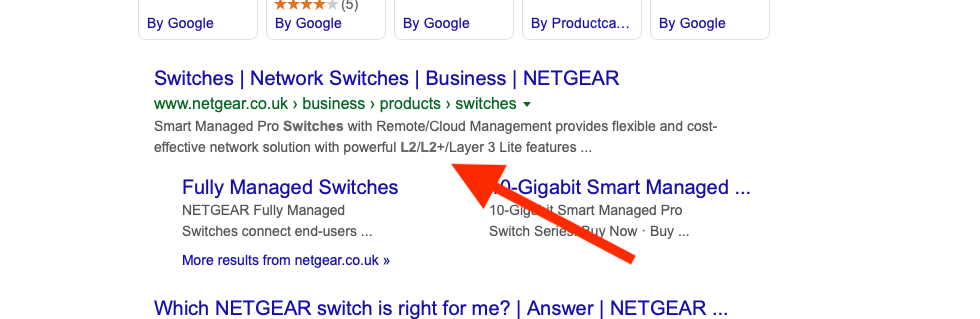
-
@NogBadTheBad said in Want to Access Switch from a Different Subnet.:
Knew I'd seen a brand somewhere saying L2+ lol its Netgear.
That still doesn't say what L2+ is. Is it VLANs? Routing? Something else?
-
You can route between layer 3 subnets on the same layer 2 segment. You shouldn't do it.... but you can.

However the switch would need to be using whatever VIP address you add to pfSense as it's gateway in order to have a route back. It probably doesn't have that so adding the outbound NAT rule will allow it to reply.
I say any of this only because:
@aeboi80 said:... but for the sake of learning something...is it not possible to access the web interface of the switch at all from the 10.10.0.0 network?
Steve
-
@JKnott said in Want to Access Switch from a Different Subnet.:
@NogBadTheBad said in Want to Access Switch from a Different Subnet.:
Knew I'd seen a brand somewhere saying L2+ lol its Netgear.
That still doesn't say what L2+ is. Is it VLANs? Routing? Something else?
I tried to look exactly what they meant by L2+, gave up after a few mins.
-
@NogBadTheBad said in Want to Access Switch from a Different Subnet.:
L2+
Easy : ISO 2 and above (?)

-
Layer 2 vs Layer 3: What Makes Layer 3 Switch Different?
When comparing the Layer 2 switch to a Layer 3 switch the first thing to look at is what additional software functionality you are getting. When a switch supports Dynamic Routing Protocols, it’s no longer a strictly Layer 2 switch. Because static routing allows traffic to be routed between VLANs. In fact, the switches that add only Static Routing to their software features are considered to be somewhere between a Layer 2 and full Layer 3 switch. Sometimes called Layer 2+ or Layer 3 Lite. Unlike Layer 2+ switch, Layer 3 switch is Dynamic Routing ,which are used to link large networks together and share routing tables between them. They can also allow for dynamic routing of multicast traffic on the network.Google search:
layer 2 vs "layer 2+" switchSource:
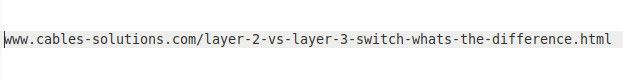
*Sorry for the pic but when I tried to input the url as a link or plain text it kept getting flagged as spam. If the link / pic is not acceptable (because it voilates a rule - apologies) please remove or correct. -
@Gertjan Yes
-
@johnpoz said in Want to Access Switch from a Different Subnet.:
WT
This is the switch - https://www.tp-link.com/us/business-networking/smart-switch/t1600g-28ps/
-
Mmm, so static routing between segments/subnets. That's layer 3 in my opinion.

I guess I can see why they wanted some in-between label.Steve
-
Hehehe - dude really? There is layer 2, and then there is layer 3 ;) There is no layer 2+ heheheh
These stupid marketing nonsense terms.. If you want to call it layer 3 lite would be better than layer 2+
Where is this drawing of your network? Do you need some color+ crayons to use? ;)
While it is technically feasible to route multiple layer 3 on the same layer 2 - it would be the technical term BORKED if you actually do something like that ;)
-
A Layer 2+ switch generally has things like DHCP snooping but can't actually be configured as a router like a Layer 3 switch.