Accessing VLAN from LAN
-
Hi,
I've just added a VLAN 192.168.68.0/24 to my pfsense router but I would like to be able to access a PBX (192.168.68.2) from my LAN 192.168.1.0/24.
I tried to create a NAT rule to access the webserver but it is not working.What is the best way to achieve this ?
-
@ypapouin said in Acessing VLAN from LAN:
've just added a VLAN 192.168.68.0/24 to my pfsense router bu
Why would you create a NAT rule, its RFC1918 address space?
Post a screenshot of your LAN and VLAN rules.
It could be an issue with your switch.
-
Why do you need NAT? It's just plain routing. You just have to create a rule that allows your traffic to get from one network to the other.
-
The PBX may not be accessible from outside it's own subnet. In that case an outbound NAT rule on the vlan would allow it but it would be better to configure the pbx to allow the traffic instead.
Otherwise, yeah, you should need nothing other than a firewall rule on LAN to pass that traffic.
Steve
-
You are right, I don't know why I was focused on creating a NAT rule instead of a direct one.
I created a rule without restricting any IP/Protocol/Port that works perfectly.
Thank you for leading me to the right way.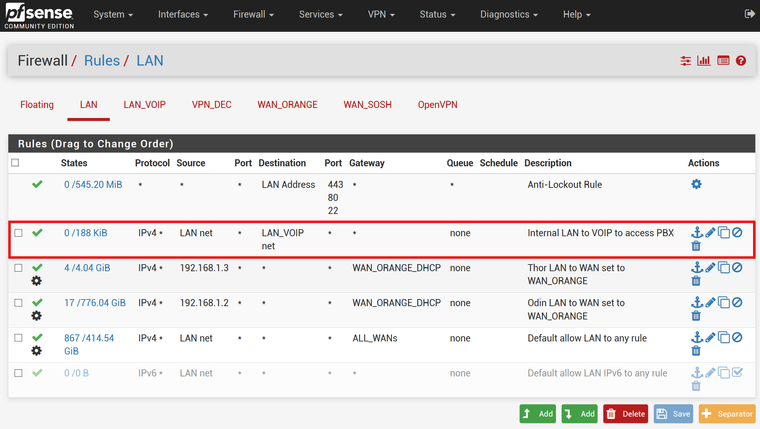
-
You could narrow that destination to just the PBX IP if that's the only thing you need access to in that subnet.
Steve