-
I need help with port forwarding for a DVR. I have tried different configs with unsuccess
-
maybe with more information we can help
like which ports do you need to forward and what ip address you assigned to the DVR -
There's also this troubleshooting guide from the docs:
https://docs.netgate.com/pfsense/en/latest/nat/port-forward-troubleshooting.html
Jeff
-
@kiokoman Thank You
DVR IP 192.168.1.150
PORT 8000 -
Firewall / NAT / Port Forward
press add
compile as below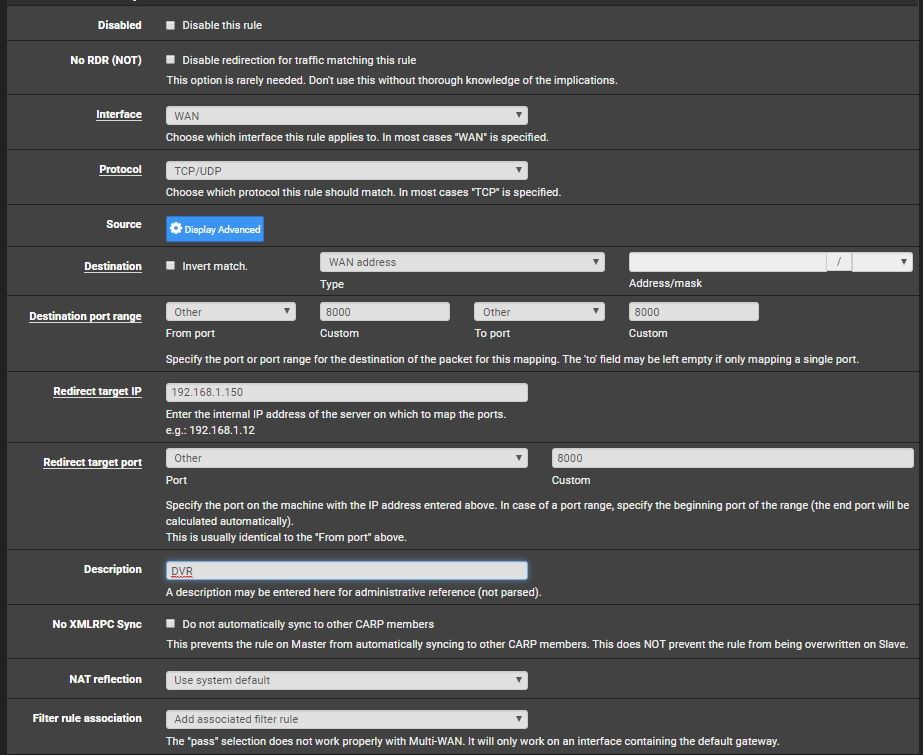
press save
it should come back with this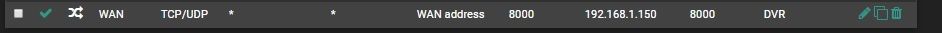
ch/eck firewall rules for wan, there should be a new rule like this:
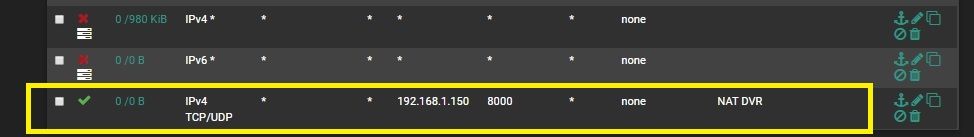
it will be created at the bottom of the rules, in my case this rules will not work, rules are processed from top to bottom and i have a drop rule before the allow rule. if you have a similar situation you must drag and drop the rule before the block.
afaik nothing else is needed
take in mind that sometimes for the android/iphone apps there are other port to open, you must read the manual/settings from your dvr, eventually just repeat the step with the other port you need
-
Keep in mind, your DVR has to be "listening" on port 8000. I would assume that it does this by default, they aren't very smart devices. Also, and I would be REALLY surprised if they do this, but they can have no built-in firewall features to stop inbound traffic.
Beware, putting a DVR box out on the internet, only protected with a port forward thru your firewall, isn't a good idea. It most likely doesn't pose a risk to the rest of your internal network, but somebody could potentially access the DVR device without you knowing, until it's too late. That may or may not be important to you, I don't know.
https://portforward.com/is-portforward-safe/
Jeff
-
@kiokoman Thank You, I now see what I may have done. Sincerely Thanks
Copyright 2025 Rubicon Communications LLC (Netgate). All rights reserved.