Port Forward multiple ports to a specific port
-
Hi guys!
I want to port forward range port from 14000 to 15000 to a specific ip and port. Not to a specific range of port. I want that every port between 14000 and 15000 are forware to my local server to the port 13000.
Can you help me with that? It doesn't work
Thanks
-
@fegauthier said in Port Forward multiple ports to a specific port:
It doesn't work
What doesn't work? We can't read your mind here.
-
Should be pretty simply, actually...
First of all, you need to setup an alias for ports 14000 - 15000. See attachment:
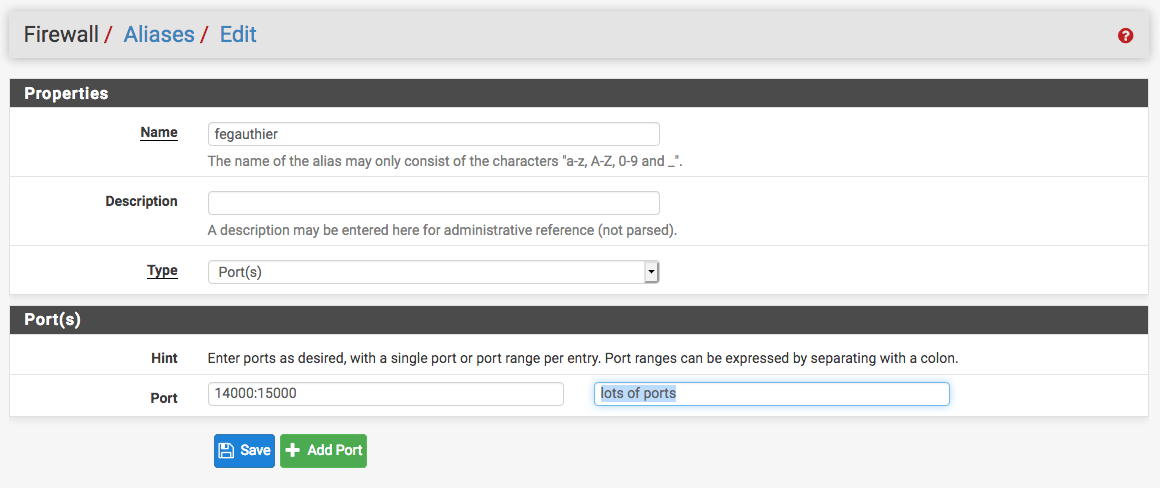
Then make a port forward on the appropriate interface (I used WAN in the example), using your alias from above as the destination port:
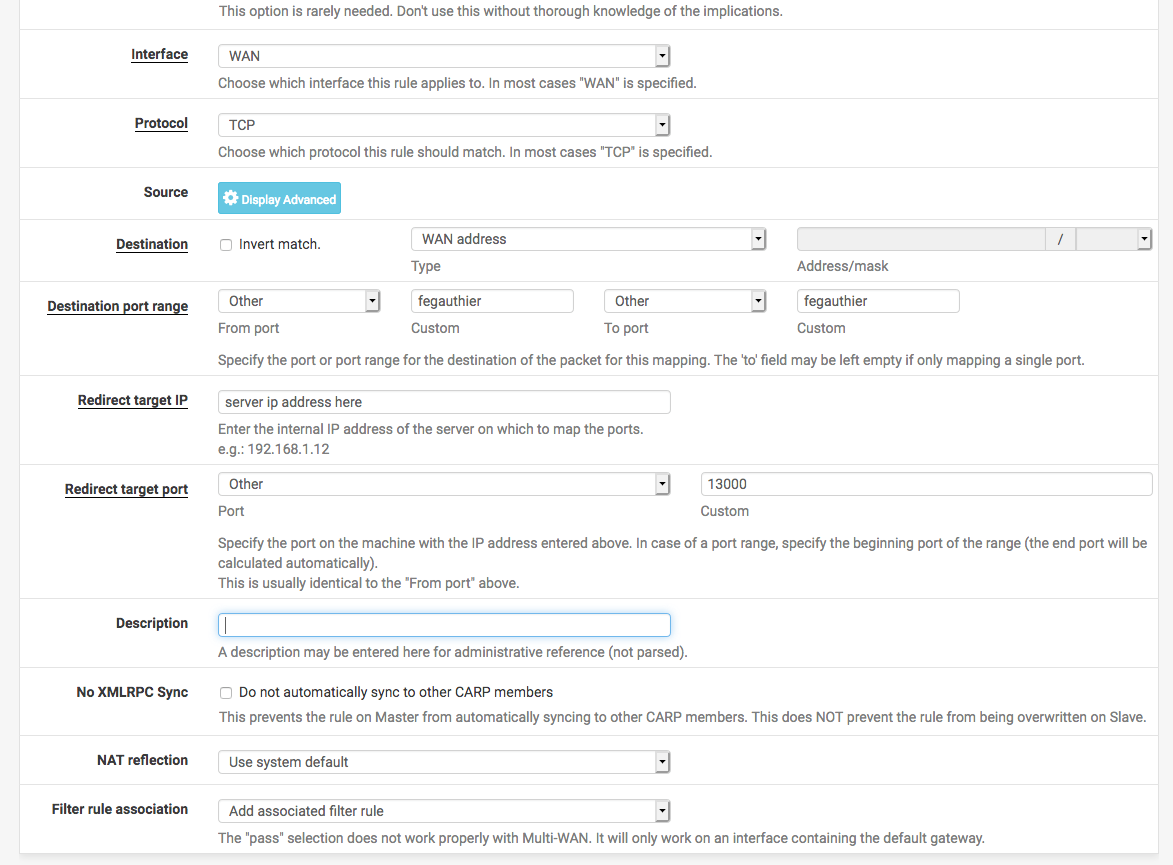
Enter the IP address of your server in the "Redirect target IP" box. Let the NAT auto-create the firewall rule, see the bottom of the window, it says "Filter Rule Association". Make sure it says "Add associated filter rule"
That's all you have to do in pfsense.
Make sure your server is set to listen on port 13000, and if there is a built-in firewall, like in Windows, it is set to allow traffic thru.
If this is passing traffic thru the internet and your ISP, you should also make sure your ISP allows ports 14000 - 15000 to pass to you. If they block, you will never get this to work.
Jeff