System Logs Format (rsyslog)
-
Hi,
I'm trying to get pfSense to send my system logs in RSYSLOG_SyslogProtocol23Format (specific format handled well by system log parsing software).
Is there a known / easy way to do this?
Thanks!
-
There is no way of doing that I'm aware of. Certainly not within normal pfSense config.
Do you need to do that on pfSense itself? Or can you export the logs via syslog to, maybe, rsyslog on something else and convert it there?
Steve
-
That makes sense. I did a bit of digging, and in BSD v12 syslog does support the official (RFC 5424 format). But not in v11.x.
Not sure I understand your rsyslog comment - can you clarify? rsyslog doesn't exist on pfSense, does it?
Thanks!
-
Indeed it doesn't. I was suggesting exporting it to something else and converting there before sending it to the log analyser.
I've never tried that myself.
Steve
-
Ahh, OK - NP. Thanks for the idea! Will dig more.
To be honest, if I go to v2.5 of pfSense the issue goes away (i.e. RFC5424 support is there, directly in syslog). Just not sure how stable v2.5 is.
Thanks again.
-
It's quite stable on x86-64. I've been running it for months on numerous boxes with no issues. Is is still in dev though so the normal precautions apply etc...

Steve
-
No worries, understand the caveats, legal-ize, etc. ... LOL.
Thanks! I may go this way - then of course need to see if I can tweak the output format (i.e. need to modify the syslogd options a bit, to output the needed format).
Thanks again.
-
OK, shifted to v2.5, seem to have the new and improved version of syslogd ... :-). Meaning, the -O format option exists. Perfect!
Now, how to modify the execution script to have this added to the command? I just need to find that.
-
Checked the output, working great now - thanks for all the help!
Need to figure out the next step - would be nice to have this as a (GUI) option ... it's pretty simple. Just need to figure out how / where to suggest it.
Thanks again.
-
i still see syslogd on my 2.5.0
you can place additional configuration files in /var/etc/syslog.d
best place to ask for new features is https://redmine.pfsense.org/ -
Yup or pull-requests directly in github: https://github.com/pfsense
Steve
-
I made an issue for it here: https://redmine.pfsense.org/issues/9808
Should be simple enough to code, I'll get to it before long, assuming someone doesn't send in a PR first.
-
Thanks! I was going to do that - just hadn't had a chance to yet.
-
yes ... it was easy to add the gui fuction
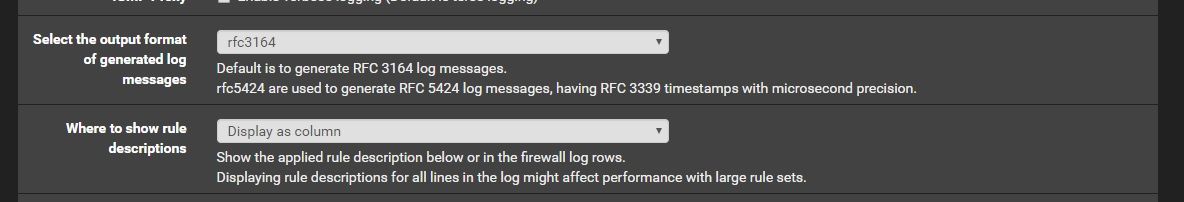
the problem is that if i set rfc5424
remote syslog still work[2.5.0-DEVELOPMENT][root@pfSense.localdomain]/usr/local/www: ps aux | grep syslogd root 76833 0.0 0.1 11376 2836 - Ss 23:18 0:00.03 /usr/sbin/syslogd -s -c -c -l /var/dhcpd/var/run/log -P /var/run/syslog.pid -f /etc/syslog.conf -O rfc5424 root 62262 0.0 0.1 11144 2636 0 S+ 23:19 0:00.00 grep syslogd [2.5.0-DEVELOPMENT][root@pfSense.localdomain]/usr/local/www: ps aux | grep syslogd root 74853 0.0 0.1 11376 2836 - Ss 23:20 0:00.07 /usr/sbin/syslogd -s -c -c -l /var/dhcpd/var/run/log -P /var/run/syslog.pid -f /etc/syslog.conf -O rfc3164 root 3527 0.0 0.1 11144 2636 0 S+ 23:30 0:00.00 grep syslogdthis are just example
on my rsyslog server, there is only the hostname instead of the ip, it is able to filter the incoming logOct 3 23:19:39 pfSense.localdomain radvd[28029] resuming normal operation Oct 3 23:19:55 pfSense.localdomain radvd[28029] IPv6 forwarding on interface seems to be disabled, but continuing anyway Oct 3 23:19:55 pfSense.localdomain radvd[28029] message repeated 2 times: [IPv6 forwarding on interface seems to be disabled, but continuing anyway] Oct 3 23:20:09 172.17.0.254 radvd[28029]: attempting to reread config file Oct 3 23:20:09 172.17.0.254 radvd[28029]: IPv6 forwarding on interface seems to be disabled, but continuing anyway Oct 3 23:20:09 172.17.0.254 radvd[28029]: message repeated 5 times: [ IPv6 forwarding on interface seems to be disabled, but continuing anyway]anyway this is what is written inside pfsense
<190>1 2019-10-03T23:19:39.586931+02:00 pfSense.localdomain dhcpd 57488 - - Listening on Socket/6/ix0/2001:470:26:5dc::/64 <190>1 2019-10-03T23:19:39.586942+02:00 pfSense.localdomain dhcpd 57488 - - Sending on Socket/6/ix0/2001:470:26:5dc::/64 <190>1 2019-10-03T23:19:39.586942+02:00 pfSense.localdomain dhcpd 57488 - - Sending on Socket/6/ix0/2001:470:26:5dc::/64 <190>1 2019-10-03T23:19:39.587172+02:00 pfSense.localdomain dhcpd 57488 - - Server starting service. <190>1 2019-10-03T23:19:39.587172+02:00 pfSense.localdomain dhcpd 57488 - - Server starting service. Oct 3 23:20:08 pfSense dhcpd[85579]: Internet Systems Consortium DHCP Server 4.4.1 Oct 3 23:20:08 pfSense dhcpd[85579]: Internet Systems Consortium DHCP Server 4.4.1 Oct 3 23:20:08 pfSense dhcpd[85579]: Copyright 2004-2018 Internet Systems Consortium. Oct 3 23:20:08 pfSense dhcpd[85579]: Copyright 2004-2018 Internet Systems Consortium. Oct 3 23:20:08 pfSense dhcpd[85579]: All rights reserved. Oct 3 23:20:08 pfSense dhcpd[85579]: All rights reserved.but from the gui i'm unable to see any log (i see only rfc3164) , i think that log filters also need to be adjusted based on rfc selected. and ... well ... that it's not easy for me

-
Finally had time to pivot back to this one. I pushed a fix that seems to do a decent job of parsing dynamically, even when the logs contain a mix of entries in different formats.
It should show up in snapshots soon.
https://redmine.pfsense.org/issues/9808
https://github.com/pfsense/pfsense/commit/b16c3a12c61c117e9c8140b115efc7f9acea96c5 -
@jimp Awesome, thanks! Will give it a try once it's in a snapshot. Much appreciated!
-
@jimp Seems to be working - thanks so much! Will keep an eye on it, let you know if I come across any issues. Much appreciated!