DCHP on Access Points
-
Hello, encountered a "problem": configured 2 access points (WLAN, WLAN_GUEST) successfully configured DHCP on WLAN_GUEST, and wanted to configure it on WLAN interface too, but when I look onto the DHCP menù, I see no WLAN interface. Is it possible to configure more than one access point with DHCP?
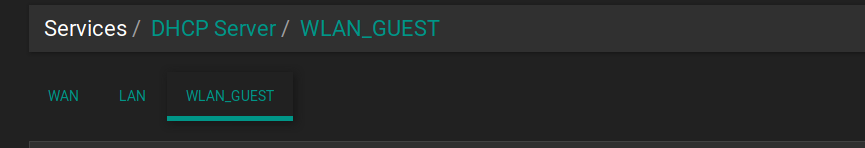
-
pfSense has no concept of APs, just interfaces. You should see an entry for every defined interface. What do you have defined for WLAN?
-
@KOM Defined it as "WLAN" with an IP on another class different than WLAN_GUEST. Followed the same procedure for create WLAN_GUEST but can't visualize WLAN on DHCP menu. (WLAN is up and working)
-
@KOM Solved, sorry. It appeared WLAN interface on DHCP servers menu when I've changed the subnet mask from /32 to /24
-
Well of course. If it was a /32, there would be no addresses left to assign to anything. Glad it's working for you now.