ikev2 with ipsec but client side internet is not working
-
I have configured Ikev2 VPN with IPSec on pfsense firewall and configured client setup on the client machine as well, It getting connected successfully. But no internet access on the client machine. Please, anyone, Suggest what I need to do further?
-
Look at your phase 2 settings.
-
This is my Phase 2 settings, Is there anything i need to change? for client can access the Internet ?
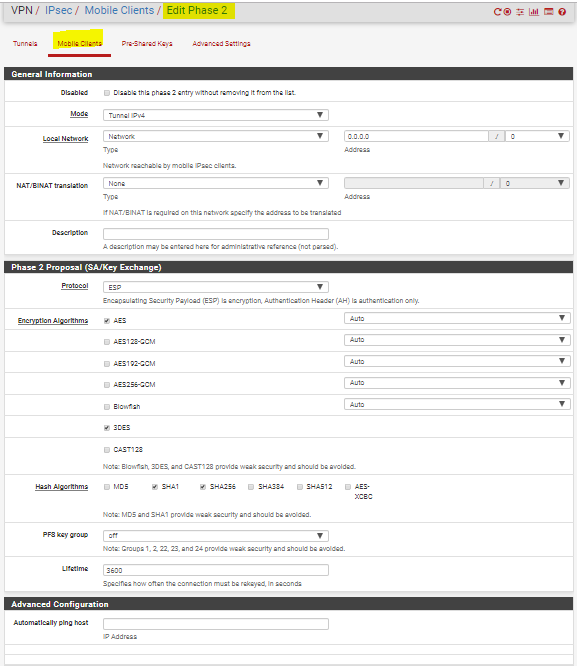
-
That looks fine, it was the 0.0.0.0 that people sometimes miss.
Do you have any rules on the IPsec interface ?
-
This post is deleted! -
Sorry, This is my firewall rule under the IPsec. (If I configured multiple WAN, client machine got the access to the internet). So I need it can work with Single WAN
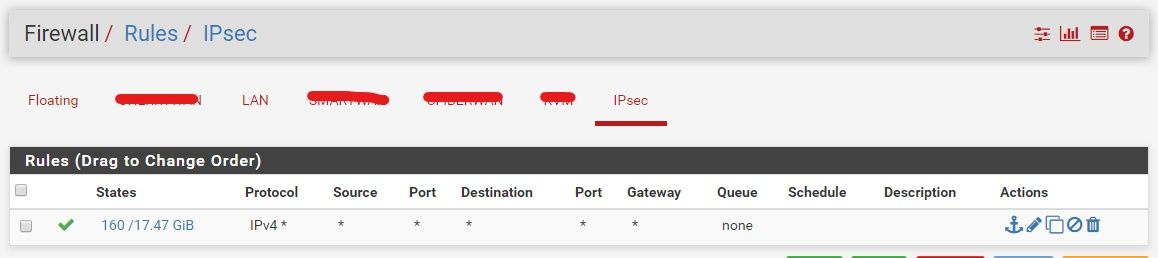
-
What client?
-
Windows 10 machine, Not using any third-party software.
-
The client decides what traffic to send over. I think there's a checkbox in the VPN settings. Some people use powershell.