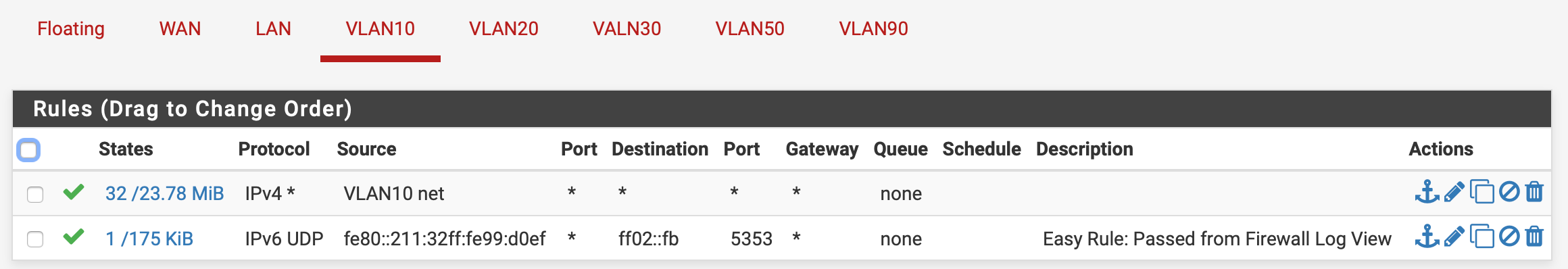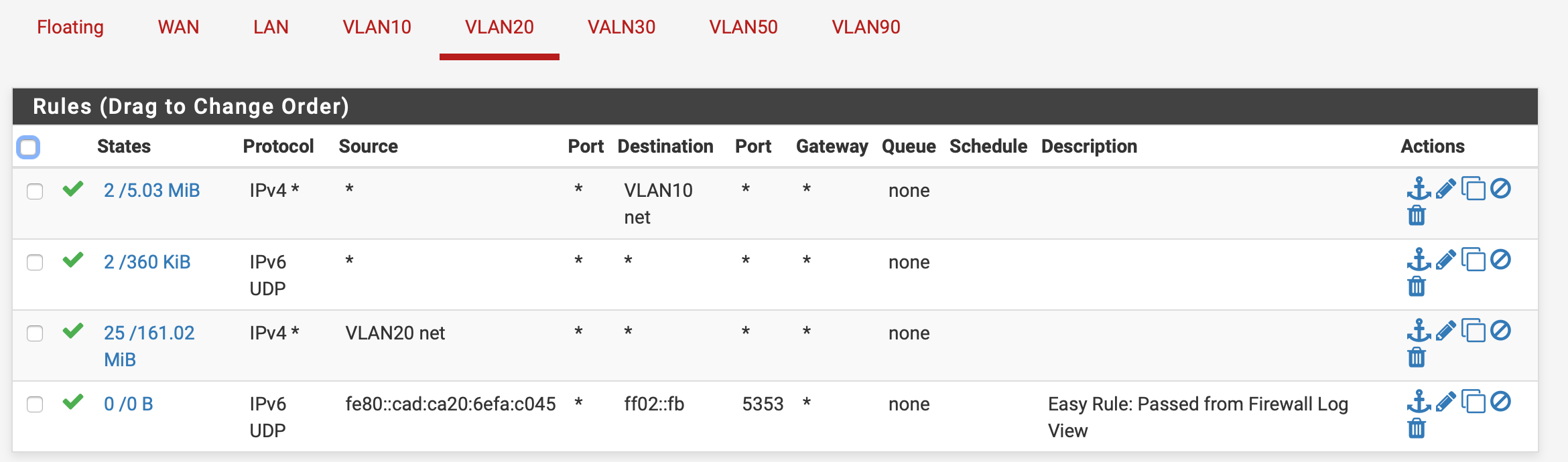Avahi & Synology Shares (AFP)
-
Today I migrated over from an EdgeRouter Lite to pfSense. I seem to have everything up and running, including Sonos across VLANS, with the exception of being able to see my Synology share drive from other VLANS. I was able to see it with the EdgeRouter with mDNS setup.
VLAN10 - 192.168.10.1/24 (Contains Synology server)
VLAN20 - 192.168.20.1/24 (Wireless clients)My Mac is unable to detect any Time Machine shares (names Towers.local) or display the Synology server in Finder when on the VLAN20 subnet.
When on VLAN10, I see:

and when connected to VLAN20, I see:
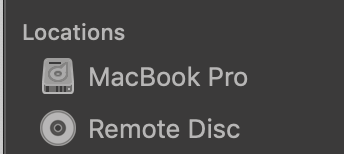
My pfSense Avahi package is set to deny only one interface, VLAN90 which is an IoT network and Synology is setup to broadcast AFP and Time Machine shares.
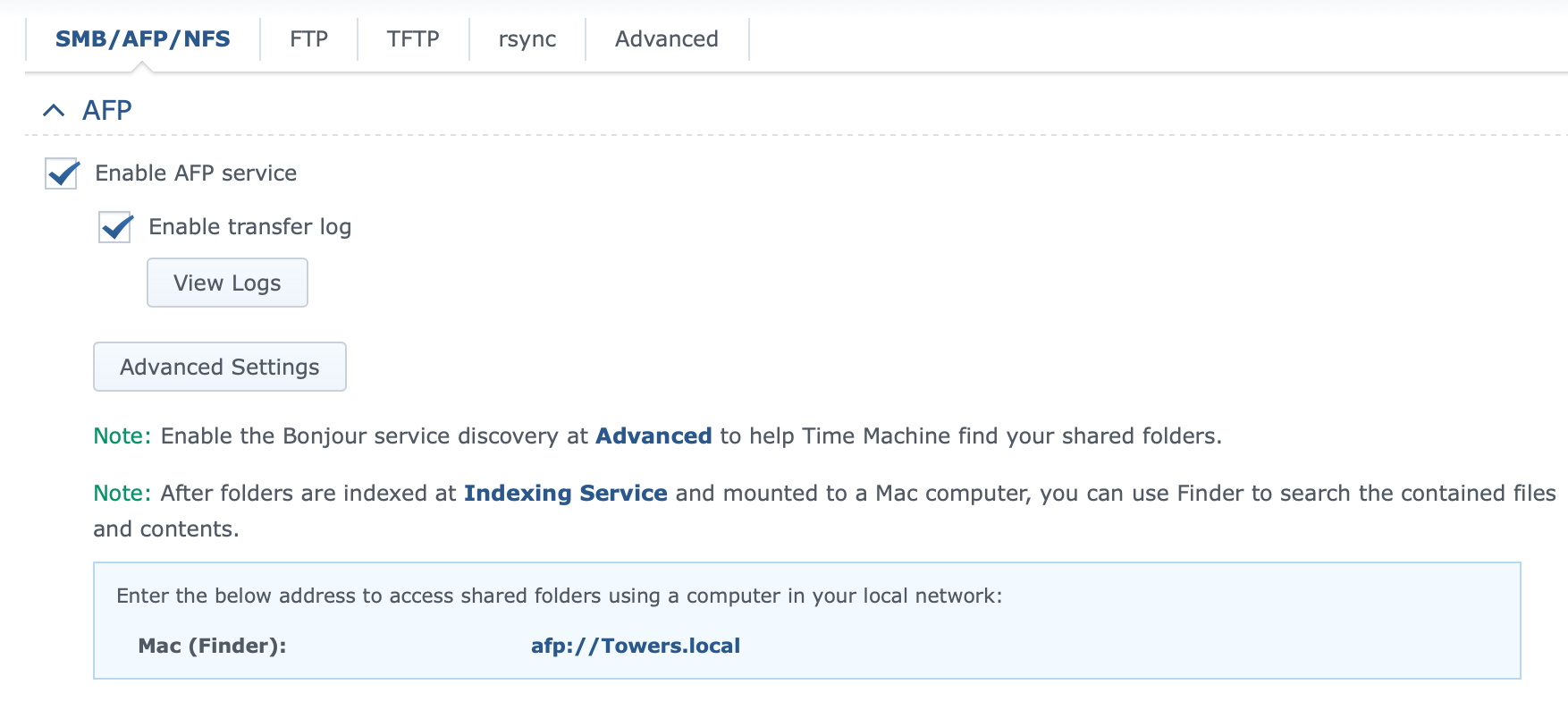
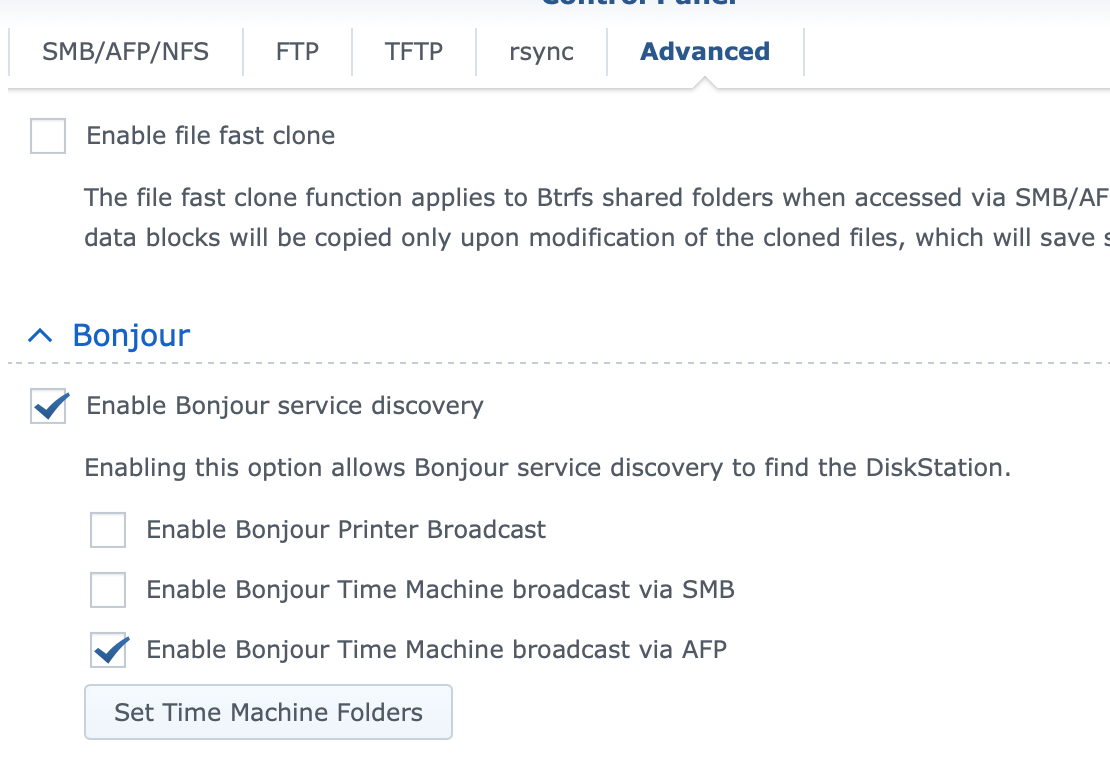
I am not seeing anything in the Firewall logs that shows dropped traffic between VLAN10 and VLAN20. Lastly, this is the firewall rule config for VLAN10 and VLAN20:
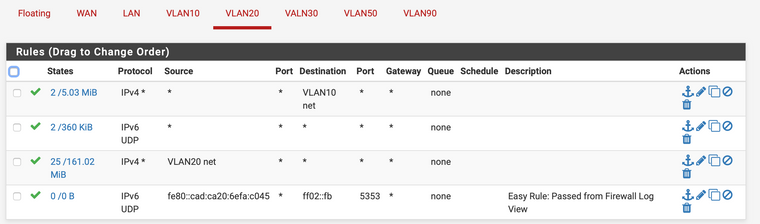
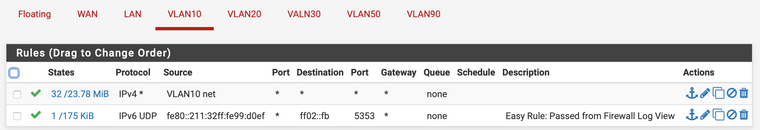
In a last bid of desperation, I setup the Synology eth0 interface to also obtain an IP address on VLAN20 but this didn't seem to provide any benefit
eth0 Link encap:Ethernet HWaddr ************ inet addr:192.168.10.2 Bcast:192.168.10.255 Mask:255.255.255.0 eth0.20 Link encap:Ethernet HWaddr ************ inet addr:192.168.20.4 Bcast:192.168.20.255 Mask:255.255.255.0Has anyone managed to have Synology AFP shares accessible across VLANs? As I mentioned, this was working with my EdgeRouter so I'd be great to be able to replicate this functionality on pfSense.
-
Update: Well, a lesson if anyone faces a similar issue. I am running Unifi APs and the Block LAN to WLAN Multicast and Broadcast Data option was the culprit. It's all working now. :)
-
broadcast and multicast to your wlan is not really going to be a performance booster ;)
Why can you not just access your shares via fqdn and or even IP?
broadcast and multicast are using the legacy data rates, etc. And also have to be buffered by the AP and then sent out at the DTIM interval.. Pretty sure that when sent out from buffer its at a higher priority, etc.
Just be warned that this can be a hit on your overall wifi performance.
-
@johnpoz I guess I could use the IP address for Time Machine but not having mDNS across subnets also cripples AirPlay to Sonos devices which are on a separate subnet too.
-
Why would you not just use the fqdn for your time machine?
What needs to talk to the sonos devices - just put them on the same L2.