Unable to access SG-1100 via serial or web gui
-
I received my Netgate SG-1100 last night and was able to successfully set it up using the local IP address 192.168.1.1. This morning I believe I made a mistake as my intention was to change the local ip address to 192.168.23.1 but upon saving the changes I am no longer able to access the device through the webgui I have also attempted to connect to the devices through the serial cable/putty and am unable to. The black diamond symbol on the device itself flashes rapidly about every 30 seconds or so....At this point I would like to factory reset it and start from scratch but I am unable to get access to it.
-
did you remove the power cable accidentaly without powering it off?
did you follow this instruction to connect to the console?
https://docs.netgate.com/pfsense/en/latest/solutions/sg-1100/connect-to-console.html
if you manage to connect via console try a factory reset from the menu or see if it show any error and report back
or you can ask for support at https://go.netgate.com , register and open a ticket
-
So I've been able to establish a connection to it via the serial connection.......it is in fact in a boot loop I am going to attach a screenshot here, I have in fact opened a ticket with Netgate support as well.
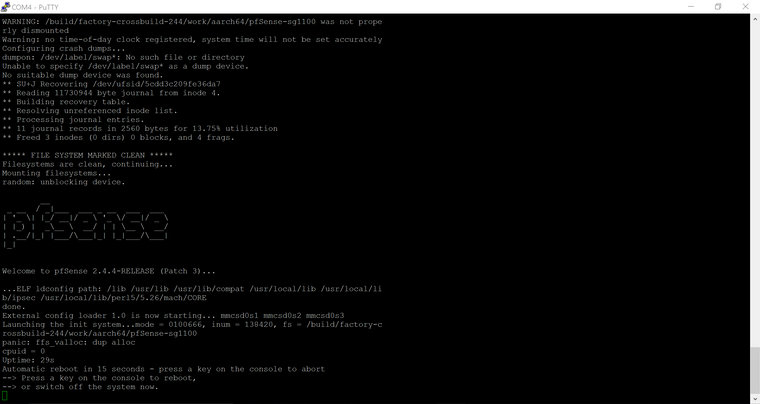
-
I have been attempting to follow the instructions to reimage the device here
but am getting the below error when attempting to run "run usbrecovery".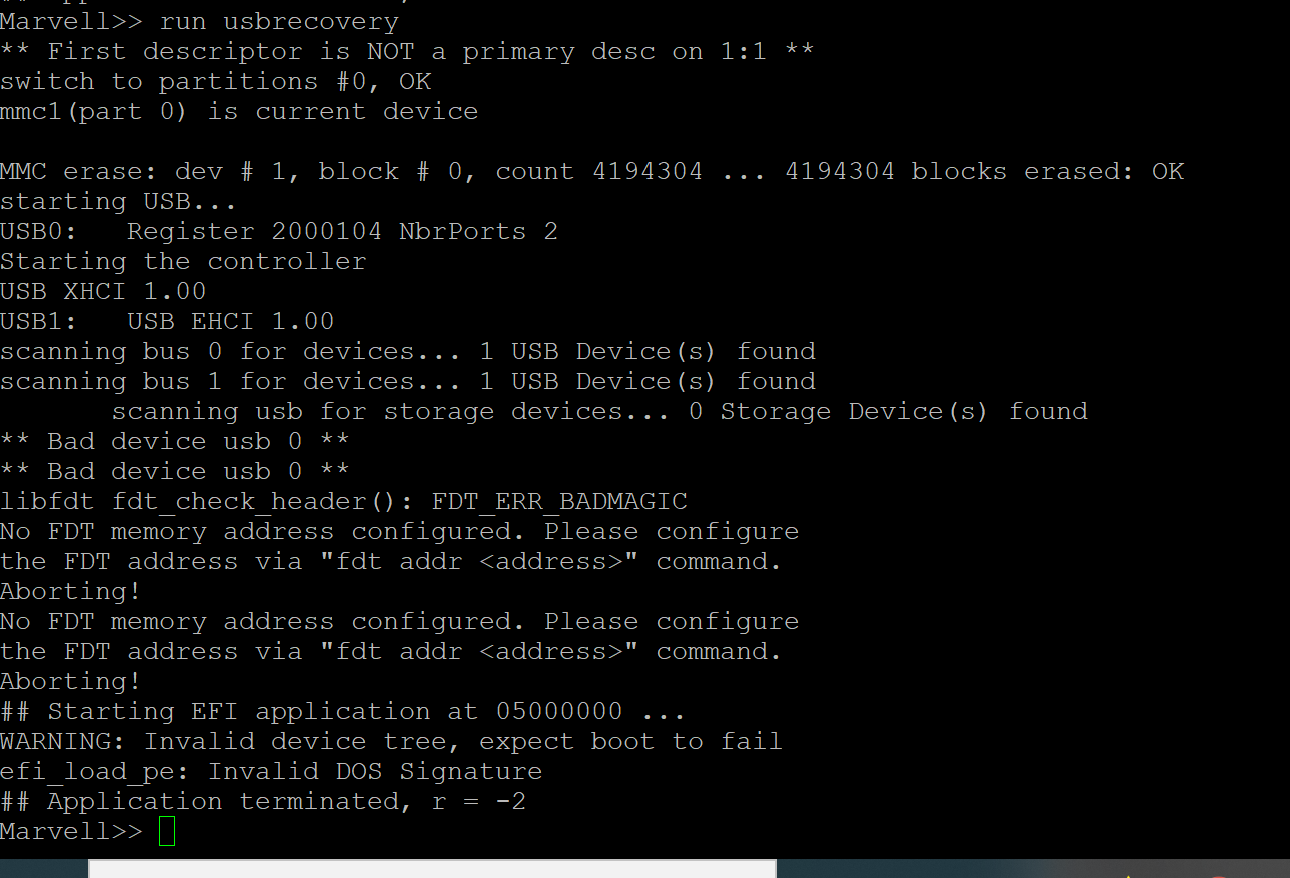
-
Try with another USB thumb.
Follow the instructions 1:1 here: https://docs.netgate.com/reference/create-flash-media.html-Rico
-
The actual panic error you're seeing there shows it's a filesystem error. You can probably recover form that using fsck from single user mode if you have not flashed it yet:
- At the SG-1100 console press any key to interrupt the boot loader when you see:
Hit [Enter] to boot immediately, or any other key for command prompt.
At the 'loader>' prompt enter:
boot -sThat will boot in single user mode to a question asking for a path to the shell, just press return to reach the # prompt.
- At the # prompt run the following command:
fsck -y /
Run the fsck command at least 3 times; Repeat the command until no errors are reported, even if fsck claims the filesystem has been marked "clean".
- Reboot by running:
reboot
Steve
- At the SG-1100 console press any key to interrupt the boot loader when you see: