Trying to access my Comcast modem via the LAN
-
This is probably more of a general networking question then a pfSense question, so don't kill me for asking ;-)
My LAN is at 192.168.254.xxx, my Comcast modem is at 10.1.10.1. I can ping the modem from my workstation, but when I try to access it's UI from the LAN nothing shows up. I've added this firewall rule to allow access, but it doesn't seem to be working. Is there something else I need to configure to allow access?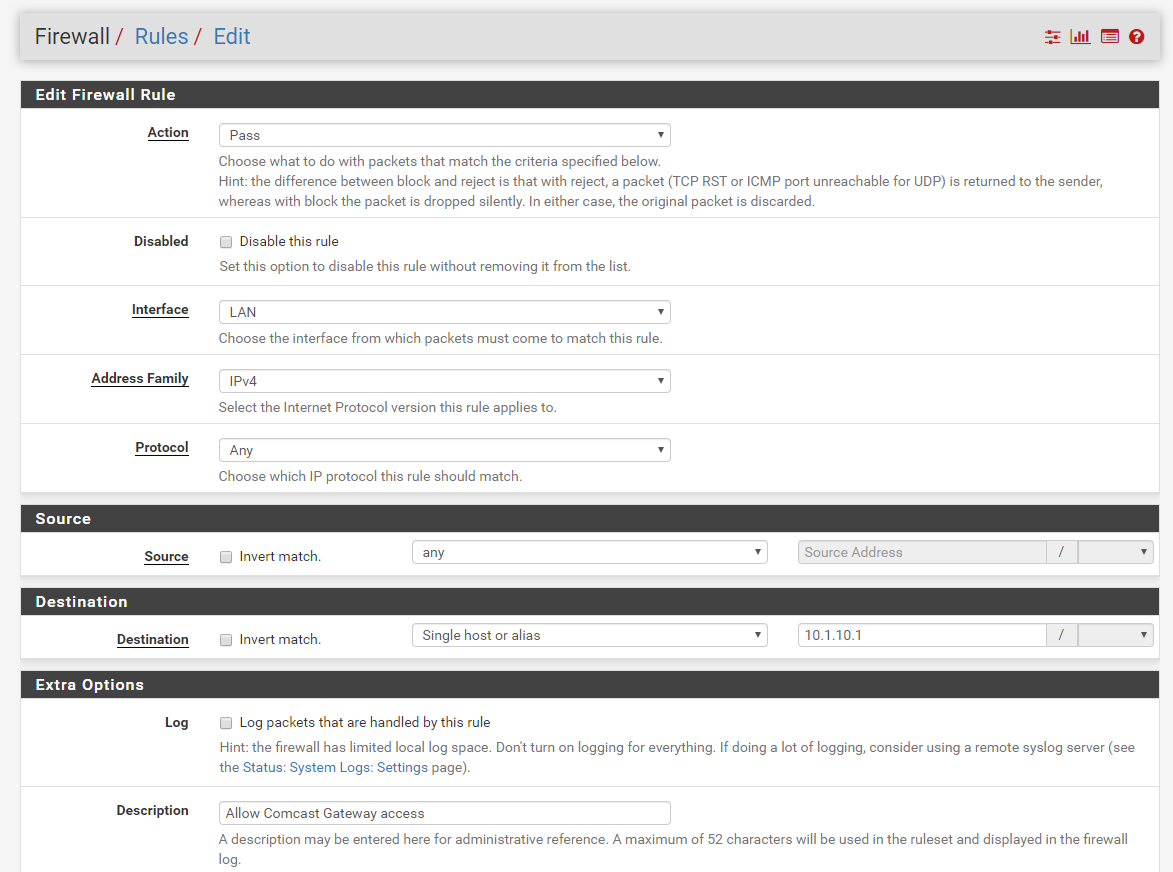
-
This post is deleted! -
It should just work. There is no "tunnel" to traverse.. Since you can ping it that proves my point.
It is possible and likely that Comcast is blocking your view.
-
Thanks for the reply. Yes, it used to just work for us & we could access it, so I don't think Comcast is blocking us. Previously we had a VM running pfSense when it was working. Then we upgraded to a dedicated Netgate XG-7100 appliance and then we couldn't access it any more. So I'm guessing I didn't configure it correctly...
-
Did you put it in bridge mode? And your pfsense is getting a public IP? Or is pfsense wan on this 10.1.10 network?
Sometimes you might need to add a vip on your pfsense wan so it can talk to that network if its wan is different IP.
see the link provided by kom above.
-
Thanks for the reply. No the modem isn't in bridge mode. It was working without it so I never switched it over. Yes pfSense is getting a public IP. I'll try the vip option. I looked at the link from kom, but it doesn't seem to make since. I don't have an assign or new OPT interface option under interfaces....
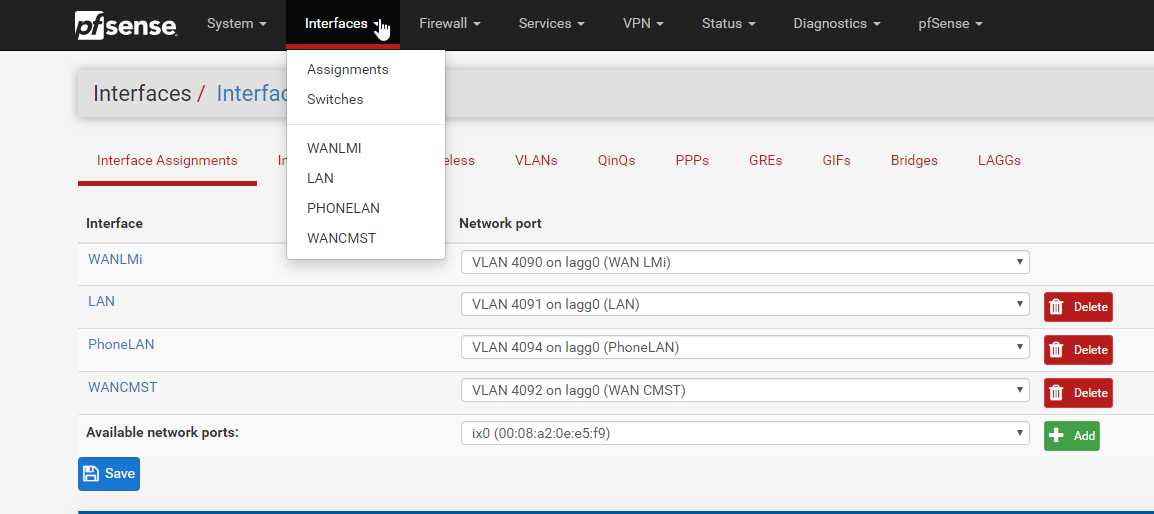
-
How are you getting a public if your modem is not bridge.. Are you on a pppoe connection?
-
@bazzacad said in Trying to access my Comcast modem via the LAN:
No the modem isn't in bridge mode. It was working without it so I never switched it over. Yes pfSense is getting a public IP.
Are you sure it's getting a public address? If it's an address within one of the RFC 1918 ranges, it's not public. Also, I believe Comcast supports IPv6. You'll want to put the modem in bridge mode, so you get IPv6 on your LAN
-
It's a public static IP. We have a block of 5 from them. I figured they just assigned the IP to our modem. No it's not pppoe. We don't use IPv6.
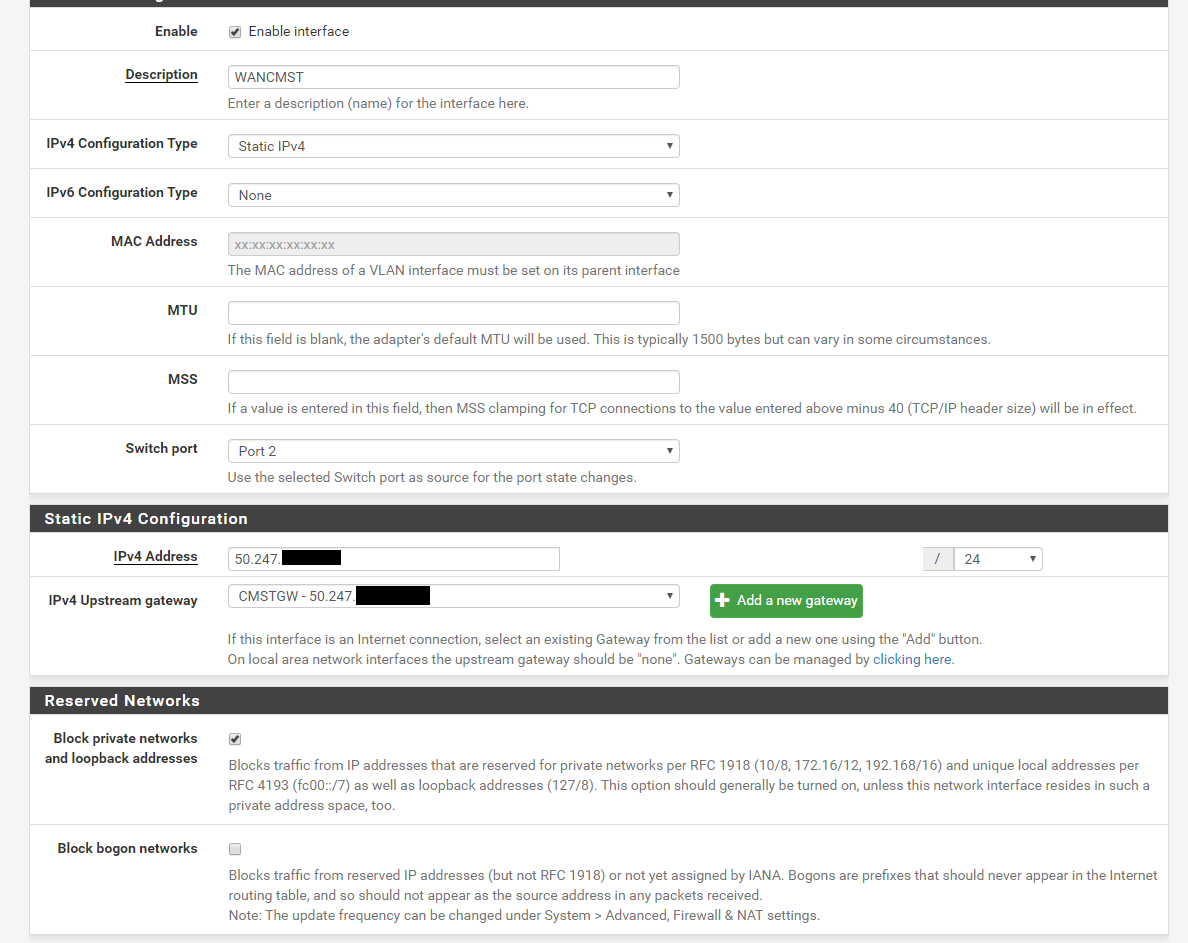
Could the "Block private networks..." be the issue?
-
@bazzacad said in Trying to access my Comcast modem via the LAN:
I'll try the vip option. I looked at the link from kom, but it doesn't seem to make since. I don't have an assign or new OPT interface option under interfaces....
If this is truly the way you need to go, a VIP isn't found under the Interfaces tab. It's located under the Firewall tab in the Virtual IPs item.
Jeff
-
@bazzacad said in Trying to access my Comcast modem via the LAN:
It's a public static IP. We have a block of 5 from them. I figured they just assigned the IP to our modem.
I see you have a static configuration on the WAN side. However, what is the modem doing? If in gateway mode, they will generally use NAT on IPv4 and give you an RFC 1918 address. What happens if you connect a computer directly to the modem, using DHCP? What address does it get?
-
It's a public static IP. We have a block of 5 from them.
which means you are on commercial service.. which means you are on one of their "Gateway router" modems..
If you plug a laptop directly into the modem can you reach the GUI? They may have changed the TTL on the GUI..
I do know that Comcast in the past has told us that they have to be the ones to configure settings in the modem.. But since the user/password was the default and all over the internet we were able to log in from behind a pfsense hardware box. So I know this has worked for us in the past.
What is the model of the modem?
-
@JKnott said in Trying to access my Comcast modem via the LAN:
I see you have a static configuration on the WAN side. However, what is the modem doing? If in gateway mode, they will generally use NAT on IPv4 and give you an RFC 1918 address. What happens if you connect a computer directly to the modem, using DHCP? What address does it get?
This is how Comcast does their static IP's. The modem should give out addresses via DHCP in the 10.x.x.x range if they are still doing things the same as 10 years ago. If you want to use your statics you set them manually.
-
What happens if you set your "gateway" as 10.1.10.1?
-
Hi everyone, thanks for all the help. Yes, we are a Comcast commercial/business costumer & yes it's a gateway modem. If I plug a laptop directly into the modem, I can access it's UI & I receive a 10.1.10.x address. Screen shot below. I'm hesitant to put it into bridge mode, because we have our UniFi access points connected to it for our guest WiFi. The WiFi clients & AP's also receive 10.1.10.x addresses & since they're on the DMZ side, they can't access our LAN. Maybe "Pseudo" mode would work, anyone know what the difference is? @chpalmer I'm not sure what you mean by "They may have changed the TTL on the GUI", where would I find that?
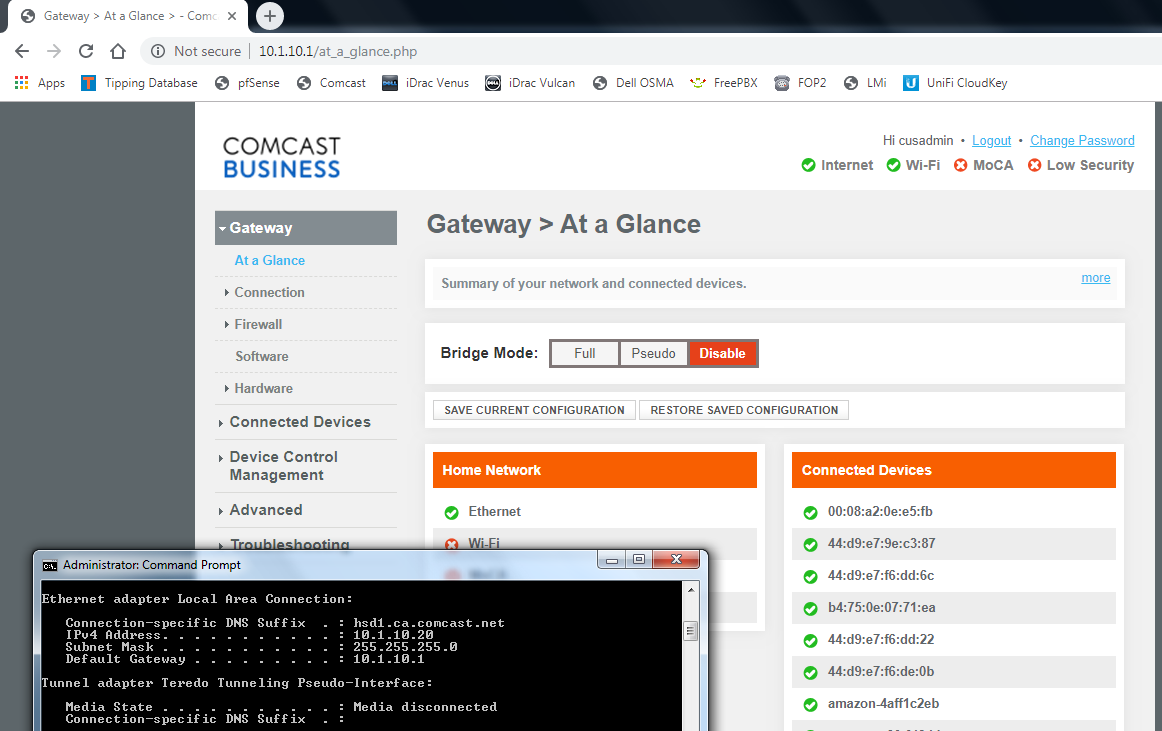
Here's the model info:
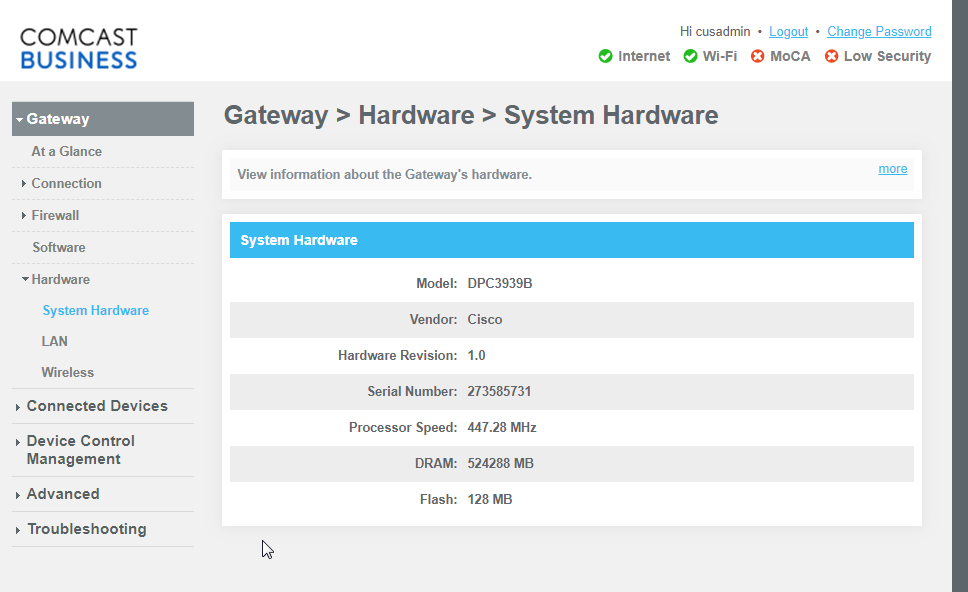
LAN info:
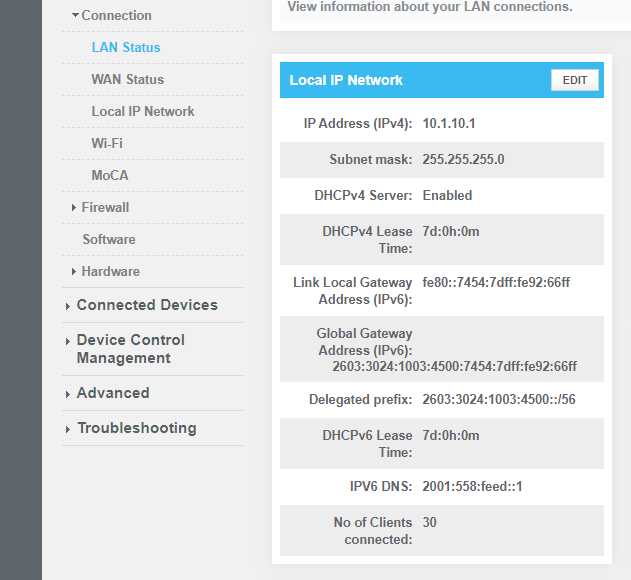
WAN info:
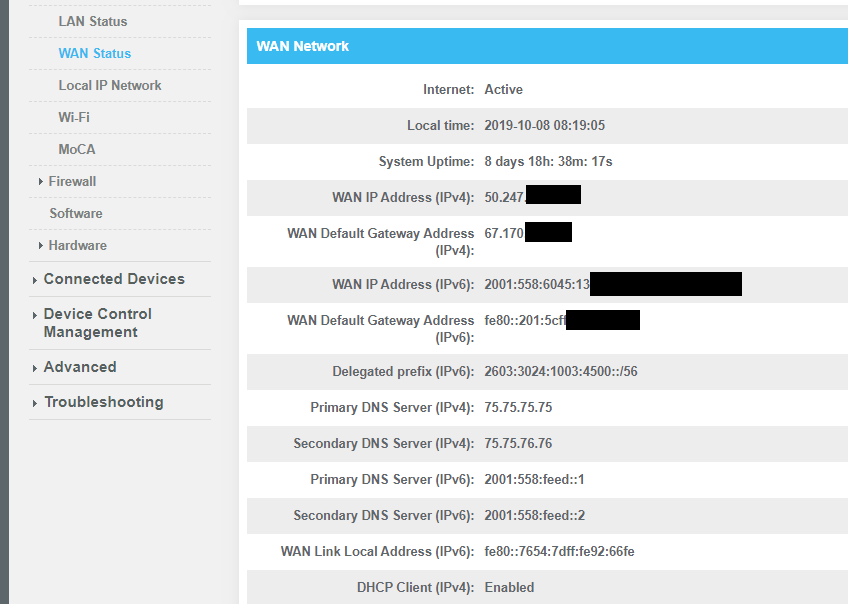
-
@bazzacad said in Trying to access my Comcast modem via the LAN:
If I plug a laptop directly into the modem, I can access it's UI & I receive a 10.1.10.x address.
This proves you're behind NAT. Since you're behind it, you can't configure pfSense with the public address. By doing so, you're creating a situation where pfSense and everything behind it is unable to reach the rest of the world.
-
@JKnott said in Trying to access my Comcast modem via the LAN:
This proves you're behind NAT. Since you're behind it, you can't configure pfSense with the public address. By doing so, you're creating a situation where pfSense and everything behind it is unable to reach the rest of the world.
Yes he can. That's the way Comcast does their static IP's.
-
Yes, my pfSense & my workstation on the LAN behind pfSense can reach the world.
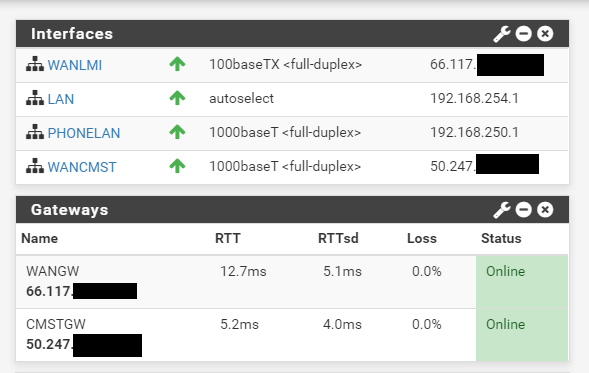
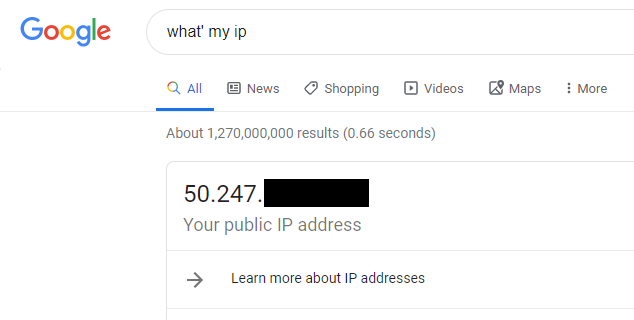
-
@chpalmer said in Trying to access my Comcast modem via the LAN:
Yes he can. That's the way Comcast does their static IP's.
Given that NAT is apparently used, how do public addresses reach the LAN? The pictures above show 50.247.X.y on the WAN side and 10.0.0.0 /24 on the LAN. All they can do in that setup is NAT the addresses individually to corresponding LAN addresses.
-
@bazzacad said in Trying to access my Comcast modem via the LAN:
I'm not sure what you mean by "They may have changed the TTL on the GUI", where would I find that?
If that truly is the case it is a hard coded number in the code. Not something that you would change. My guess is that it would have changed during a firmware update of the modem. TTL or Time to Live. The TTL number gets reduced by 1 each time you transverse a router. If you start with a TTL of 1 then you cannot go past any other router. Since ping works for you I have to guess that this is the case. You could ask Comcast Customer Support to set the TTL to a higher number and see if you can stump them?
How bad do you actually need those static IP's?
How important is it that you access the modem GUI constantly?