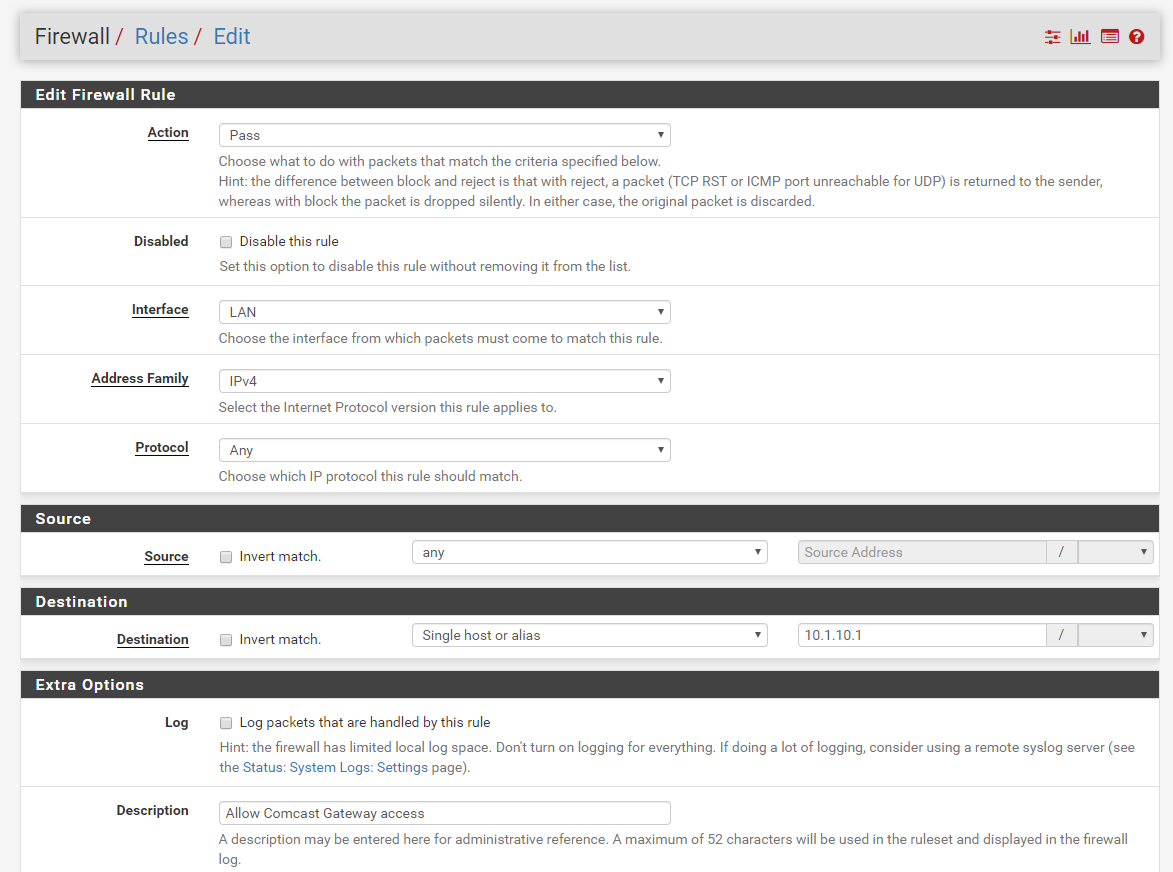Trying to access my Comcast modem via the LAN
-
Thanks for all the help everyone. Sorry this became a longer topic then I expected. I'll try the VIP option this evening...
-
So I want the VIP to be the destination for the outbound NAT?
-
No the vip would be the interface for the nat, dest would be the IP your trying to get to or just the network.. One sec show you a pic.. I don't need it to access my modem.. But I can set one up real quick to show you. My modem which is bridged can still be access via is 192.168.100.1 address..
So create vip on wan say 192.168.100.2 - one sec brb.
here you go. Notice how I selected the vip as the translation in the outbound. You only need to use hybrid not manual.. So now anything coming from 192.168.9.0/24 network going to a 192.168.100.0/24 network will go out the wan using that IP..
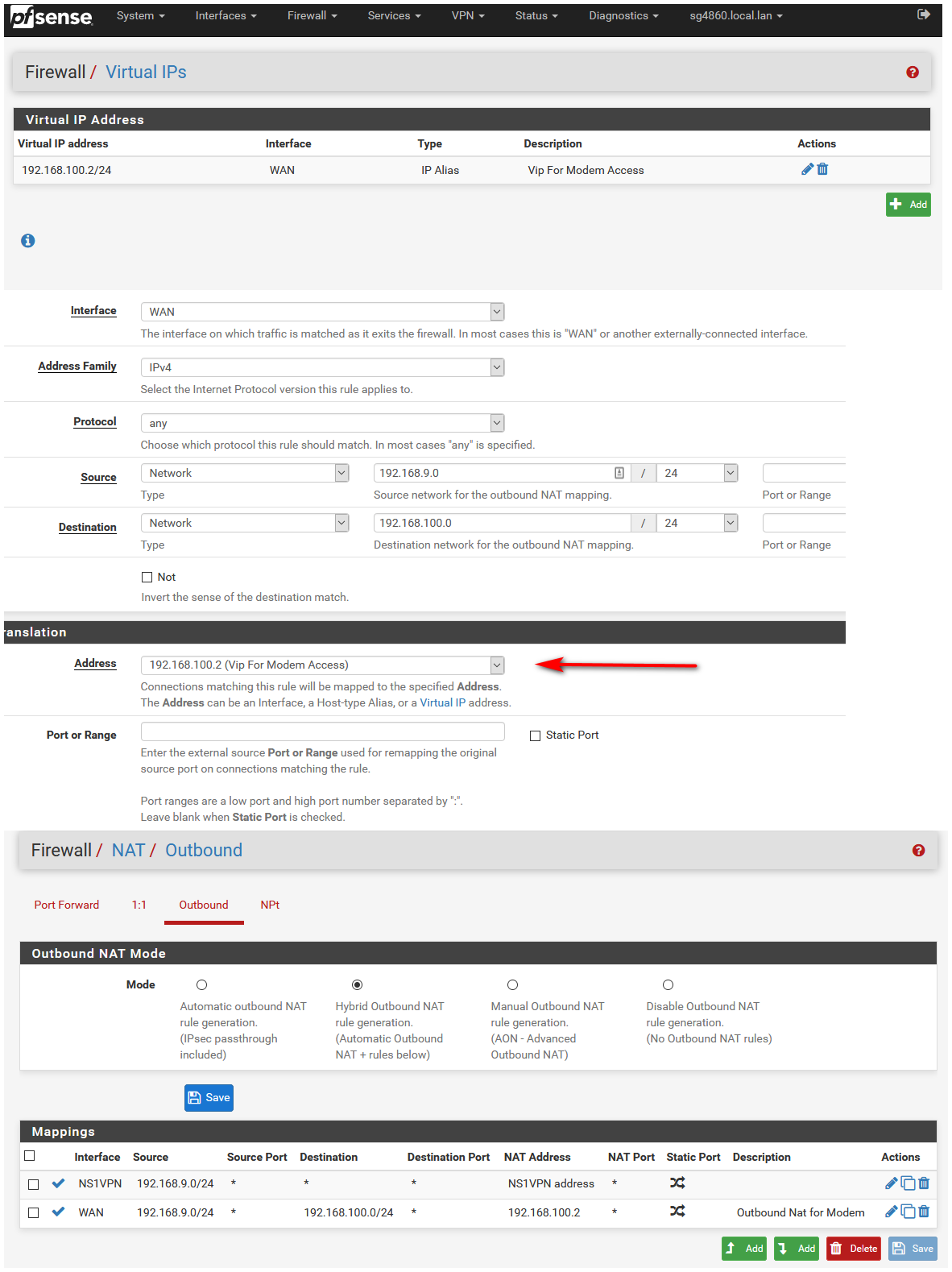
And there you go access
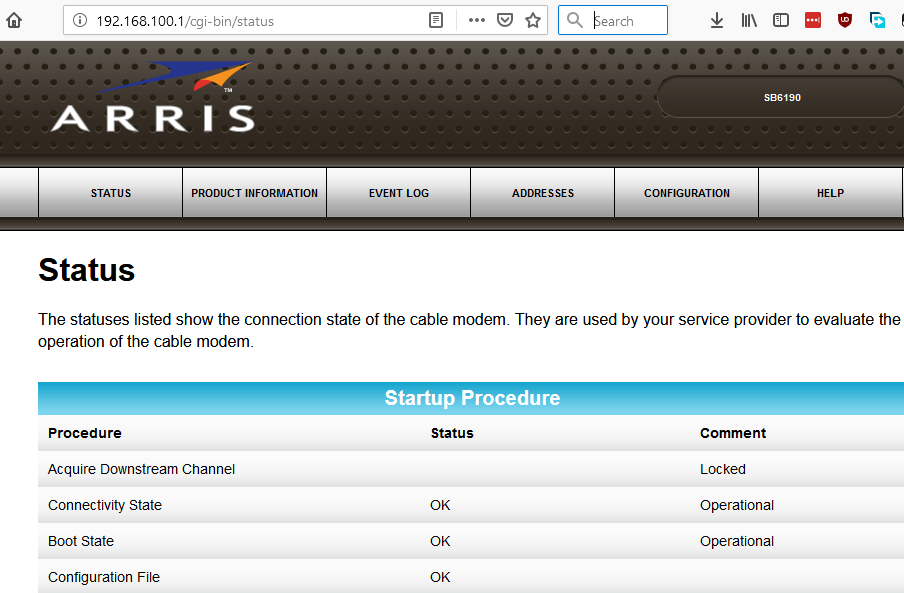
-
Thanks for the screen shots. They're very helpful.
So I'm thinking this is what I'll try. Does it look correct...?
Also, my NAT mode is already set to Manual. Needed it for some PBX rules.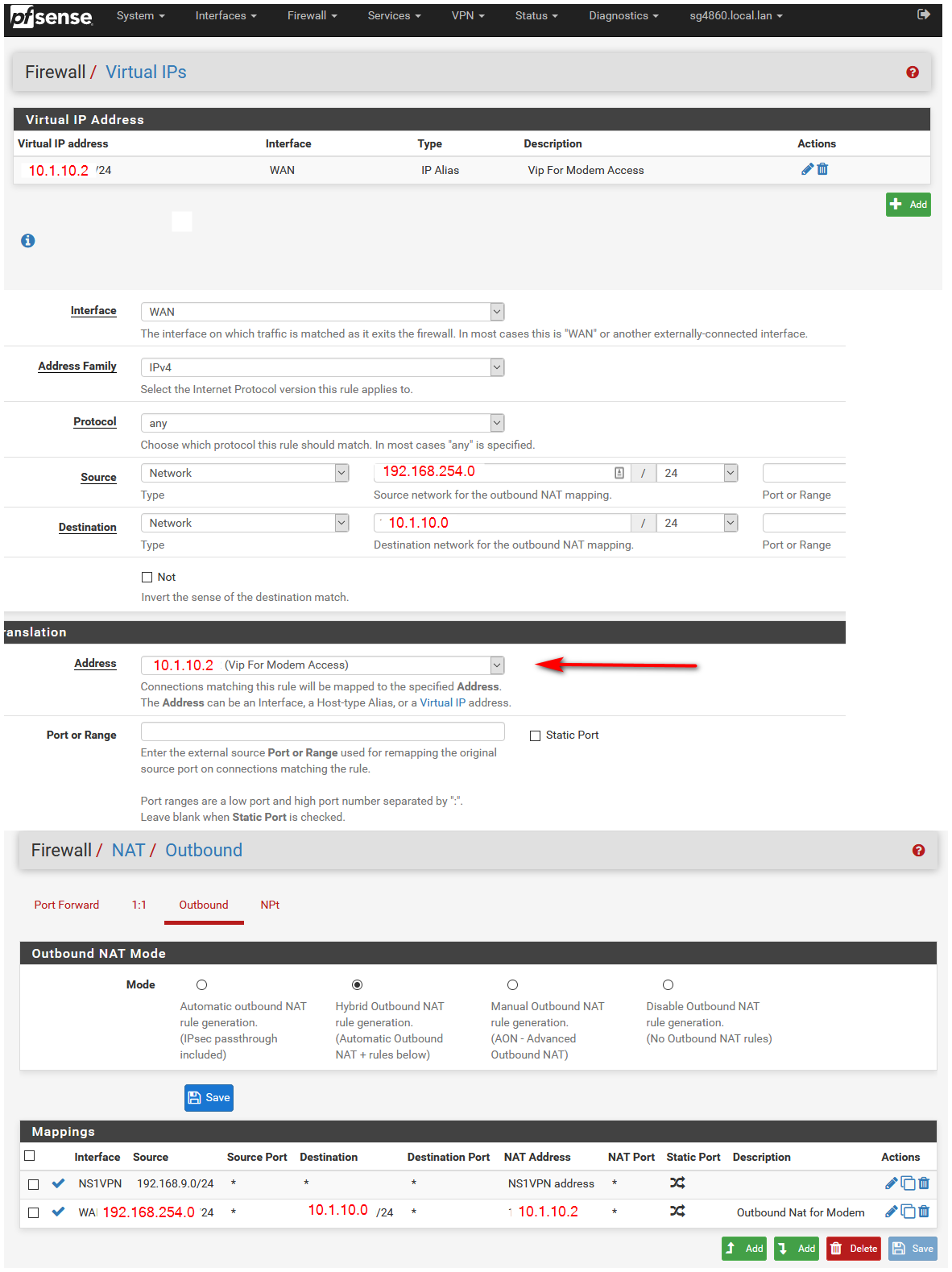
-
Yeah that looks right.
-
I added the VIP & NAP, but no luck. :-(
I can ping the VIP & modem from the LAN.
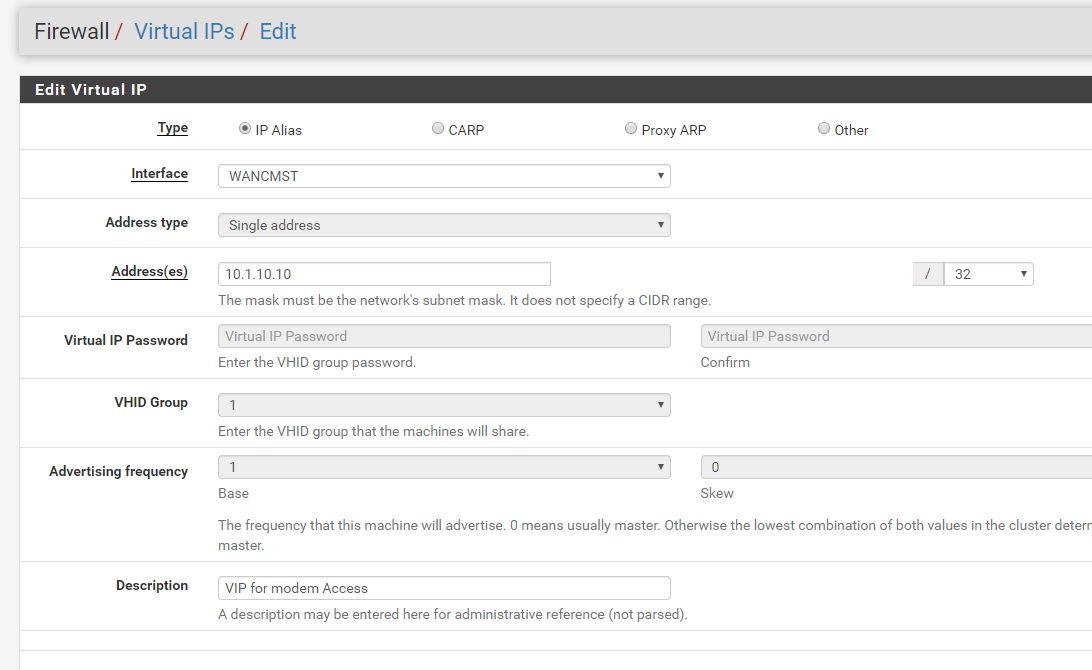
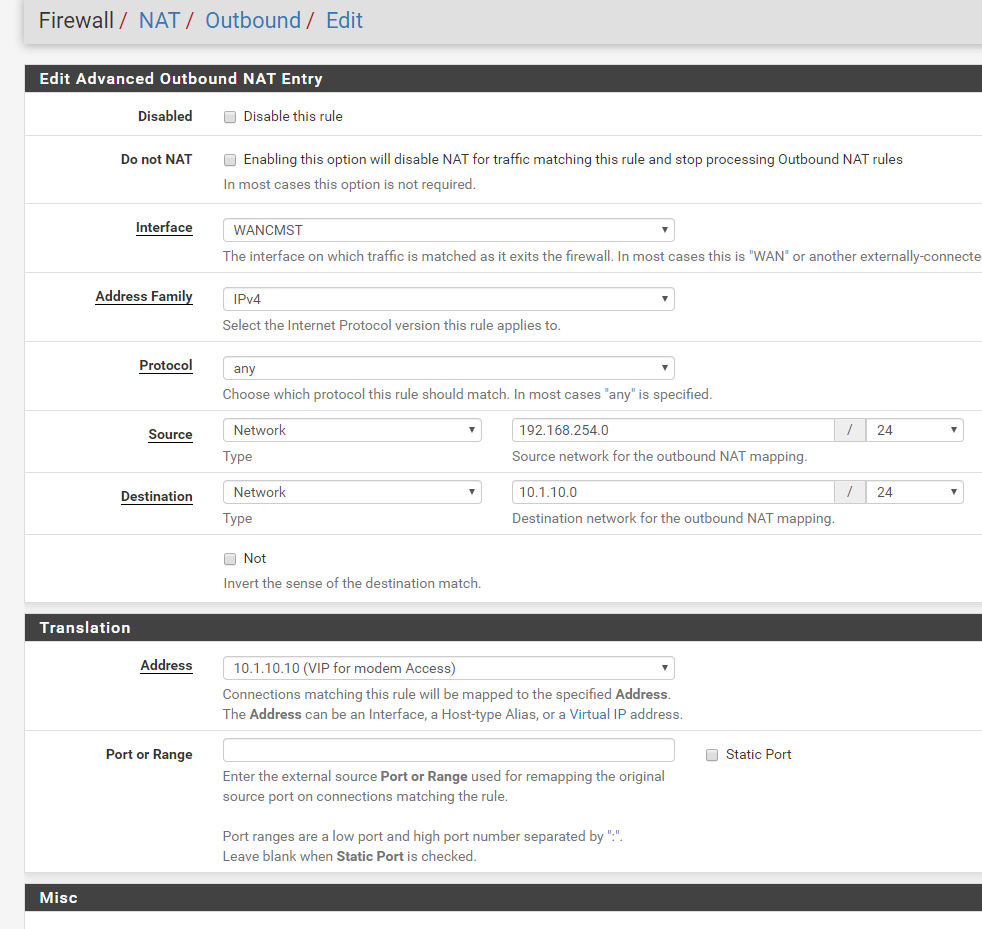
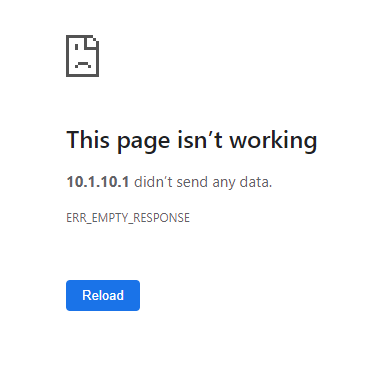
-
Well you got something back.. Or you wouldn't have gotten that page.. So you got a syn,ack I would assume.. So your vip is working.
Sniff on the wan when you try and open the page.. do you see the syn,ack come back from your syn.. If so pfsense is doing what you told it to do.
Why did you do a /32? Set that to /24
-
OK I fixed the /32 thx.
By Sniff do you mean WireShark?
Or can I do it in pfSense? -
You can do it within pfSense:
https://docs.netgate.com/pfsense/en/latest/monitoring/performing-a-packet-capture.htmlSteve