Am I in over my head?
-
Hmm, that is odd!
I would setup a local test between clients on WAN and LAN directly and make sure it can hit line rate in a simple iperf test for example. It should be able to do that no problem except the Realtek NICs will probably limit it. Should be far higher than 400Mbps though.
Maybe something defaulting to some low speed. CPU stuck at 100MHz or similar? Does it have a standard BIOS?
Steve
-
I am using this NOVA-HM551 motherboard with 8GB DDR3 and1066, Core i7-820QM. It has a UEFI BIOS.
-
@stephenw10 said in Am I in over my head?:
iperf test
Could you give a high level overview of how to connect one machine to the WAN side. I'm guessing that I would need iperf to run a server on the WAN (or LAN) and then a client on the other side. But how would a computer get on IP from the WAN port?
-
Exactly, one computer WAN side running iperf server and another LAN side connecting to it using iperf client.
You could just set both the pfSense WAN and the server machine using static IP addresses since it's only two thigs to configure and only as a test.
Or you could connect both the pfSense WAN and the server to some other router and use whatever IPs that is handing out via DHCP as long as it's subnet does not conflict with the pfSense LAN. That's what I do here but as you might imagine I am not short of pfSense boxes!
Steve
-
Sorry, I tried. I'm certain that I dont know what I'm doing though. This is what I did:
WAN PC has IP address 192.168.10.100/16
psSence WAN is set to staticIPv4 192.168.10.1/24
psSence LAN is set to staticIPv4 192.168.1.1/24
LAN PC has IP address 192.168.1.100/16WAN PC
C:\iperf3 -sLAN PC
C:\iperf3 -c 192.168.10.100.... Nothing happens.
-
Ok. So I changed the subnet mask from /16 to /24 on the computers, I rebooted pfSence and I tuned off the WiFi NIC on the client PC.
One or all of those things may have solved the iperf problem. iperf says I'm getting 900 Mbps. That's fine with me.
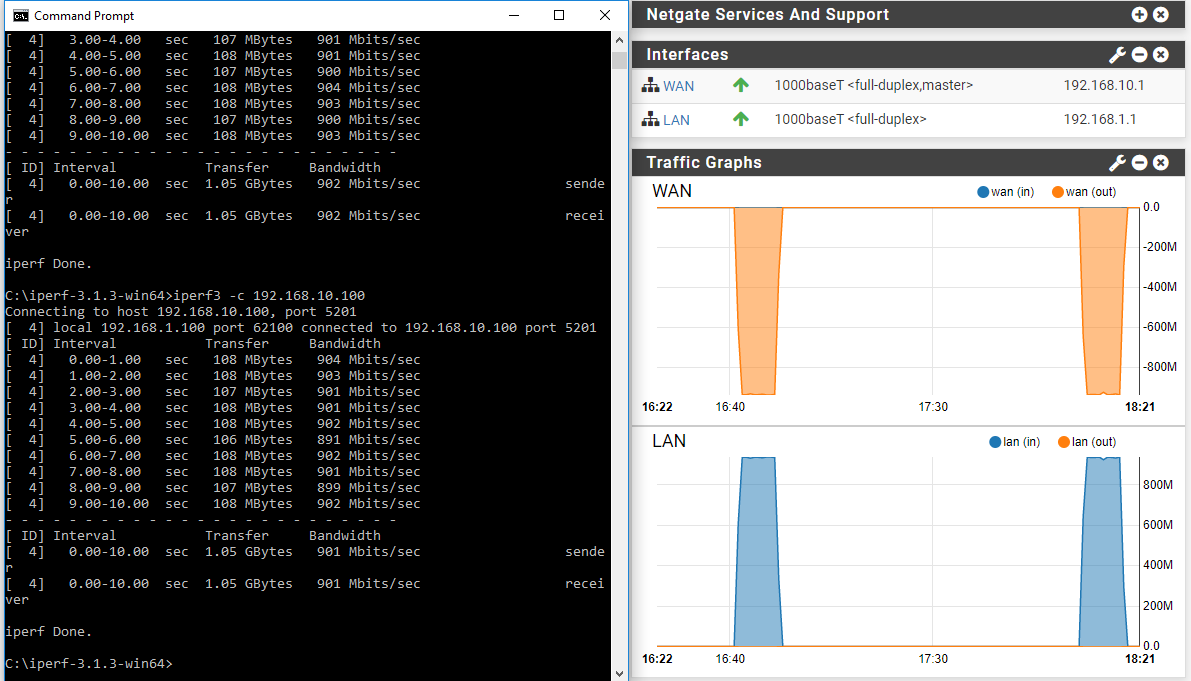
-
Yeah should have been /24 on everything for that. Otherwise 192.168.1.100 and 192.168.10.100 are inside the same /16 so they try to talk directly.... and fail.
Yeah 900Mbps is what I'd expect there. You'd probably get close to 941Mbps with Intel NICs.
There's clearly nothing fundamentally wrong with your hardware.
Something odd with the connection then somewhere....Steve
-
Well. I just ordered the Ubiquiti EdgeRouter X. Man I hope it is easier than pfsence.
I will leave the pfsence box on my bench to taunt me. I hear it now.... "you suck....."
-
@badfrogg said in Am I in over my head?:
Well. I just ordered the Ubiquiti EdgeRouter X. Man I hope it is easier than pfsence.
No - sorry not even close ;)
-
Mmm, hard to recommend that on this forum.

I would expect to be able to get that board working with your connection.
The fact you get much better speed over a VPN which is probably UDP rather than straight TCP traffic shouts hardware off loading to me. Try going to Sys > Adv > Networking. Make sure all the hardware off-loading options there are checked (which disables them). Reboot to apply that change.
Steve
-
Did you take a look see at the manual and how to do things on the device before purchase? Your going to be very disappointed if you think its easier than pfsense that is for damn sure. While it does have a gui - It is multiple steps to just get a single firewall rule in place. You have to create policy, then you have to attach the rule to the policy in the direction you want, etc..
While I can not say anything bad about it at the price point, and it does route and firewall packets at decent speeds.. Its just not simple to configure..
If your a cli guy, you can do things via that - which is a pfsense is limited in. Is that something your looking for? ;)
Good luck with it - let us know when your ready to come back to pfsense ;)
-
Oops, Sorry. Did not intend to troll about a competitor product. I figured that this forum was for the DIY'ers that didn't buy the support. I definitely want to get the pfsense box working, and if for nothing else, to learn.
It is still running here on my bench. I will start reading the manual but everyone here has said that the pfsense should just work pretty much with default setting. Since it doesn't, I'm afraid of wasting time chasing my tail with the possibility that the hardware that I have will never work.
I just wanted something better then the average Best Buy or Walmart router. I would not be able to spend $500 on a Netgate router plus the $400 support just to fool around at home.
I will read the manual. Also. Like I said at the beginning, Anyone who wants to try an make this setup I have work and show me how you did it, I will send you the hardware (you can keep it) I have two of them. Just let me know.
-
@stephenw10 said in Am I in over my head?:
better speed over a VPN
No. Let me clarify; the VPN being switched on and then off again created a weird anomaly with just the Microsoft Windows 10 ISO downloader. It was not reproducible and did not occur with any other test.
-
Why would you have to buy support? Paid support, while sure anyone can get it - is more geared towards the enterprise where something down cost money.. Do you think your going to get a phone number to call with your ER-X at $60 ;)
To play around, why not get the sg1100.. Or the 3100? All in with the price hike its only $400.. Just ordered our 4th one (sitting on desk waiting for setup). We don't have any support on them - being that I have been using pfsense for 10 some years doesn't really have anything to do with it ;) They are not currently used in a mission critical scenario... If went down for a day or so while it would suck.. Not going to hurt the business in any significant way. Kind of like your home setup.. If the pfsense does blow up, just throw any old $20 wifi router on til you can get it up and running again.
Not sure where are you having difficulties... Looks like you tested the hardware and were getting 900mbps... how can you complain at that with that old hardware?
If your seeing 900mbps through pfsense locally - and slowness on internet - I would look to isp what/how your connecting to your internet.. Duplex mismatch, isp throttling new mac? Did you try the mac clone idea?
-
I would still make sure all hardware off-loading is disabled. That's exactly the sort of thing that some Realtek NICs get very wrong!
Steve
-
If I plug my modem directly into my computer, I get my full service speed of 400 Mbps. (actually I get a bit more). If the pfsence box is in between the speed is between 0.03 and 3 Mbps. I can hardly even post to this forum at that rate.
The one anomaly that I found was downloading a game from Steam. which gave me almost 300 Mbps (I think Steam is throttling this because I get that same speed when I tried with a direct connection)
Everything else that I could think to test showed a severely crippled connection data rate. Could not download files or stream video with any acceptable speed (Netflix, Sling, YouTube etc... ) i.e. Yes the file would download (6 hours for an Nvidia driver) and video would play for 5 seconds and buffer for a 1 minute.
-
So your seeing wan connect on pfsense at gig? Your not seeing errors on the interface?
-
@stephenw10 said in Am I in over my head?:
make sure all hardware off-loading is disabled
Oh yes. I tried this many time and it made no difference. I have loaded system defaults about 6 or 7 times trying different suggestions that i have found thorough the manual and searching google for answers.
After trying stuff that i dont even understand (like command line tweaking in system tunables) and not getting results I just load the defaults and try again.
-
@johnpoz said in Am I in over my head?:
So your seeing wan connect on pfsense at gig? Your not seeing errors on the interface?
Not sure I understand but. I got 900 Mbps through the box on the bench with iperf. The dashboard interface status shows 0 errors and 0 collisions.
Does that answer? When the box is connected to my modem is when it goes bad.
Oh, and I just tried this. I put the pfsence box behind my old DD-WRT router and it works fine. (at the limit of that old router which is like 80 Mbps)
-
This should work out of the box.... If out of the box you see 900 mbps natting from wan to lan test with iperf... Why would you think it would be any different sending a few packets back and forth to your isp? That screams bad connection to whatever you wan is..
What connection speed is coming on the wan interface when you plug it into your isp? Your getting a public IP? Or do you have a overlap issue with wan and lan networks?
edit: works fine behind the other router would hint at you have an overlap on networks maybe... Like you first had when you tried to test where you thought you could use /16 and then put a /24 on your lan that is inside the /16 network.
Maybe your dd-wrt is using 192.168.2 vs 192.168.1 like your isp device... You can not have overlapping networks on your wan and lan and expect anything to actually work.