Cannot get failover WAN to work
-
I cannot get WAN failover to work.... I think its just better to post some screenshots.
WAN1: ISP router in bridge mode
WAN2: D-Link 4G router with DMZ host pointing to interface set as WAN2 on pfSense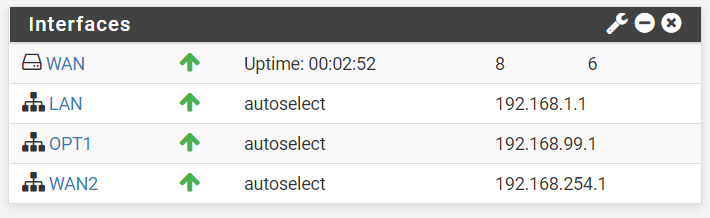
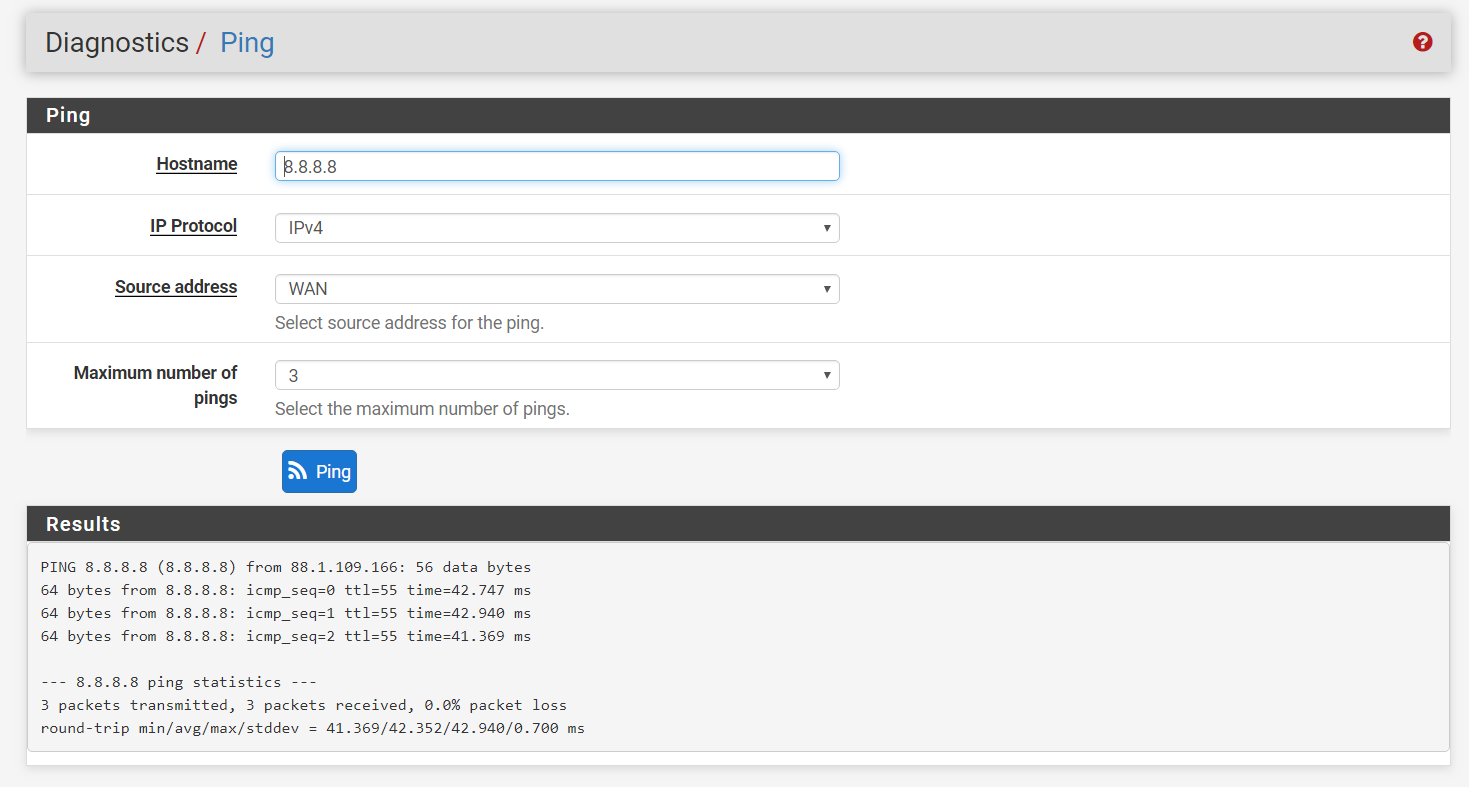
OK, so bad news: I used to be able to ping thru WAN2 but I cant anymore...Which is really odd. Rebooted the D-Link but still nothing. Let me continue with the pfsense config...
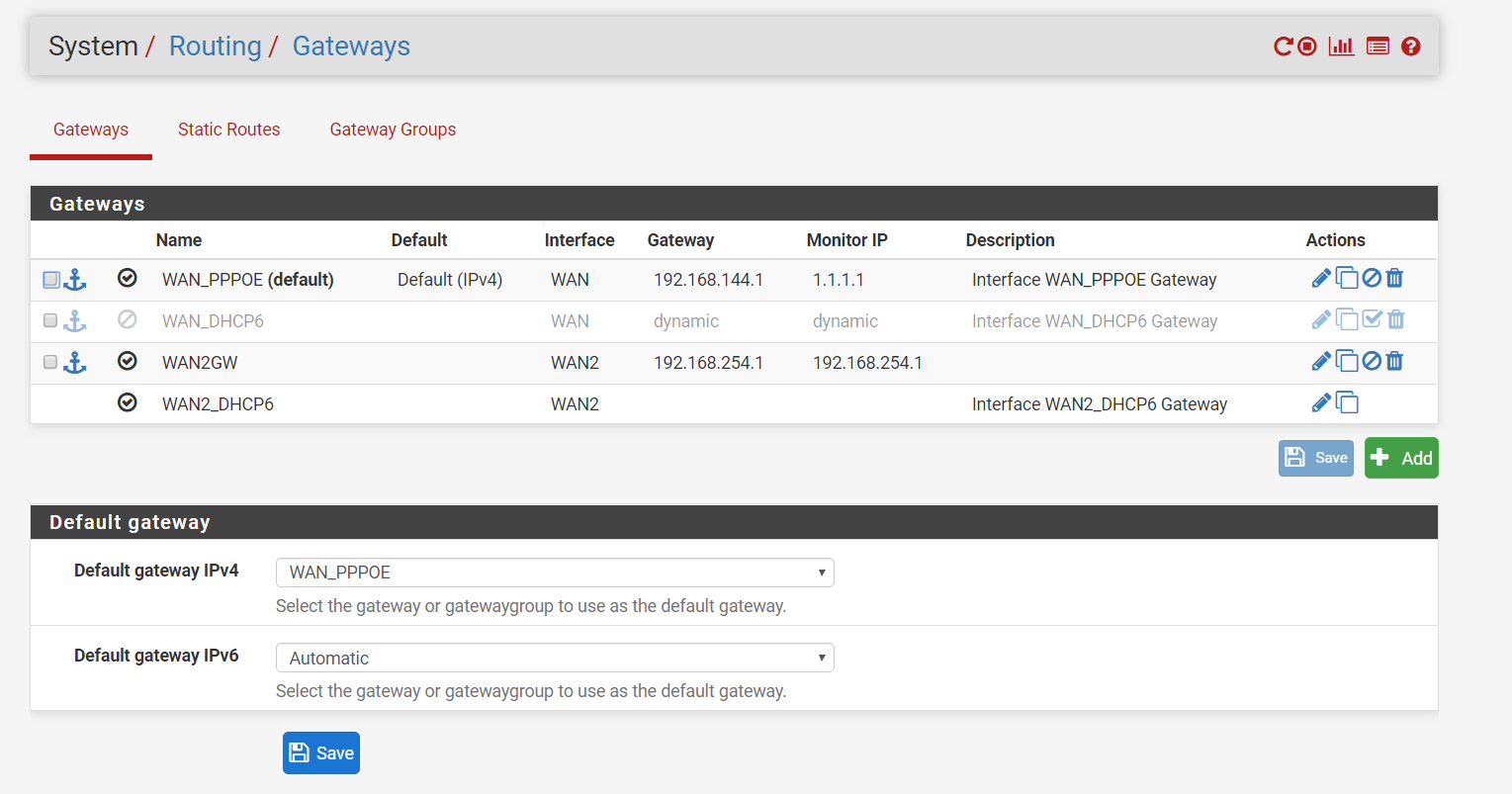
I tried changing the default gateway but id did nothing.
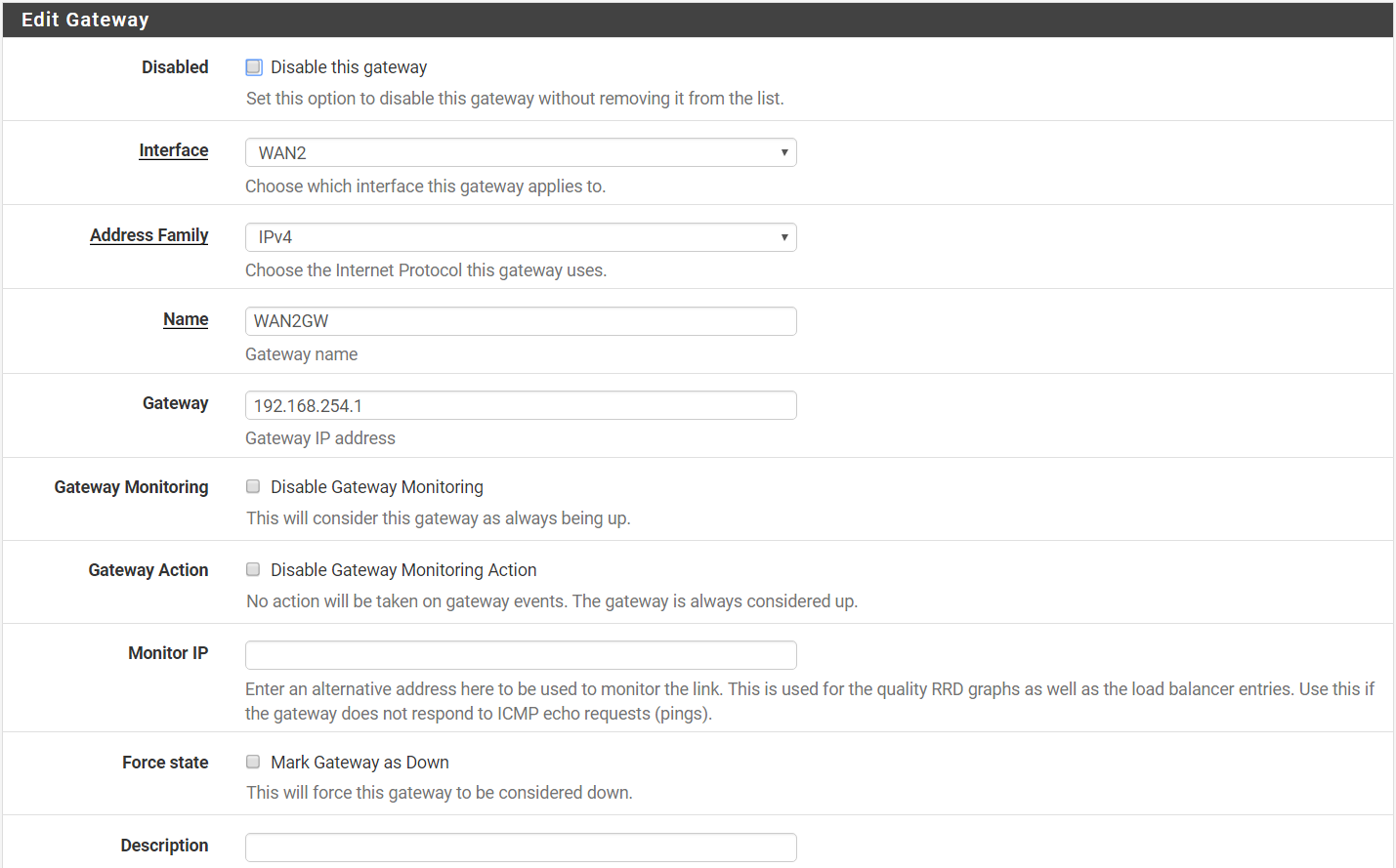
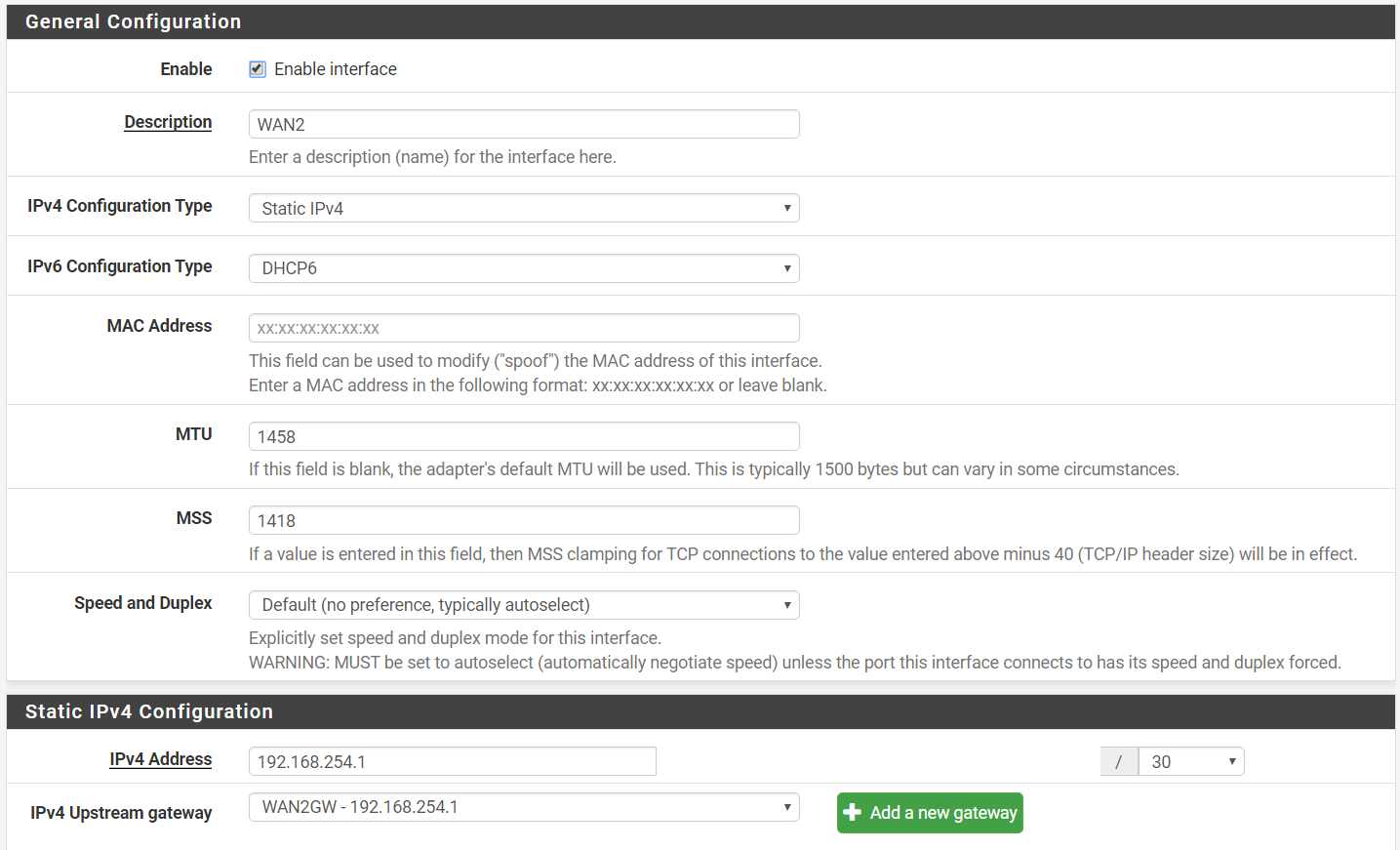
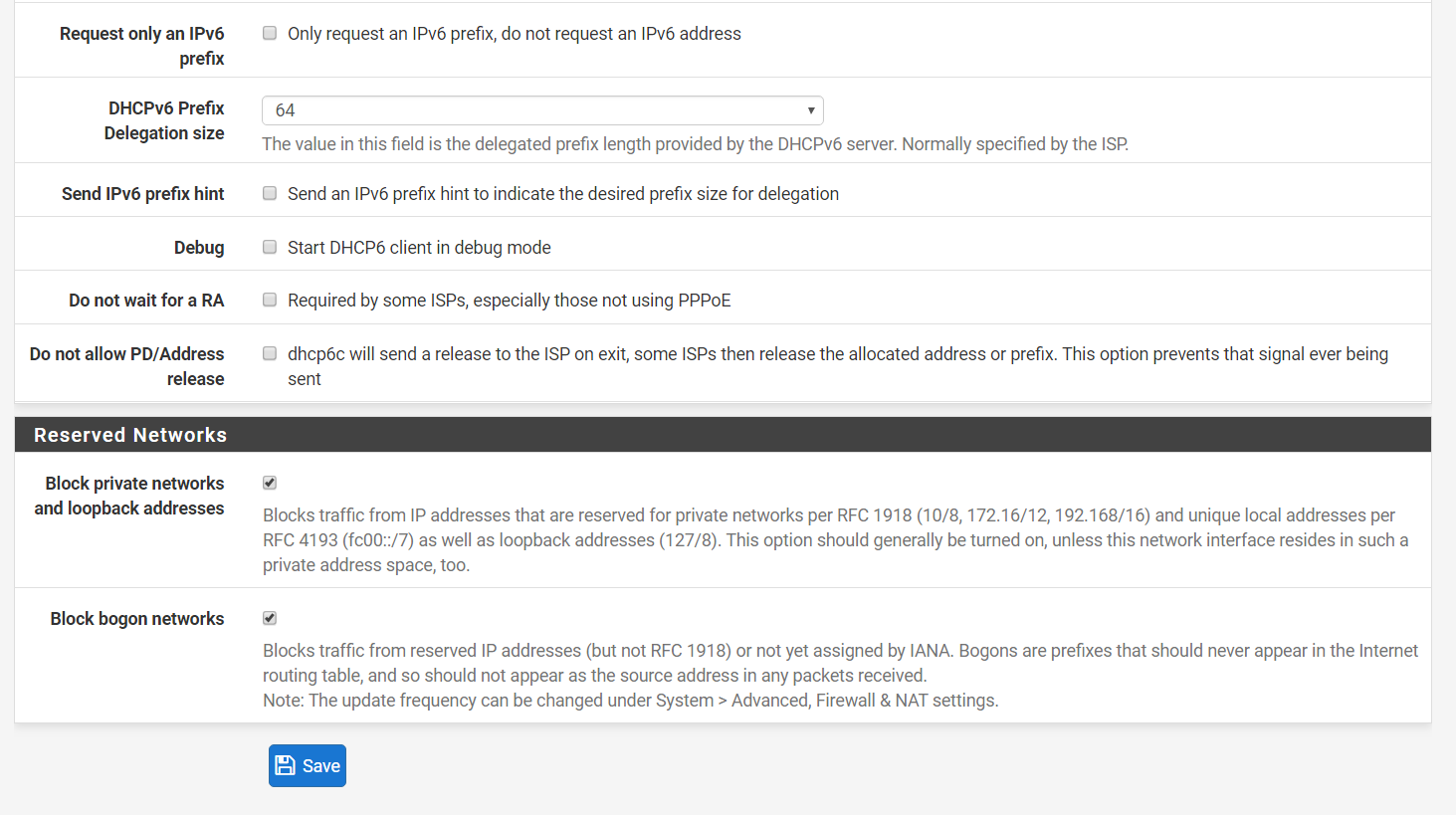
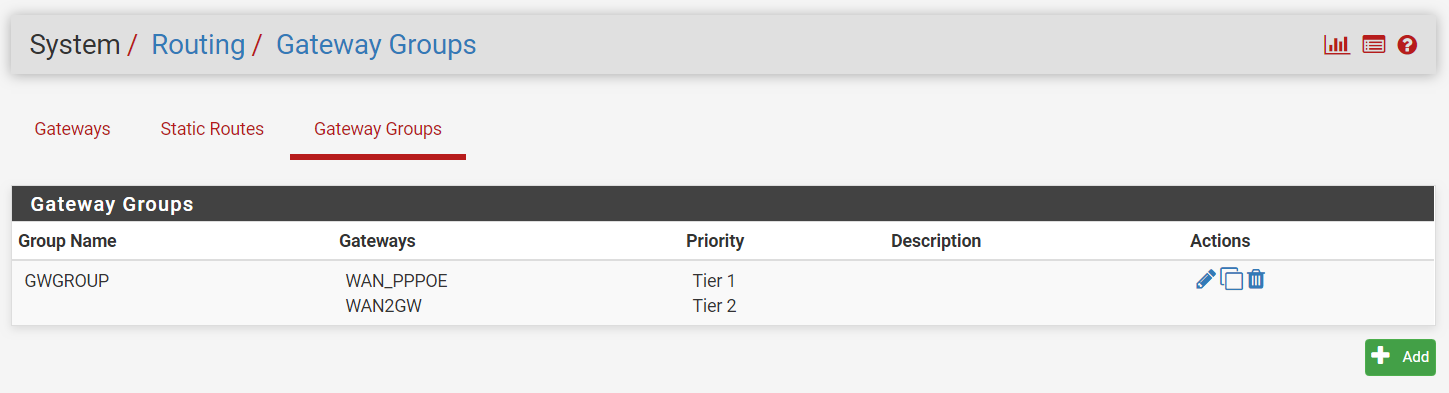
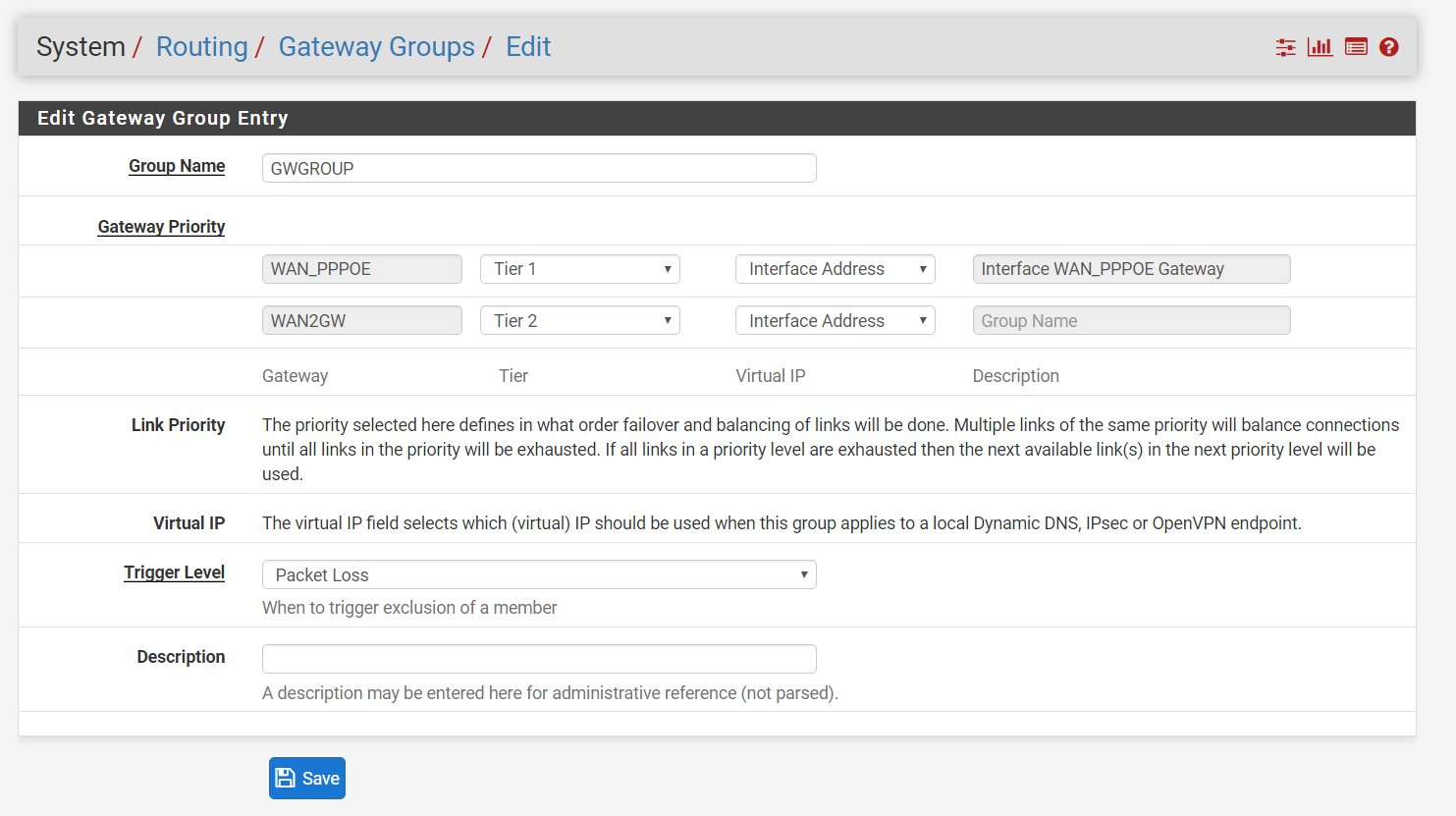
Here are some things about the D-Link:
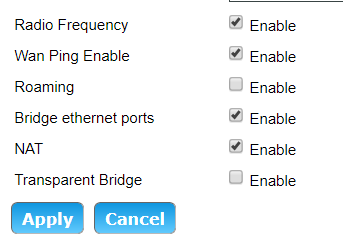
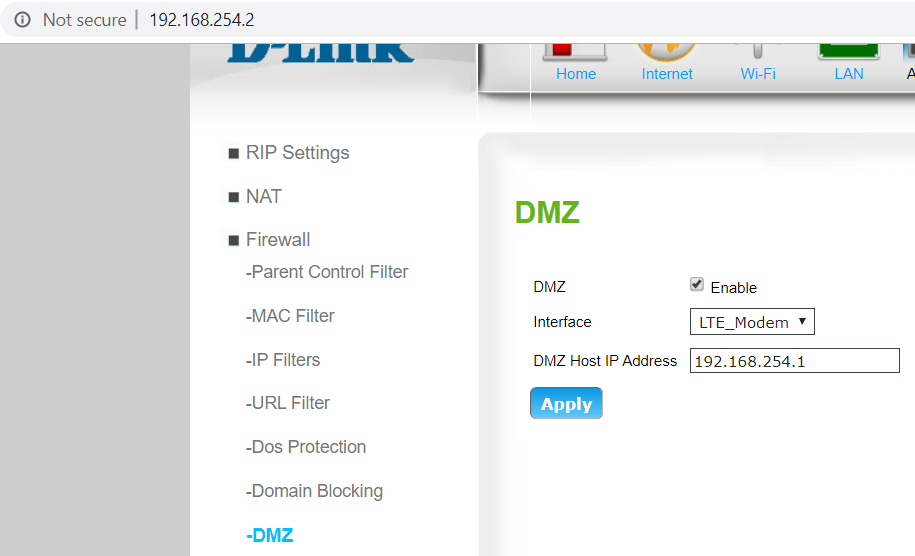
I think thats all the information....If you need anymore, please ask.
Thank you
-
Make sure on your lan firewall rule the Gateway is in your case is set to "GWGROUP". It is found in the advanced options under Gateway.
-
@d83 said in Cannot get failover WAN to work:
Make sure on your lan firewall rule the Gateway is in your case is set to "GWGROUP". It is found in the advanced options under Gateway.
I dont quite understand what you mean....
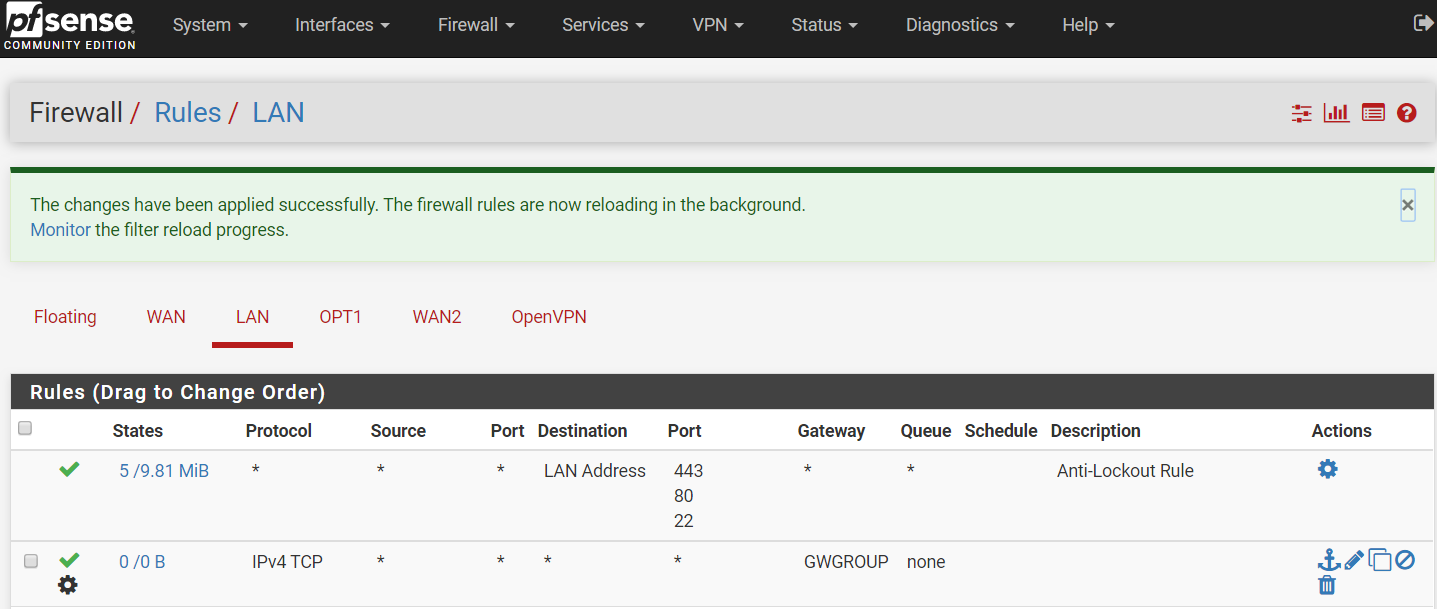
The gateway on my rules is set to * so it affects all of it. I included the rule you said but I dont think it means much.
-
So on that rule the Protocol should be IPv4 * (any). You can lock down whatever you need after you get everything up and running. Additionally, OPT1 should have the same rule.
I don't know if you have checked this video out but this will get you there.
https://www.youtube.com/watch?v=svZ6PKqGdtg&feature=youtu.be
-
Why are your interface address and gateway address the same? The gateway address needs to be the address of the Dlink router. Hopefully that is not 192.168.254.1
And Im pretty certain that you should have more than a /30 on that network..
-
@chpalmer said in Cannot get failover WAN to work:
Why are your interface address and gateway address the same? The gateway address needs to be the address of the Dlink router. Hopefully that is not 192.168.254.1
And Im pretty certain that you should have more than a /30 on that network..
Yup. That was it :) Gateway is suppose to be the D-Link
Noticed it just a few minutes ago.
Thank you
That being said....The failover IS working but the "Failback" isnt....
If I disconnect WAN1, it falls back to WAN2. Perfect.
But If is reconnecte WAN1, it stays on WAN2. It doesnt go back to WAN1
Why?
-
More progress.....
Failover is working but "Failback" still isnt....
There is also something strange I noticed, on Windows clients....
If it fails back to WAN2, it creates a persistent route on the Windows client. When WAN1 comes up, that persistent route stays so it still attempts to go thru there, when that route shouldn't exist anymore.
-
@d83 said in Cannot get failover WAN to work:
I don't know if you have checked this video out but this will get you there.
https://www.youtube.com/watch?v=svZ6PKqGdtg&feature=youtu.be
I didnt but a hour and 13 minute video seems very excessive (plus it might be out of date for something that takes 15-30 minutes)
https://www.youtube.com/watch?v=O0e13_q-ImY
6 minutes
https://www.youtube.com/watch?v=tKChXh8rbPw
7 minutes
https://www.youtube.com/watch?v=o-c89CVKBC4
Hell, if you want to push it, 40 minutes...
-
@dwr953topfsense Hello, have you made any progress? I've the exact same problem here on my setup. Failover works but fallback isn't.
-
@Orbettino said in Cannot get failover WAN to work:
@dwr953topfsense Hello, have you made any progress? I've the exact same problem here on my setup. Failover works but fallback isn't.
Yes, I did. All works OK now.