Pfsense internet cuts off intermittently. Only restart helps
-
Hello all,
My Pfsense has had a recurring problem with the internet access that it is getting through the WAN port. It will lose its internet connection at intervals as short as 24 hours, or as long as 1 week. I have seen many installs from others that last way longer than that, so I know this is unusual. I suspected the dual NIC that I have installed, but I recently swapped it out with another Server Intel based NIC, and it still displays the same symptoms. I had not taken a look at what error may pop up when it does this, as I usually just restart to get the network back up. This time I was able to get some of the output from the machine when it lost its network access. Below is the output of Pfsense when network fails. em0 is the WAN port.
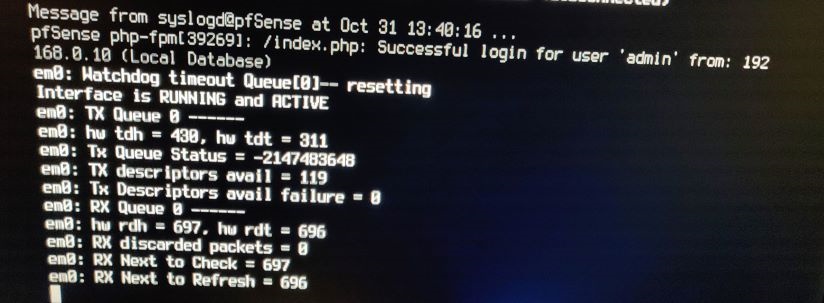
-
This is almost always due to broken hardware. Either the NIC is bad or the motherboard slot the NIC is in.
update bios and/or change the slot if you can -
I have temporarily switched the WAN port to the onboard NIC to see if that will increase the uptime. When I get access to the pfsense box again, i will switch it to the other pci-e slot.
-
@kiokoman I have added an hw.pci.enable_msix=0 to system tunables, since my NIC only supports MSI and not MSIX. My question is, will there be any negative side effect to also disable MSI for the NIC(or PCI cards)? Will this help me in preventing the card from having watchdog timeouts?
-
You can disable MSIX for just em devices so that other PCI devices can still use it.
Add to /boot/loader.conf.local
hw.em.msix=0If your NIC doesn't support MSIX though it won't be using that anyway.
Steve